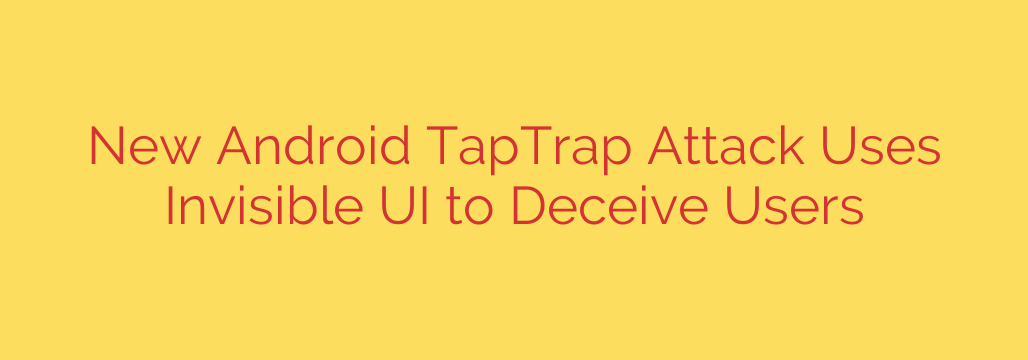
As mobile devices become increasingly central to our lives, the threats targeting them also grow more sophisticated. A particularly insidious new type of attack is emerging on Android platforms that exploits user interface (UI) elements you can’t even see, tricking you into actions you never intended.
This novel technique leverages invisible UI overlays, subtly placing hidden buttons or layers over legitimate apps or system prompts. Imagine seeing a harmless button or area on your screen – say, to dismiss a notification or close a pop-up – and tapping it. What you don’t see is that an invisible malicious element is layered on top, also receiving your tap. This means while you think you’re doing one simple thing, you are simultaneously triggering a hidden, potentially harmful action.
The potential impact of this “invisible tap” method is significant. Attackers can trick users into a wide range of unintended actions, such as:
- Granting sensitive app permissions like access to contacts, camera, microphone, or storage.
- Initiating financial transactions or payments.
- Installing malicious apps or confirming fraudulent subscriptions.
- Clicking on hidden advertisements or links that lead to exploit sites.
- Sharing sensitive data or authenticating actions without realizing it.
What makes this method particularly challenging is its stealth. Unlike older “tap-jacking” attacks where visible overlays were used (and sometimes detected by the system), these new techniques employ truly invisible elements that bypass standard visual security warnings. You have no visual cue that anything is amiss until potentially after the damage is done.
Protecting yourself requires vigilance and good security hygiene:
- Be Cautious with Permissions: Carefully review the permissions requested by apps during installation and afterward in settings. Only grant permissions that are absolutely necessary for the app’s function.
- Download Apps from Official Sources: Stick to the Google Play Store. While not immune, it has far more robust security checks than third-party app stores.
- Keep Your Device Updated: Regularly install Android operating system updates and security patches. These often include fixes for newly discovered vulnerabilities.
- Review App Usage: Periodically check your installed apps and their permissions. Uninstall any apps you don’t recognize or no longer use.
- Install Reputable Security Software: A good mobile security app can provide an extra layer of defense against various threats.
As attackers develop increasingly clever ways to deceive users, staying informed about the latest threats and adopting proactive security measures is crucial for safeguarding your digital life on Android devices. Awareness of these hidden dangers is the first step in protecting yourself.
Source: https://www.bleepingcomputer.com/news/security/new-android-taptrap-attack-fools-users-with-invisible-ui-trick/








