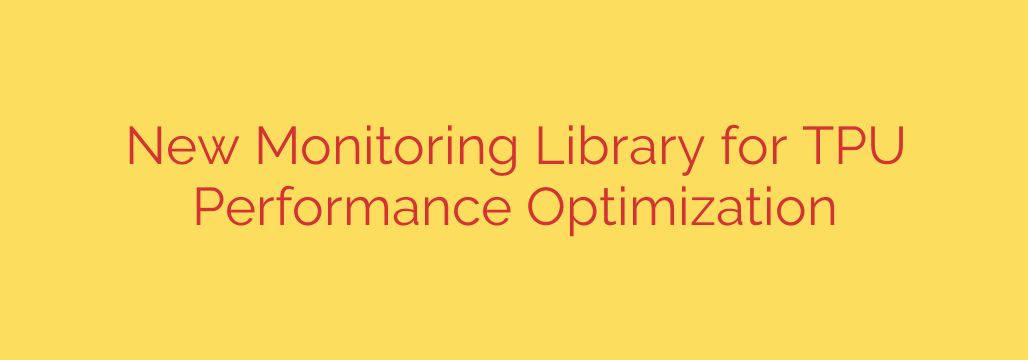
Unlock Maximum Efficiency: A Guide to Advanced TPU Performance Monitoring
Tensor Processing Units (TPUs) have revolutionized machine learning by offering incredible computational power for training and deploying complex models. However, harnessing their full potential can be challenging. Many development teams treat TPUs as a “black box,” struggling to understand why their models aren’t running as fast as expected. The key to unlocking peak performance lies in visibility—and a new generation of monitoring tools is here to provide it.
If you’ve ever found yourself asking, “Is my model slow because of the data input pipeline, or is the bottleneck on the chip itself?” you’re not alone. Without the right tools, diagnosing these issues is a frustrating process of trial and error. Fortunately, you can now move beyond guesswork and gain deep, actionable insights into your TPU workloads.
The Core Challenge: Identifying Performance Bottlenecks
Optimizing any high-performance computing task, especially in machine learning, comes down to one thing: finding and fixing bottlenecks. In the context of TPUs, these issues typically fall into several common categories:
- Input Pipeline Inefficiency: The TPU is sitting idle, waiting for data to be fed to it from the CPU. This is one of the most common and solvable problems.
- On-Chip Computation: The actual calculations within your model might be inefficiently structured, leading to suboptimal use of the TPU’s matrix multiplication units (MXUs).
- Memory Access Patterns: How your model accesses and uses the high-bandwidth memory (HBM) on the TPU can significantly impact speed.
- Host-Side Operations: Sometimes the bottleneck isn’t on the TPU at all, but rather with operations running on the host CPU.
Without a detailed performance profile, distinguishing between these problems is nearly impossible.
A Powerful Solution: Deep Performance Monitoring
To solve this, advanced monitoring libraries now provide a comprehensive suite of tools designed specifically for profiling TPU performance. These toolkits integrate directly into your existing machine learning frameworks, such as TensorFlow, JAX, and PyTorch, offering a seamless way to instrument your code and visualize performance data.
The goal is to give developers a clear, step-by-step view of what’s happening during every stage of model execution.
Key Features to Supercharge Your Workflow
Modern TPU monitoring tools are built to provide clarity and empower developers. Here are the core features you can leverage to optimize your models:
Real-Time Execution Tracing: Instead of just getting a summary after a run, you can now visualize the execution timeline of operations on both the host CPU and the TPU device. This makes it immediately obvious if your TPU is waiting for data or if a specific operation is taking longer than expected.
Comprehensive Performance Metrics: These tools collect critical statistics to help you diagnose problems. Key metrics include:
- TPU Utilization: See the percentage of time your TPU cores are actively computing. Low utilization is a clear sign of a bottleneck elsewhere.
- Memory Usage: Track how much high-bandwidth memory your model is using to avoid out-of-memory errors and optimize memory-intensive operations.
- FLOPs Utilization: Understand how effectively your model is using the theoretical peak performance of the hardware.
Intuitive Dashboards and Profilers: The raw data is presented in an easy-to-understand web-based interface. These dashboards allow you to drill down into specific operations, analyze timelines, and compare performance across different training runs. This visual approach is crucial for quickly identifying problem areas.
Actionable Recommendations: The best tools don’t just show you data; they help you interpret it. By analyzing your performance trace, these systems can often suggest specific optimizations, such as improving your data input pipeline or modifying your model architecture for better hardware alignment.
Practical Steps to Optimize Your TPU Jobs
Getting started with performance monitoring is more straightforward than you might think. Here’s a typical workflow:
- Integrate the Library: Start by adding the monitoring library to your training script. This usually involves a few lines of code to import the profiler and initialize it.
- Run a Profiled Job: Execute your training or inference task as you normally would. The library will work in the background to collect performance data without adding significant overhead.
- Analyze the Results: Once the job is complete (or even while it’s running), open the profiler’s dashboard. Start by looking at the high-level overview. Is your TPU utilization low? If so, investigate the input pipeline trace.
- Iterate and Improve: Use the insights from the profiler to make changes to your code. For example, you might pre-fetch more data, adjust your batch size, or optimize a specific TensorFlow or JAX operation. Run the profiler again to measure the impact of your changes.
By embracing this data-driven approach, you can systematically eliminate bottlenecks, reduce training costs, and dramatically accelerate your model development lifecycle. The era of blind optimization is over; it’s time to take full control of your TPU performance.
Source: https://cloud.google.com/blog/products/compute/new-monitoring-library-to-optimize-google-cloud-tpu-resources/








