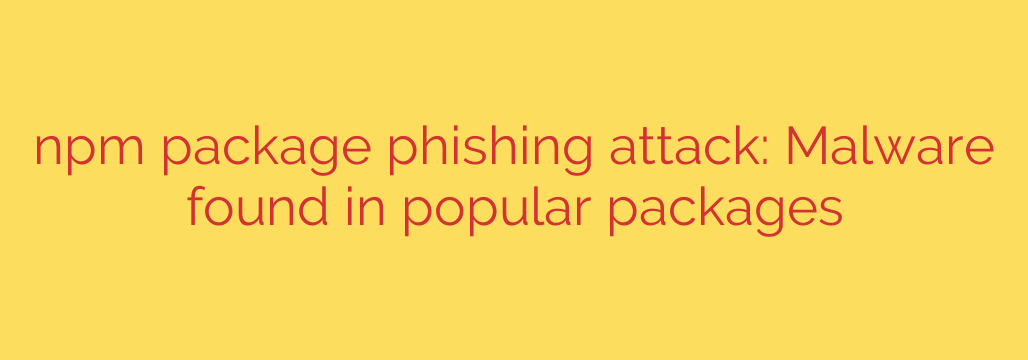
Urgent Security Alert: Malicious NPM Packages Deploy Phishing Attacks to Steal Developer Secrets
The open-source ecosystem is the backbone of modern software development, but it’s also a growing target for sophisticated cyberattacks. A recent wave of malicious packages has been discovered on the npm registry, designed specifically to launch phishing attacks against developers and compromise sensitive project credentials.
This new threat highlights a critical vulnerability in the software supply chain. By tricking developers into installing seemingly harmless packages, attackers can execute malicious code directly on a developer’s machine or within a CI/CD pipeline, gaining access to invaluable digital assets. Understanding how these attacks work is the first step toward building a stronger defense.
How the NPM Phishing Attack Works
The attack vector is deceptive in its simplicity. Attackers publish packages to the public npm registry using names that are either subtle misspellings of popular, legitimate packages (a technique known as typosquatting) or names that sound official and trustworthy.
Once an unsuspecting developer installs the malicious package using npm install, the package executes a post-install script. This script is the core of the attack and is often designed to:
- Read and exfiltrate environment variables (
.envfiles). - Scan the system for configuration files, SSH keys, and cloud provider credentials.
- Send the stolen data to a remote server controlled by the attacker.
The primary goal is to steal credentials and secrets that grant access to other, more valuable systems. The malware essentially turns a developer’s trusted environment into a launchpad for a wider breach.
What Attackers Are After: The High-Value Targets
The data stolen in these attacks is a goldmine for cybercriminals. By gaining access to a developer’s environment, attackers can immediately compromise critical infrastructure and data. The most sought-after information includes:
- Cloud Service Credentials: API keys and tokens for AWS, Google Cloud, and Azure are a primary target, allowing attackers to access and control cloud infrastructure.
- Database and API Keys: Credentials for databases, third-party services, and internal APIs can lead to a massive data breach.
- Cryptocurrency Wallet Keys: The malware often scans for private keys and seed phrases stored on the machine.
- Code Repository Tokens: Gaining access to private GitHub, GitLab, or Bitbucket tokens allows attackers to steal proprietary source code or inject more malicious code into the repository.
A successful breach of even a single developer’s machine can lead to devastating consequences, including financial loss, intellectual property theft, and severe reputational damage.
7 Essential Steps to Secure Your Development Workflow
Vigilance is your best defense against these supply chain attacks. Developers and organizations must adopt a security-first mindset and implement robust verification processes. Here are actionable steps you can take today to protect your projects.
Scrutinize Every Package Name: Before running
npm install, double-check the spelling of every package. Be wary of packages with very similar names to popular libraries. Typosquatting relies on developers moving too quickly to notice a subtle error.Audit Your Dependencies Regularly: Use built-in security tools to scan your project for known vulnerabilities. Running
npm auditcan identify and help you fix vulnerabilities in your dependency tree. Make this a regular part of your development and CI/CD process.Leverage a Lock File: Always commit your
package-lock.jsonoryarn.lockfile to your repository. This file ensures that every developer on your team, as well as your build server, installs the exact same version of every dependency, preventing unexpected or malicious updates from being installed automatically.Vet New Dependencies Carefully: Don’t blindly add new packages to your project. Before adding a dependency, investigate it. Check its weekly download count on npm, review its GitHub repository for recent activity and open issues, and look at its version history. A brand-new package with few downloads and no community presence is a major red flag.
Use Scoped Packages for Internal Tools: If you are creating and sharing packages within your organization, use private or scoped packages (e.g.,
@my-org/my-package). This helps prevent dependency confusion, where an attacker could publish a public package with the same name as your internal one to trick your build system.Enforce the Principle of Least Privilege: Ensure your CI/CD pipelines and development environments only have access to the secrets they absolutely need. Avoid using wide-ranging permissions and rotate keys and tokens regularly.
Educate Your Team: Security is a shared responsibility. Ensure every developer on your team understands the risks of software supply chain attacks and is trained to follow security best practices.
The npm registry remains an invaluable resource, but its open nature requires a cautious and proactive approach to security. By treating dependencies as a potential security risk and implementing rigorous verification steps, you can protect your code, your data, and your organization from this evolving threat.
Source: https://go.theregister.com/feed/www.theregister.com/2025/07/24/not_pretty_not_windowsonly_npm/








