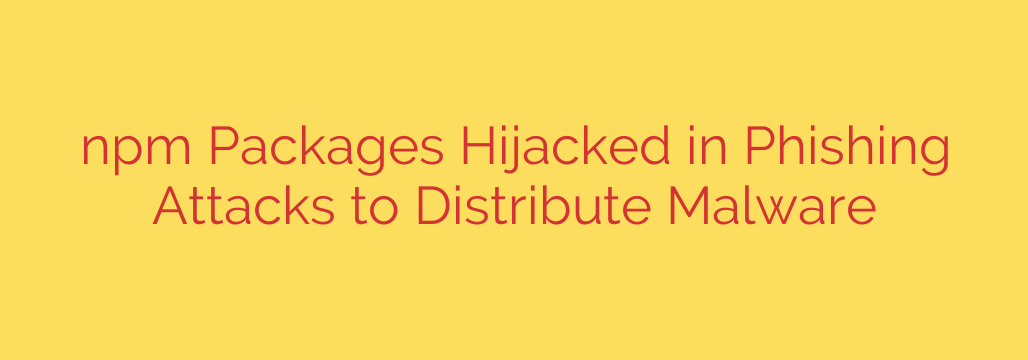
Your npm Account is a Prime Target: How Phishing Attacks Lead to Widespread Malware
The open-source ecosystem is built on trust, but cybercriminals are increasingly exploiting that trust to launch sophisticated supply chain attacks. A recent wave of attacks highlights a critical vulnerability for every JavaScript and Node.js developer: the security of their npm (Node Package Manager) accounts. Attackers are using targeted phishing campaigns to hijack developer accounts and distribute malware through widely-used packages.
This isn’t a theoretical threat. It’s an active campaign that turns trusted open-source tools into vectors for malicious code, potentially compromising countless downstream projects and applications. Understanding how these attacks work is the first step toward protecting yourself and your organization.
The Anatomy of a Hijacking Attack
The attack chain is deceptively simple yet highly effective. It bypasses many traditional security measures by targeting the human element—the developer.
The Bait: Attackers send carefully crafted phishing emails to developers who maintain popular npm packages. These emails are designed to look legitimate, often mimicking official notifications from npm or other trusted services. They might warn of a security vulnerability in your account or ask you to validate your credentials to prevent a package from being removed.
The Hook: The email contains a link that directs the victim to a fake login page. This page is a pixel-perfect replica of the real npm login screen. Unsuspecting developers enter their username and password, handing their credentials directly to the attackers.
The Takeover: With the stolen credentials, the attacker gains full control of the developer’s npm account. They can now publish new versions of any packages maintained by that account.
The Payload: The attacker injects malicious code into a legitimate package and pushes a new version to the npm registry. Because this is an update to an existing, trusted package, it is automatically downloaded by thousands of projects that list it as a dependency. The malware is often designed to steal sensitive information, such as environment variables, private keys, and other developer credentials from the systems that install the compromised package.
This method is incredibly dangerous because it poisons the software supply chain at its source. A single compromised developer account can lead to a cascade of infections across countless servers, development environments, and production applications.
Essential Security Measures to Protect Your Code
The responsibility for securing the open-source ecosystem is shared. As a developer, you are a gatekeeper. Implementing the following security best practices is no longer optional—it’s essential for protecting your work and the community at large.
Enable Two-Factor Authentication (2FA)
This is the single most effective step you can take to secure your account. Even if an attacker steals your password through a phishing scam, they cannot log in without the second factor (a code from your authenticator app).
- To enable it, navigate to your npm account settings and configure 2FA for both authentication and publishing actions. Enforcing 2FA for publishing ensures that only you can release new versions of your packages.
Scrutinize All Login Requests and Security Alerts
Be extremely skeptical of any unsolicited email asking you to log in to your npm account or any other service.
- Never click on links directly from an email. Instead, manually type the official URL (e.g.,
npmjs.com) into your browser to log in. - Check the sender’s email address for any signs of forgery. Attackers often use domains that look similar to the real one (e.g.,
npm-security.ioinstead ofnpmjs.com).
Use a Strong, Unique Password
Avoid reusing passwords across different services. If one account is compromised, attackers will try those same credentials everywhere else. Use a trusted password manager to generate and store complex, unique passwords for every site you use.
Regularly Audit Your Dependencies
Your project is only as secure as its weakest dependency. Regularly audit your project’s dependencies for known vulnerabilities.
- You can use built-in tools like
npm auditto automatically check for security issues in the packages you rely on. - When adding a new dependency, vet the package’s history, maintainers, and overall community trust. Be cautious of packages with recent, unexplained transfers of ownership.
The software supply chain is a primary target for modern cyberattacks. By treating your npm account with the same level of security as your bank account, you can help fortify the entire open-source community against these malicious campaigns. Take action today to secure your accounts and protect your projects from being hijacked.
Source: https://www.bleepingcomputer.com/news/security/popular-npm-linter-packages-hijacked-via-phishing-to-drop-malware/








