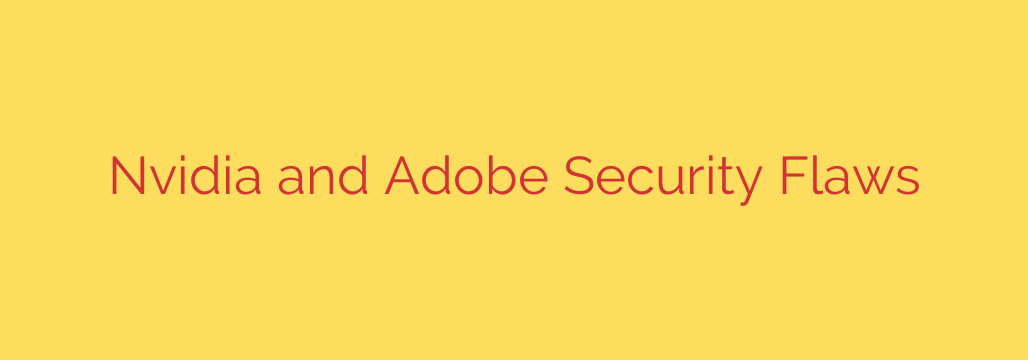
Critical Security Flaws Found in Nvidia and Adobe Software: Update Your Systems Now
Major security updates have been released by two of the world’s largest software companies, Nvidia and Adobe, to address numerous vulnerabilities across their product lines. These flaws affect millions of users, from gamers and creative professionals to enterprise clients, posing significant risks of system compromise, data theft, and denial of service. Users are strongly urged to apply these essential security patches immediately to protect their systems from potential attacks.
The vulnerabilities highlight the ongoing need for diligent software maintenance, as even the most trusted applications can become entry points for malicious actors if left unpatched. Below, we break down the critical issues and provide clear steps to secure your devices.
Nvidia GPU Drivers at Risk: What You Need to Know
Nvidia has released a crucial security update for its GPU display drivers, fixing a total of 10 vulnerabilities affecting both Windows and Linux systems. These flaws impact a wide range of popular graphics card series, including Nvidia GeForce, RTX, Quadro, and NVS products.
The discovered vulnerabilities could allow an attacker with local user access to execute a variety of malicious actions. The key threats include:
- Privilege Escalation: A successful exploit could allow a low-privilege user to gain system-level or administrative rights, granting them full control over the affected machine.
- Denial of Service (DoS): Certain flaws could be triggered to crash the system or make it unresponsive, leading to data loss and operational downtime.
- Information Disclosure: Attackers could potentially access sensitive system information that should otherwise be protected.
While an attacker would need initial access to the system to exploit these flaws, they represent a serious weakness in system security. Gamers, content creators, and professionals using Nvidia hardware should prioritize this update. The simplest way to get the latest driver is through the GeForce Experience application on Windows or by downloading it directly from the official Nvidia driver download page.
Adobe Patches Widespread Flaws Across Creative Cloud and More
Adobe has also addressed a large number of security vulnerabilities across its extensive software portfolio. The patches fix critical flaws in server-side applications and important bugs in widely used desktop software.
The most severe vulnerabilities were found in Adobe Commerce and Magento Open Source, which could lead to arbitrary code execution. This is a critical-level threat, as a successful attack could allow a remote actor to take complete control of an e-commerce server without needing to authenticate.
Other popular Adobe products receiving important security fixes include:
- Adobe Acrobat and Reader: Patches address bugs that could lead to memory leaks and application instability.
- Adobe Photoshop: The update resolves vulnerabilities that could allow arbitrary code execution when a user opens a specially crafted file.
- Adobe InDesign: A critical vulnerability was fixed that could also lead to arbitrary code execution.
- Adobe FrameMaker: Updates were released to patch critical memory-related security flaws.
For users of Adobe Creative Cloud applications like Photoshop and InDesign, the recommended way to update is through the Creative Cloud desktop application, which manages and installs patches automatically or on-demand.
How to Protect Your System: A Step-by-Step Guide
In the face of these threats, proactive measures are essential. Simply waiting is not an option, as attackers often begin scanning for vulnerable systems as soon as a patch is announced.
Prioritize and Update Immediately: Do not delay these updates. The risks, especially from arbitrary code execution and privilege escalation flaws, are too significant to ignore.
Use Official Updaters: For Nvidia drivers, use the GeForce Experience app or the official website. For Adobe products, rely on the Creative Cloud desktop app’s update function. This ensures you are receiving legitimate, secure patches.
Enable Automatic Updates: Where possible, enable automatic updates for your critical software. This is one of the most effective ways to ensure your systems are patched against known vulnerabilities as soon as fixes become available, reducing your window of exposure.
Verify Your Version: After updating, take a moment to verify that the latest version of the software has been successfully installed. You can typically find this information in the “About” section of any application.
Maintaining software hygiene is a cornerstone of modern cybersecurity. By taking a few minutes today to install these critical updates from Nvidia and Adobe, you can close dangerous security gaps and ensure your digital environment remains safe and secure.
Source: https://blog.talosintelligence.com/nvidia-and-adobe-vulnerabilities/








