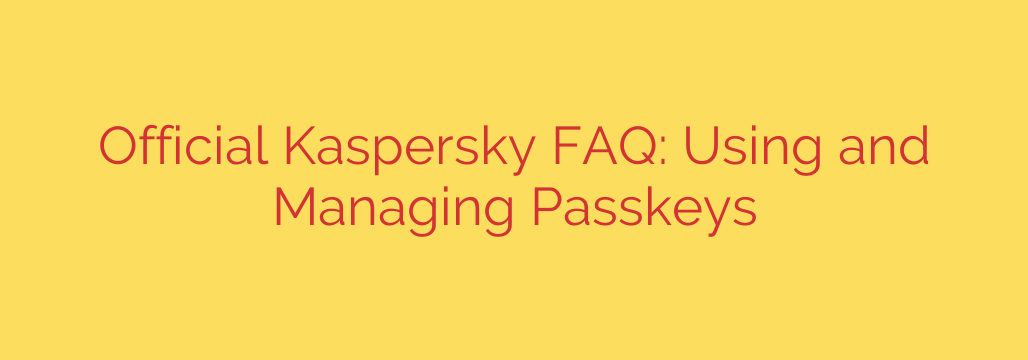
Passkeys are revolutionizing online security, offering a passwordless way to log in to websites and apps. Instead of relying on memorable but often weak passwords that are vulnerable to breaches and phishing attacks, passkeys use a pair of cryptographic keys – one stored securely on your device (private key) and the other registered with the online service (public key).
This system, built on public key cryptography standards like FIDO and WebAuthn, provides significantly enhanced security. When you log in, your device uses its private key to sign a challenge from the service. The service then verifies this signature using your public key. Your private key never leaves your device, making it immune to server breaches and impossible for attackers to steal via phishing.
Using a passkey is generally straightforward. After creating one for a service (often during the initial signup or within security settings), subsequent logins typically involve a simple unlock gesture on your device, such as fingerprint, face recognition, or a PIN. This process is fast and secure.
Managing your passkeys is also designed for convenience. They can be stored and synced across devices using secure platforms like iCloud Keychain, Google Password Manager, or dedicated passkey managers. This allows you to access your accounts from various devices without recreating passkeys. Should you need to, you can usually view, rename, or delete saved passkeys through your device’s system settings or the specific passkey manager app.
Recovery mechanisms are also in place. If you lose a device with passkeys, you can typically recover access to your synced passkeys by restoring from a backup or logging into your account on a new device using an alternative method (like a temporary code or existing password, if applicable) and then syncing your passkeys.
Transitioning to passkeys offers a powerful upgrade over traditional passwords and even enhances two-factor authentication, often removing the need for separate codes. They represent the future of secure and convenient online access.
Source: https://www.kaspersky.com/blog/full-guide-to-passkeys-in-2025-part-1/53688/








