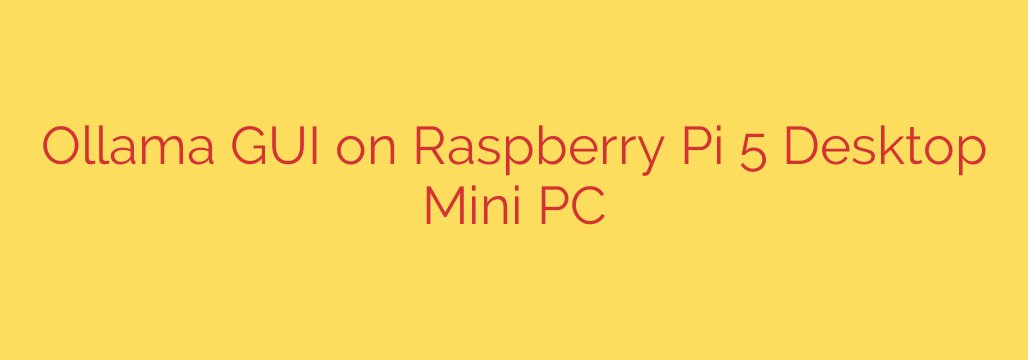
Discover the exciting possibility of running advanced artificial intelligence models right on your desktop, utilizing compact and powerful hardware. Bringing the capabilities of large language models to a local setup is becoming increasingly accessible, and combining versatile software with affordable hardware like the Raspberry Pi 5 creates a compelling solution for enthusiasts and developers alike.
At the heart of this local AI setup is Ollama, a fantastic tool designed to simplify the process of downloading, running, and managing language models. It provides a streamlined interface, typically accessed via the command line, making it straightforward to interact with models like Llama 2, Mistral, and many others directly on your machine. This capability is particularly powerful for tasks requiring privacy, offline access, or customized model interactions without relying on remote servers.
While Ollama excels at the command-line interface, interacting with large language models is often made more intuitive and user-friendly through a graphical interface (GUI). A GUI for Ollama transforms the experience from typing commands to using buttons, chat windows, and configuration panels, much like interacting with web-based AI platforms. This makes experimenting with different models, managing conversations, and adjusting parameters significantly easier, especially for those less familiar with the terminal.
Leveraging the power of the Raspberry Pi 5 as a desktop mini PC provides an excellent platform for running Ollama with a GUI. The Raspberry Pi 5, with its enhanced processing power, increased RAM options, and faster storage capabilities compared to predecessors, is surprisingly capable of handling the demands of running AI models, particularly smaller ones or through optimized implementations. Setting up Ollama on this compact machine involves a few key steps, typically starting with installing the core Ollama service tailored for the ARM architecture of the Raspberry Pi. Once Ollama is operational, the next step involves integrating a compatible web-based GUI. This often involves setting up a web server environment, installing necessary dependencies like Node.js or Python, and deploying the GUI application files. Configuration is crucial to ensure the GUI communicates correctly with the local Ollama instance running on the Raspberry Pi 5.
The result of this setup is a fully functional local AI endpoint accessible via a web browser, directly hosted on your Raspberry Pi 5. This allows you to chat with large language models, generate text, perform creative writing tasks, assist with coding, and explore the vast potential of local AI without needing a high-end desktop computer or continuous internet connectivity for model inference. The ability to run a GUI on the Raspberry Pi 5 effectively turns it into a dedicated AI desktop mini PC, demonstrating the increasing feasibility of bringing cutting-edge technology into small, energy-efficient form factors. This setup represents a significant step towards democratizing access to powerful AI models, making experimentation and application development more accessible than ever before.
Source: https://www.linuxlinks.com/raspberry-pi5-desktop-mini-pc-ollama-gui/








