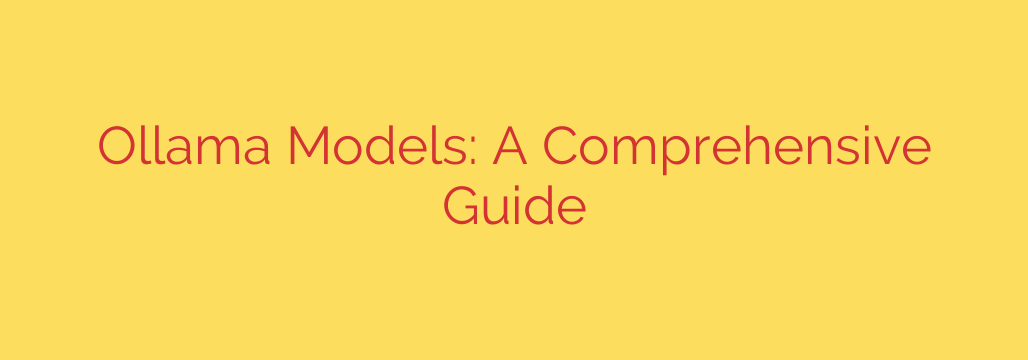
Unlocking Local AI: Your Complete Guide to Ollama Models
The world of artificial intelligence is moving at lightning speed, but for many, the reliance on cloud-based services raises concerns about data privacy, cost, and offline accessibility. What if you could run powerful large language models (LLMs) directly on your own computer? This is where Ollama comes in, offering a streamlined way to download, run, and manage state-of-the-art AI models locally.
This guide will walk you through everything you need to know about Ollama, from getting started to choosing the perfect model for your specific needs.
What Exactly is Ollama?
Ollama is a powerful and user-friendly tool that allows you to run open-source large language models on your personal machine, whether you’re using macOS, Windows, or Linux. Think of it as a bridge that simplifies the complex process of setting up and interacting with AI models, making local AI accessible to everyone from developers to curious hobbyists.
The core benefits of using Ollama are significant:
- Complete Privacy: Since the models run entirely on your hardware, your data and conversations never leave your computer. This is a game-changer for handling sensitive information or simply ensuring your privacy.
- Offline Functionality: Once a model is downloaded, you can use it without an internet connection. This is perfect for working on the go or in environments with unreliable connectivity.
- No API Fees: Running models locally means you aren’t paying per-use fees to a third-party provider. You are only limited by the power of your own hardware.
- Deep Customization: Ollama makes it easy to customize models with specific instructions, personalities, or data, tailoring them to your exact requirements.
Getting Started: Running Your First Model
One of Ollama’s greatest strengths is its simplicity. Getting your first model up and running takes just a few minutes.
Installation: Head to the official Ollama website and download the application for your operating system. The installation process is straightforward and quick.
Running a Model: Open your terminal (or Command Prompt on Windows) and type a simple command. Let’s use the popular Llama 3 model as an example:
ollama run llama3
That’s it. Ollama will automatically download the Llama 3 model from its library and, once finished, present you with a chat prompt. You can now start interacting with one of the world’s most advanced open-source AIs, right from your desktop.
How to Choose the Right Ollama Model for Your Needs
The Ollama library hosts a vast collection of models, each with different strengths and resource requirements. Choosing the right one is key to getting the best performance. Here are the main factors to consider:
Parameter Size: Models are often categorized by their parameter count (e.g., 7B for 7 billion, 70B for 70 billion). Larger parameter models are generally more capable and nuanced, but they require more RAM and processing power. A 7B model might run comfortably on a modern laptop, while a 70B model will need a high-end machine with significant RAM (often 64GB or more).
Quantization: To make large models accessible on consumer hardware, they are often “quantized.” This is a process of reducing the precision of the model’s weights, which significantly shrinks its size and RAM usage at the cost of a slight, often imperceptible, drop in performance. You’ll see tags like
q4_0orq8_0, where lower numbers mean more compression.Specialization: Some models are general-purpose, while others are fine-tuned for specific tasks like coding, creative writing, or factual Q&A.
Here are a few popular models and their typical use cases:
- Llama 3: An excellent all-around model from Meta. The 8B version is a fantastic starting point, offering a great balance of performance and resource usage.
- Mistral: Known for its impressive performance-to-size ratio. It’s fast, capable, and a great choice for machines with moderate resources.
- Phi-3: A powerful “small language model” from Microsoft. The
phi3:miniversion is incredibly compact and can even run on devices with very limited RAM, making it perfect for simpler tasks. - Code Llama: As the name suggests, this model is specifically fine-tuned for programming tasks, from writing code snippets to debugging and explaining complex algorithms.
Actionable Tip: Start with a smaller model like llama3:8b or mistral:7b. Test its performance on your machine. If it runs well and you need more power, you can then try a larger variant.
Advanced Control with a Modelfile
For those who want to move beyond basic chat, Ollama offers a powerful feature called a Modelfile. This is a simple text file that acts as a blueprint for creating a customized version of a model.
With a Modelfile, you can:
- Set a System Prompt: Define the model’s personality, role, or instructions. For example, you can command it to always respond in a specific format like JSON, or to act as an expert on a certain topic.
- Adjust Parameters: Fine-tune technical settings like
temperature(to control creativity vs. predictability) orstopsequences (to define where the model should end its response).
Here’s a simple Modelfile example that creates a pirate assistant:
# This is a Modelfile
FROM llama3:8b
# Set the system message
SYSTEM """
You are a helpful pirate assistant. Always speak like a pirate from the golden age of sail.
"""
# Set the creativity level (temperature)
PARAMETER temperature 0.8
By saving this as Modelfile and running ollama create pirate-assistant -f ./Modelfile, you create a new, reusable model named pirate-assistant.
Security and Privacy: The Local Advantage
When you use a commercial AI chatbot, your conversations can be reviewed, stored, and potentially used for future training. With Ollama, this risk is eliminated.
- Your Data Stays With You: This is the most critical security benefit. Whether you’re analyzing proprietary code, drafting a confidential business plan, or discussing personal health information, it all happens in a secure, self-contained environment on your machine.
- Trustworthy Models: To ensure safety, always pull models from the official Ollama library. This repository is curated to ensure the models are safe and do not contain malicious code. Avoid downloading models from untrusted, third-party sources.
The shift towards local AI is more than a trend; it’s a move toward a more private, personalized, and powerful way of interacting with technology. Ollama stands at the forefront of this movement, providing the tools you need to harness the power of AI on your own terms.
Source: https://collabnix.com/types-of-ollama-models-complete-guide-to-local-ai-model-varieties/








