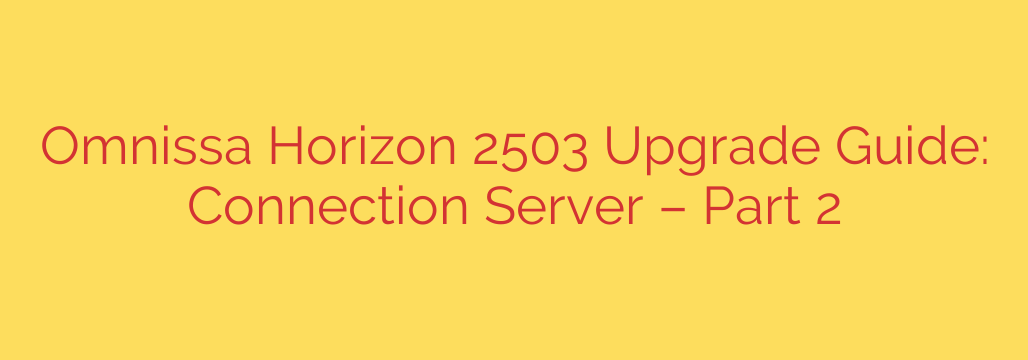
Upgrading your Omnissa Horizon Connection Server to version 2503 is a critical step to leverage the latest features and improvements. This guide focuses on the Connection Server component of the upgrade process.
Before initiating the upgrade, it is paramount to perform necessary preparatory steps. Ensure you have downloaded the correct Connection Server installer for Horizon 2503. A full and restorable backup of your current Horizon environment is absolutely essential. This typically includes backing up the Horizon database (usually stored in Active Directory Lightweight Directory Services – ADAM/AD LDS) and potentially server snapshots. Verify that your system meets all the prerequisites specified for Horizon 2503, including operating system compatibility and available resources. It is highly recommended to perform this upgrade during a scheduled maintenance window to minimize disruption.
The upgrade process begins on the primary or first Connection Server (the one designated as standard, not a replica). Run the downloaded 2503 installer. The installer will detect the existing version and prompt you to proceed with the upgrade. Accept the license agreement and confirm the installation path. The installer will then replace the existing Horizon Connection Server software with the new version. During the process, you might encounter prompts related to the Windows firewall; ensure you allow the necessary exceptions for the Horizon components to function correctly. The installation may take some time depending on the server’s resources.
Once the installation on the primary Connection Server is complete, you may be prompted to reboot the server. It is crucial to reboot if requested to ensure all components are properly initialized. After the reboot, log back in and verify that the Horizon Connection Server service has started successfully. Access the Horizon Administrator console via a web browser to confirm that you can log in and that the console shows the new 2503 version. Check the system health and ensure the primary server is functioning as expected.
Next, proceed to upgrade any replica servers. The process for replica servers is identical to the primary server: run the 2503 installer, follow the prompts, and reboot if necessary. It is important to upgrade replica servers one by one, ensuring each replica comes back online and synchronizes with the primary Connection Server before moving to the next. After upgrading all replica servers and confirming they are operational, perform a final verification across the entire Horizon environment. Check the health status of all Connection Servers in the Administrator console and ensure that user sessions can be established successfully. Thoroughly test key functionalities to confirm the upgrade was successful and the environment is stable.
Source: https://nolabnoparty.com/omnissa-horizon-2503-guida-upgrade-connection-server-pt-2/








