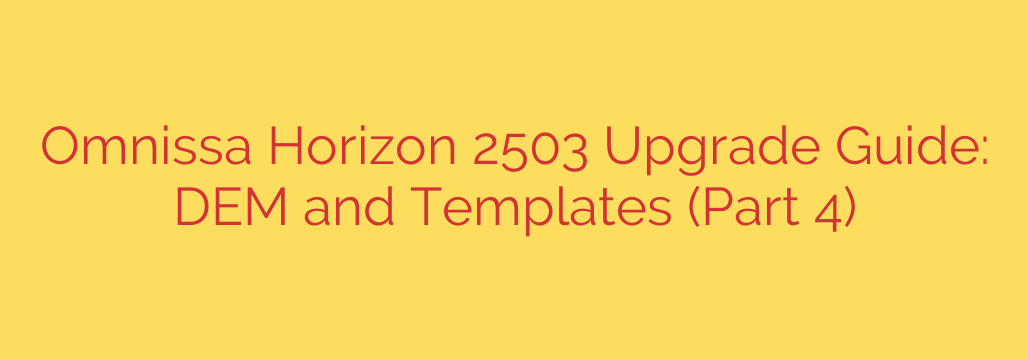
Successfully upgrading Dynamic Environment Manager (DEM) and managing associated templates is a critical step when moving to Horizon 2503. This process requires careful planning and execution to ensure a seamless user experience and maintain configuration integrity.
Before initiating the DEM upgrade, it is paramount to perform comprehensive backups of your existing DEM configuration. This includes the configuration share and potentially the Active Directory GPOs if you are using the GPO-based approach for agent configuration. Validating the backup is just as important as creating it, confirming restorability in case of any issues.
Next, verify the compatibility of your current DEM version with Horizon 2503. Consult the official documentation to confirm the supported upgrade path. Skipping versions or using unsupported configurations can lead to unexpected behavior and potential data loss.
The actual DEM upgrade typically involves updating the DEM management console and the DEM agents installed on your Horizon desktops (both single-session and multi-session). Follow the specified upgrade order if one is recommended. Deploying the updated agents across your environment is a key phase that might require coordination with desktop image updates or deployment tools.
After the DEM infrastructure is updated, the focus shifts to managing DEM templates. While DEM often maintains backward compatibility with older templates, it’s a best practice to review and update your templates to leverage new features or address potential compatibility issues with the latest Windows versions or applications running on Horizon 2503. This might involve importing newer Application Profiler templates or manually adjusting custom templates.
Thorough testing is non-negotiable post-upgrade. Validate core DEM functionality including profile archiving, folder redirection, environment settings, and application configurations for various user groups. Check for any errors in the DEM logs. Pilot testing with a small group of users before a broad rollout is highly recommended to catch subtle issues that might impact the user experience.
Streamlining the template management process going forward involves using the Application Profiler effectively to create robust, version-aware templates. Regularly reviewing and cleaning up unused or outdated templates helps maintain a manageable and performant DEM environment.
By following these steps – focusing on planning, backup, compatibility, careful execution, template management, and rigorous testing – you can confidently upgrade your DEM environment as part of the Horizon 2503 transition, ensuring a stable and optimized user workspace.
Source: https://nolabnoparty.com/omnissa-horizon-2503-guida-upgrade-dem-e-template-pt-4/








