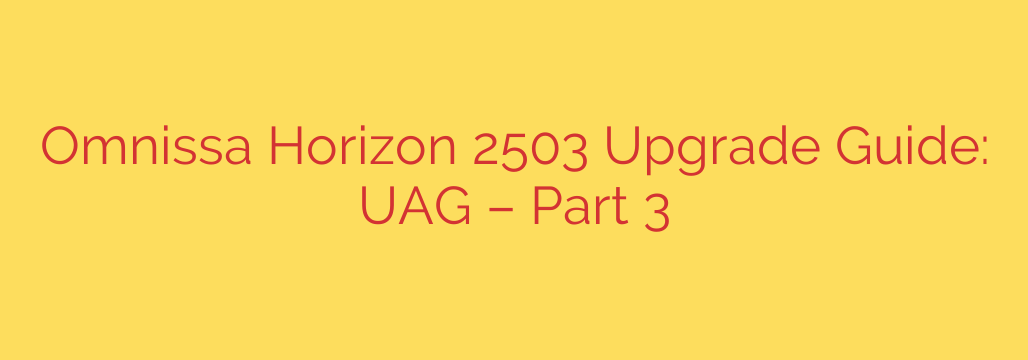
Upgrading your Unified Access Gateway (UAG) is a critical step when moving to the latest Omnissa Horizon platform. This process ensures your external access points are secure, performant, and compatible with the new Horizon version. The upgrade primarily involves deploying a new UAG appliance rather than an in-place update of an existing one.
Begin by obtaining the correct UAG appliance OVF file specifically for the new Horizon release. Before deployment, ensure you have allocated the necessary resources (CPU, memory, storage) and prepared network configurations, including IP addresses, subnet masks, gateways, and DNS servers for each network interface (e.g., Internet, DMZ, Internal). Firewalls must be configured to allow necessary traffic between the UAG and other components like Connection Servers, Unified Access, and backend resources.
The core of the upgrade involves deploying the new OVF template into your virtual environment. During deployment, you will configure initial settings such as network details and root passwords. Once deployed, the next phase is configuration. This involves accessing the UAG admin interface to set up crucial services like Edge Service Settings for Horizon, Reverse Proxy, and potentially other services depending on your deployment model. Carefully migrate or reconfigure settings from your previous UAG appliance, paying close attention to authentication methods, tunnel settings, and TLS certificates. Using tools or methods to export/import configurations can simplify this step, but manual verification is essential.
After configuring the new UAG, rigorous testing and validation are paramount. Test external access to Horizon desktops and applications through the new UAG. Verify all configured edge services are functioning correctly. Check firewall rules and network paths. Confirm that security settings, including TLS certificates and authentication methods, are properly applied and working as expected. Ensure performance is optimal under test load. Only after thorough validation, where you are confident the new UAG is fully functional and stable, should you consider transitioning live traffic to the new appliance and decommissioning the old UAG instance. This phased approach minimizes downtime and risk during the critical upgrade process.
Source: https://nolabnoparty.com/omnissa-horizon-2503-guida-upgrade-uag-pt-3/








