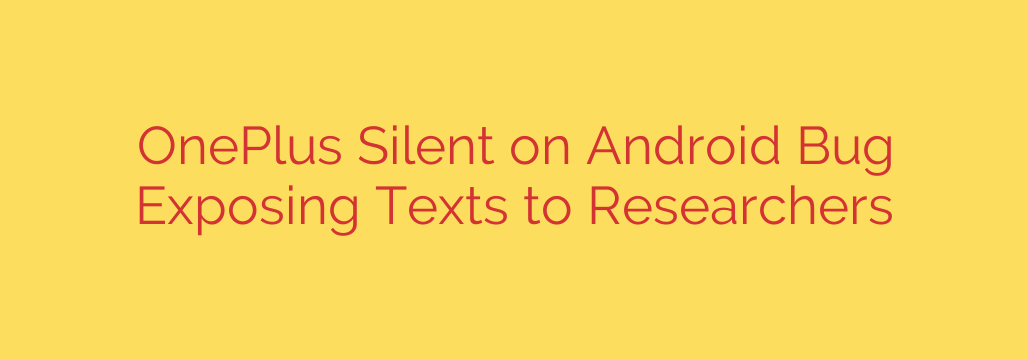
Is Your OnePlus Phone Exposing Your Texts? A Critical Android Bug Explained
A significant security vulnerability has been identified in the Android operating system used by OnePlus devices, potentially exposing users’ private text messages to malicious applications. Security researchers have demonstrated a flaw that could allow an attacker to access, read, and even delete your SMS messages without your knowledge.
This issue highlights a critical privacy risk for OnePlus users and underscores the importance of vigilant digital security. Here’s a detailed breakdown of the vulnerability and the steps you can take to protect yourself.
What is the Vulnerability?
The security flaw resides in a system service on OnePlus phones. Researchers discovered that a malicious app, even one without any special permissions, could exploit this bug to gain unrestricted access to the user’s SMS database.
Normally, Android’s security model is designed to prevent apps from accessing sensitive data like text messages unless the user explicitly grants permission. However, this vulnerability creates a loophole, allowing a seemingly harmless app to bypass these security checks entirely. The researchers developed a proof-of-concept app that, once installed, could immediately read the entire history of a user’s text messages.
How This Bug Puts Your Data at Risk
Gaining access to your SMS database is more dangerous than it sounds. An attacker who successfully exploits this flaw could:
- Read all your text messages: This includes private conversations, sensitive personal information, and confidential business communications.
- Send messages from your number: An attacker could impersonate you, sending fraudulent messages to your contacts.
- Intercept two-factor authentication (2FA) codes: Many online accounts, including banking and social media, use SMS for 2FA. By reading your incoming texts, an attacker could steal these codes to bypass security measures and take over your accounts.
- Delete messages: A malicious actor could erase messages, including security alerts or evidence of their intrusion, to cover their tracks.
The ability to intercept 2FA codes is particularly alarming, as it could lead to a complete compromise of your digital identity and financial accounts.
Which OnePlus Models Are Affected?
The vulnerability was demonstrated on devices running recent versions of OxygenOS, the Android-based operating system used by OnePlus. While the research focused on newer models, the core issue may be present in a wider range of devices.
Confirmed affected devices include:
- OnePlus 6
- OnePlus 6T
- OnePlus 7T Pro
- OnePlus 10 Pro
- OnePlus Nord CE 2 Lite
It is possible that other models running similar software versions are also at risk.
Actionable Steps to Secure Your Phone
While waiting for an official security patch from the manufacturer, it’s crucial for users to be proactive. Here are essential steps you can take to mitigate your risk and protect your data:
1. Scrutinize Every App You Install
This is your most important line of defense. Only install applications from the official Google Play Store. Avoid downloading apps from third-party websites, pop-up ads, or unverified links. Even on the Play Store, be cautious and check developer reputations and user reviews.
2. Review Existing App Permissions
Regularly audit the permissions granted to the apps already on your phone. Go to Settings > Apps > Permission manager. If you see an app with access to your SMS that doesn’t absolutely need it (e.g., a simple game or photo editor), revoke that permission immediately.
3. Keep Your Phone and Apps Updated
Enable automatic updates for both your operating system and your applications. While a specific patch for this issue has not yet been released, maintaining up-to-date software is a critical security practice that protects you from other known threats. When a security patch becomes available, install it immediately.
4. Consider a Different 2FA Method
Given the risk of SMS interception, switch to more secure methods for two-factor authentication where possible. Use authenticator apps like Google Authenticator or Authy, which generate time-sensitive codes directly on your device instead of sending them via text message.
5. Be Wary of Phishing Attempts
Do not click on suspicious links or download attachments from unknown senders, whether in emails or text messages. These are common vectors for delivering malicious software designed to exploit vulnerabilities like this one.
By staying informed and taking these preventative measures, you can significantly reduce your exposure to this and other mobile security threats.
Source: https://go.theregister.com/feed/www.theregister.com/2025/09/23/rapid7_oneplus_android_bug/








