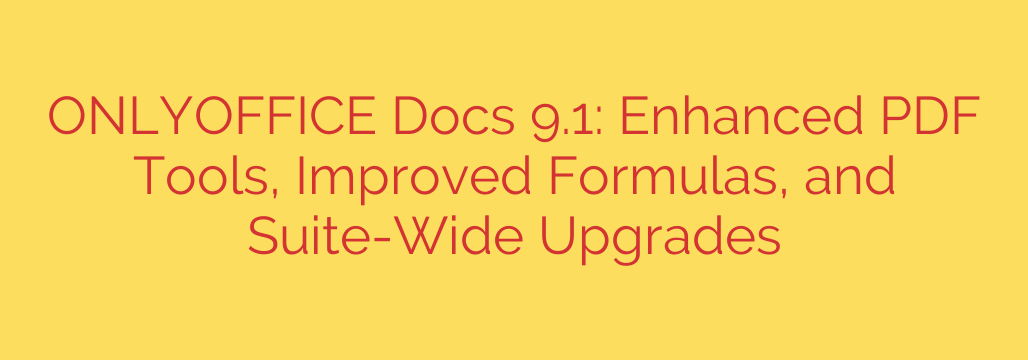
ONLYOFFICE Docs 9.1 Has Arrived: Supercharge Your Workflow with a Powerful PDF Editor and Advanced Formulas
The latest evolution in productivity software is here, bringing a host of powerful new features designed to streamline document management, data analysis, and collaboration. The release of ONLYOFFICE Docs 9.1 marks a significant step forward, with major upgrades across its entire suite of editors. From a full-featured PDF editor to sophisticated spreadsheet functions and dynamic presentation tools, this update is packed with enhancements that empower users to work more efficiently and effectively.
Let’s dive into the key improvements that make this release a must-have for individuals and teams alike.
A Game-Changer for PDF Workflows: The New Built-in Editor
Perhaps the most significant upgrade in version 9.1 is the transformation of the PDF tool from a simple viewer into a robust, full-featured editor. This enhancement directly addresses a common pain point for users who frequently work with PDF files, eliminating the need for separate third-party applications.
You can now perform a wide range of actions directly within the familiar interface:
- Full PDF Annotation: Go beyond simple viewing with tools to highlight text, add underlines, and apply strikethroughs. This is perfect for reviewing documents, studying materials, or providing clear feedback.
- Collaborative Comments: Seamlessly add comments to any part of a PDF, enabling real-time discussion and teamwork directly within the document.
- Freehand Drawing Tools: Use the pen and eraser tools to add freehand drawings, notes, or signatures, offering a new layer of flexibility for visual communication.
- Direct Saving: All annotations, comments, and drawings can be saved directly to the PDF file, ensuring your changes are preserved and easily shared with others.
Unleash Your Data’s Potential with Advanced Spreadsheet Tools
The Spreadsheet Editor receives a major power boost in this update, introducing new functions and usability improvements that will be invaluable for anyone working with data. The focus is on making complex calculations more intuitive and data management more powerful.
Key spreadsheet enhancements include:
- Formula Tooltips and Argument Details: When you start typing a formula, the editor now provides helpful tooltips and detailed descriptions for formula arguments, guiding you through the process and reducing errors.
- External File Linking: You can now create links to data in external XLSX files, allowing you to build complex, interconnected workbooks that pull information from various sources.
- Powerful New Functions: The update introduces several new formulas, most notably
GETPIVOTDATAfor extracting specific data from pivot tables andIMPORTRANGEfor easily importing data from other spreadsheets. - Improved Viewing and Analysis: With Page Break Preview, you can see exactly how your spreadsheet will look when printed. Additionally, the ability to Trace Precedents and Dependents helps you audit and understand complex formula relationships with ease.
Refined Document Editing and Dynamic Presentations
The Document and Presentation editors also receive significant quality-of-life updates aimed at improving content creation and delivery.
For the Document Editor, a real-time word count display at the bottom of the screen provides instant feedback for writers, editors, and students working to meet specific length requirements. You can also now easily hide or show the Track Changes panel, allowing for a cleaner, less cluttered view when you need to focus on the content itself.
In the Presentation Editor, the standout new feature is the Morph transition. This powerful tool allows you to create seamless, cinematic animations between slides, making objects appear to move, resize, and change color smoothly. It’s an excellent way to create professional, engaging presentations that captivate your audience. The Animation Pane has also been updated for a more intuitive user experience.
A Smoother, More Intuitive User Experience
Beyond specific feature upgrades, ONLYOFFICE Docs 9.1 introduces suite-wide improvements that enhance the overall user experience. The interface has been refreshed with new icons and a more streamlined look, including a compact header option to maximize your screen real estate.
Crucially, the update delivers improved support for high-resolution displays, with new scaling options at 250%, 300%, 350%, and 400%. This ensures crisp, clear text and interface elements on modern 4K and 5K monitors.
Staying Secure: Best Practices for Your Documents
With any software update, security remains a top priority. While this release includes various fixes and patches under the hood, it’s also a good reminder to follow security best practices.
- Always update your software promptly. Installing the latest version ensures you have the most recent security patches, protecting your system and data from potential vulnerabilities.
- Leverage built-in security features. For sensitive documents, remember to use strong password protection and encryption options available within the suite to control access and prevent unauthorized viewing or editing.
By integrating these powerful new capabilities, ONLYOFFICE Docs 9.1 solidifies its position as a top-tier productivity suite, offering the tools you need to tackle any task with greater speed, precision, and collaborative power.
Source: https://www.linuxlinks.com/onlyoffice-docs-9-1-released/








