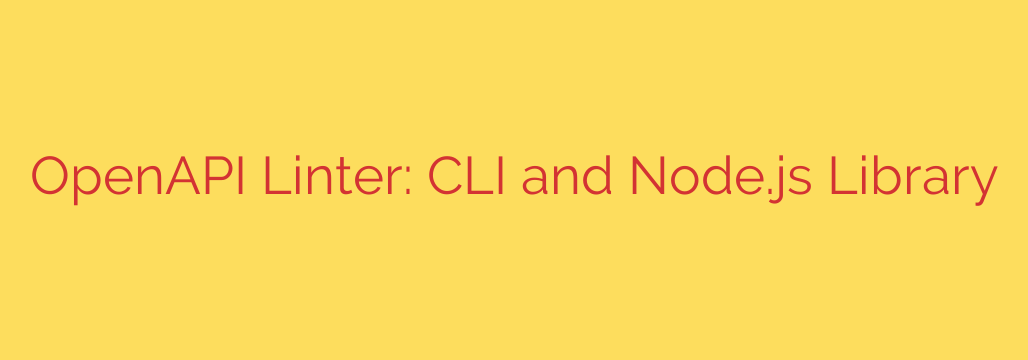
Master Your API Design: A Guide to Using an OpenAPI Linter
In the world of API development, consistency is king. A well-designed, predictable API is a joy to work with, while an inconsistent one creates confusion, bugs, and friction for developers. Maintaining these high standards across a growing team and multiple services can be a significant challenge. This is where an OpenAPI linter becomes an indispensable tool in your development workflow.
An OpenAPI linter automatically validates your API specification files (whether in YAML or JSON format) against a predefined set of rules. It goes beyond simple syntax validation to enforce design standards, best practices, and organizational conventions, ensuring your APIs are robust, consistent, and easy to use.
Why API Linting is a Non-Negotiable Best Practice
Integrating a linter into your process isn’t just about catching typos; it’s about building a culture of quality and governance around your APIs. The benefits are immediate and impactful.
- Enforce Design Consistency: Ensure all endpoints follow the same naming conventions, that data structures are uniform, and that error responses are standardized across the board. A linter acts as your automated API style guide.
- Catch Errors Early: Identify structural problems, logical inconsistencies, and deviations from best practices long before they reach production. By running the linter in your local environment or CI/CD pipeline, you shift quality control to the left, saving significant time and resources.
- Improve Documentation Quality: Your OpenAPI specification is your API’s source of truth. A clean, valid, and consistent specification directly translates into higher-quality, more reliable auto-generated documentation for your API consumers.
- Enhance Developer Experience (DX): When developers consuming your API can rely on its predictability, their integration process becomes faster and smoother. Consistent APIs lead to a better developer experience and wider adoption.
How Does an OpenAPI Linter Work?
At its core, an OpenAPI linter is a specialized tool that parses your API specification file and checks it against a configurable ruleset. It can be used in two primary ways, offering flexibility for different development workflows:
- As a Command-Line Interface (CLI) Tool: This is the most common usage. Developers can run the linter directly from their terminal to validate files locally before committing code. It’s also perfect for integration into automated scripts and CI/CD pipelines.
- As a Node.js Library: For more advanced use cases, the linter can be integrated directly into your custom applications or scripts, allowing for programmatic validation and reporting.
A typical workflow involves running a simple command against your specification file. The linter then outputs a list of errors or warnings, indicating the exact line and rule that was violated, making it easy to identify and fix issues.
Getting Started: Practical Steps and Configuration
The true power of an API linter lies in its customizability. While it comes with a set of recommended defaults, you can tailor it precisely to your organization’s needs.
Basic Validation
Getting started is often as simple as running a single command using npx, which executes the package without a global installation.
npx @redocly/cli lint your-api-spec.yaml
This command will immediately validate your specification against a recommended set of rules, providing instant feedback on potential improvements.
Creating a Custom Configuration
To enforce your own team’s standards, you’ll want to create a configuration file (e.g., .redocly.yaml). Within this file, you can specify which rules to use and set their severity level.
You can typically categorize rules as:
error: A critical violation that must be fixed. This will fail the check, which is ideal for CI/CD pipelines.warn: A suggestion or a deviation from best practices that should be reviewed but won’t fail the build.off: Disables the rule entirely.
This granular control allows you to adopt linting incrementally and tailor the ruleset to what matters most to your team.
Actionable Security and Governance Tips
Beyond basic style checks, an OpenAPI linter is a powerful tool for enforcing security and governance.
- Integrate into Your CI/CD Pipeline: This is the single most effective step you can take. Configure your pipeline to run the linter on every pull request. If the linter reports any
errors, the build should fail, preventing non-compliant API changes from ever being merged into the main branch. - Enforce Security Best Practices: You can configure rules to ensure that every endpoint has a defined security scheme, that sensitive data isn’t accidentally exposed in examples, or that string formats (like
emailoruuid) are used correctly. - Create a Centralized Ruleset: For larger organizations, establish a central API style guide and codify it in a shared linter configuration file. This ensures that every team, regardless of the service they are building, adheres to the same high standards for API design, creating a cohesive and predictable ecosystem.
By adopting an OpenAPI linter, you’re not just fixing errors; you’re building a scalable foundation for developing high-quality, secure, and user-friendly APIs that will stand the test of time.
Source: https://www.linuxlinks.com/openapi-linter-cli-node-js-library/








