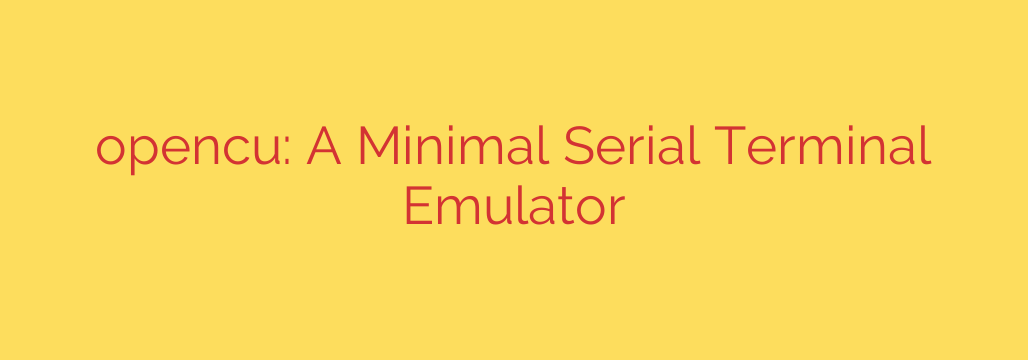
Simplify Your Serial Communication: Meet opencu, the Minimalist Terminal Emulator
For anyone working with embedded systems, microcontrollers, or network hardware, a reliable serial terminal is an indispensable tool. For years, developers have relied on classics like minicom, screen, or PuTTY, but these can sometimes feel overly complex for straightforward tasks. If you’re looking for a modern, lightweight, and powerful alternative, it’s time to get acquainted with opencu.
opencu is a minimal serial terminal emulator designed to do one thing and do it exceptionally well: facilitate clear and simple serial communication. Written in C, it is incredibly fast, has minimal dependencies, and offers a clean, no-nonsense approach that streamlines your workflow, whether you’re debugging an Arduino project or connecting to a router’s console port.
Key Features That Set opencu Apart
What makes opencu a compelling choice is its focus on essential features without the bloat. It provides exactly what developers and hardware enthusiasts need for effective debugging and interaction.
- Cross-Platform Compatibility: One of the biggest advantages is its ability to run seamlessly across Linux, macOS, and Windows. This ensures a consistent experience no matter what operating system you or your team uses.
- Automatic Serial Port Detection: Say goodbye to manually hunting for the correct port name.
opencucan automatically detect available serial ports, saving you time and eliminating guesswork. Simply run it without specifying a port, and it will present you with a list of options. - Built-in Timestamps: When debugging, knowing when an event occurred is crucial.
opencucan automatically prepend timestamps to every incoming line, which is invaluable for analyzing device behavior and performance. - Effortless File Logging: Capturing a long serial session for later analysis is simple. The tool allows you to log all console output directly to a file, creating a permanent record of your device’s communication.
- Hex Mode for Low-Level Analysis: For those who need to inspect raw byte data, a built-in hex mode displays the data in hexadecimal format. This is essential for debugging custom protocols or understanding low-level data transmission.
- Lightweight and Fast: Because it’s written in C with a minimal footprint,
openculaunches instantly and runs with very little overhead. It stays out of your way, letting you focus on the task at hand.
Getting Started: A Quick Guide
Using opencu is designed to be intuitive. The basic syntax involves specifying the serial port and the baud rate. For example, to connect to a device on /dev/ttyACM0 at a baud rate of 115200, you would use the following command:
opencu -s /dev/ttyACM0 -b 115200
If you’re unsure which port your device is on, simply run opencu, and it will guide you. For more advanced or repetitive setups, you can define your preferences in an opencu.conf file for even faster connections.
Who Is This For?
opencu is an excellent tool for a wide range of technical professionals and hobbyists, including:
- Embedded Systems Engineers debugging firmware on microcontrollers like ESP32, STM32, and Raspberry Pi Pico.
- Hardware Hackers and Makers working on Arduino projects or custom electronics.
- Network Administrators who need reliable access to the serial console ports of routers, switches, and firewalls.
- Students and Educators looking for a simple, cross-platform tool to teach serial communication concepts.
In a world of increasingly complex software, the elegance of a minimal, purpose-built tool cannot be overstated. By focusing on stability, speed, and the most critical features for serial communication, opencu presents itself as a superior alternative for modern development and debugging workflows. If you find yourself frequently working with serial devices, giving this tool a try could significantly improve your efficiency and reduce frustration.
Source: https://www.linuxlinks.com/opencu-minimalistic-serial-terminal-emulator/








