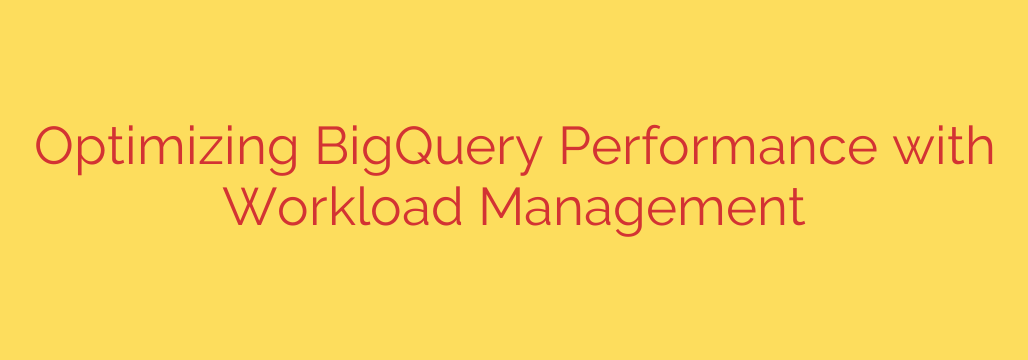
Achieving optimal performance in BigQuery is absolutely essential for modern data analytics and warehousing. While query optimization techniques like partitioning and clustering are vital, true performance mastery extends to managing the resources your workloads consume. This is where effective workload management becomes a critical technique.
At its heart, managing BigQuery workloads is about intelligently allocating resource capacity, primarily measured in slots. Slots represent the computing power needed to execute queries. Understanding your workload patterns – whether they are interactive, batch, or a mix – is the first step.
For organizations with consistent or high-volume usage, leveraging reservations is a game-changer. Reservations allow you to dedicate a fixed amount of slot capacity to your projects or folders. This provides stable performance by ensuring resources are always available for your critical queries and offers excellent cost predictability compared to the on-demand model, where costs can fluctuate based on bytes processed.
Using reservations effectively means not just buying slots, but thoughtfully assigning them. You can create different reservation assignments for various workloads or teams, allowing you to prioritize key analytical tasks and prevent less critical jobs from consuming all available resources. This level of control ensures that high-priority dashboards or reports consistently run fast, while background ETL processes can utilize available capacity without causing contention.
It’s also crucial to actively engage in monitoring your slot usage. Observing how your reservations are being utilized helps identify bottlenecks or over-provisioning, allowing you to fine-tune your capacity planning. Are you hitting capacity limits? Consider increasing slots. Are reservations sitting idle during certain periods? Adjust assignments or reservation size.
Implementing robust workload management practices through reservations and careful resource allocation isn’t just about preventing query failures or slowdowns; it’s about maximizing the most value from your BigQuery investment, ensuring predictable performance, and gaining better cost control. It’s a fundamental layer of optimization that complements all other performance tuning efforts.
Source: https://cloud.google.com/blog/products/data-analytics/understanding-updates-to-bigquery-workload-management/








