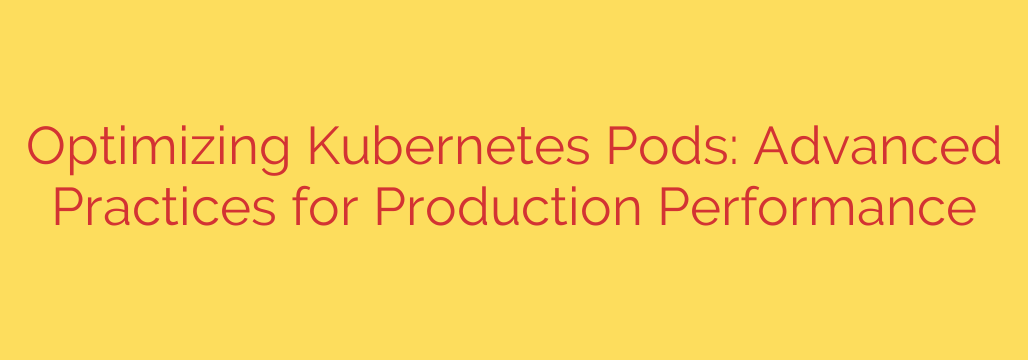
Unlock Peak Performance: Advanced Strategies for Optimizing Kubernetes Pods
Kubernetes has revolutionized how we deploy and manage applications, but its power comes with complexity. Simply deploying a container into a pod and hoping for the best is a recipe for instability, resource contention, and soaring costs in a production environment. True operational excellence requires a deeper understanding of how to fine-tune your pods for maximum efficiency and resilience.
Moving beyond the default settings is not just a recommendation; it’s essential for building robust, scalable, and cost-effective systems. This guide dives into the advanced practices you need to master Kubernetes pod optimization, ensuring your applications run smoothly under pressure.
The Foundation: Mastering Resource Management with Requests and Limits
One of the most critical aspects of pod optimization is explicit resource management. When you don’t define resource consumption, you leave it up to Kubernetes to guess, often with poor results. This is where resource requests and limits become your most powerful tools.
Resource Requests: This specifies the minimum amount of CPU and memory that Kubernetes must reserve for your container. The scheduler uses this value to find a suitable node with enough available capacity to run your pod. Setting requests is crucial for predictable performance and scheduling.
Resource Limits: This defines the maximum amount of CPU and memory a container is allowed to consume. If a container exceeds its memory limit, it will be terminated. If it exceeds its CPU limit, it will be throttled. Limits are essential for preventing a single misbehaving application from starving other applications on the same node—the “noisy neighbor” problem.
By setting requests and limits, you influence the pod’s Quality of Service (QoS) Class.
- Guaranteed: When requests and limits are set to the same value for all containers in a pod, it receives the highest priority and is the last to be evicted during node pressure. This is the recommended class for critical production workloads.
- Burstable: When requests are set lower than limits, the pod can “burst” to use more resources if they are available. These pods have a medium eviction priority.
- BestEffort: When no requests or limits are set, the pod has the lowest priority and is the first to be evicted when a node runs out of resources. Avoid this for any important application.
Actionable Tip: Always set both resource requests and limits for production workloads. Start by analyzing your application’s baseline performance and set reasonable values, then monitor and adjust over time.
Ensuring Application Health and Availability with Probes
A running pod isn’t necessarily a healthy or ready pod. It could be stuck in an infinite loop, deadlocked, or still initializing. Kubernetes uses probes to gain deeper insight into your application’s state and make intelligent decisions about traffic routing and container health.
Liveness Probes: These probes check if your application is still responsive. If a liveness probe fails, Kubernetes assumes the container is deadlocked or broken and will restart it. Use liveness probes to automatically recover from unrecoverable application states.
Readiness Probes: These probes determine if your application is ready to start accepting traffic. If a readiness probe fails, Kubernetes will not send traffic to the pod, even if it’s running. This is vital during application startup or when a pod is temporarily busy. Use readiness probes to ensure zero-downtime deployments and prevent traffic from being sent to an unready pod.
Startup Probes: Designed for applications that have a long startup time, these probes disable the liveness and readiness checks until the application has successfully initialized. This prevents Kubernetes from prematurely killing an application that is simply slow to start. Use startup probes to give slow-starting applications enough time to initialize without interference.
Actionable Tip: Configure your probe timings (initialDelaySeconds, periodSeconds, timeoutSeconds) carefully. Probes that are too aggressive can cause unnecessary restarts, while probes that are too lenient may fail to detect problems in a timely manner.
Hardening Your Pods: Advanced Security Best Practices
Performance and security are two sides of the same coin. A compromised pod is an unreliable pod. Kubernetes provides a powerful tool called the Security Context to lock down permissions at both the pod and container level, enforcing the principle of least privilege.
Here are essential security context settings to implement:
Run as a Non-Root User: By default, containers run as the root user, posing a significant security risk. Always run your containers with a non-root user by setting
runAsNonRoot: trueand specifying arunAsUserID.Make the Filesystem Read-Only: Preventing an attacker from writing to the container’s filesystem can thwart many common attack vectors. Set
readOnlyRootFilesystem: truein your security context to dramatically reduce the attack surface. If your application needs to write temporary data, mount a dedicatedemptyDirvolume for that purpose.Drop Unnecessary Linux Capabilities: Containers inherit a set of Linux capabilities that grant them specific kernel-level permissions. Most applications don’t need them. Drastically improve your security posture by dropping all default capabilities (
drop: ["ALL"]) and only adding back the specific ones your application absolutely requires.
Intelligent Pod Scheduling for High Performance and Resilience
By default, the Kubernetes scheduler does a good job of distributing pods across a cluster. However, for advanced performance and high-availability scenarios, you need to provide it with more guidance.
Node Affinity: This allows you to “attract” pods to nodes with specific labels. For example, you can ensure that a GPU-intensive machine learning workload is only scheduled on nodes that are equipped with a GPU.
Pod Anti-Affinity: This is a powerful tool for building resilient systems. Use pod anti-affinity to ensure that replicas of the same service are spread across different nodes, racks, or even availability zones. This prevents a single hardware failure from taking down your entire application.
A Continuous Optimization Journey
Optimizing Kubernetes pods is not a one-time configuration task. It is a continuous cycle of monitoring, analyzing, and tuning. By mastering resource management, implementing robust health probes, enforcing strict security contexts, and using intelligent scheduling, you transform your Kubernetes deployments from fragile to robust.
These advanced practices are the key to unlocking the full potential of Kubernetes, enabling you to build a production environment that is not only high-performing and resilient but also secure and cost-effective.
Source: https://collabnix.com/kubernetes-pod-optimization-advanced-best-practices-and-performance-tuning-for-production-workloads/








