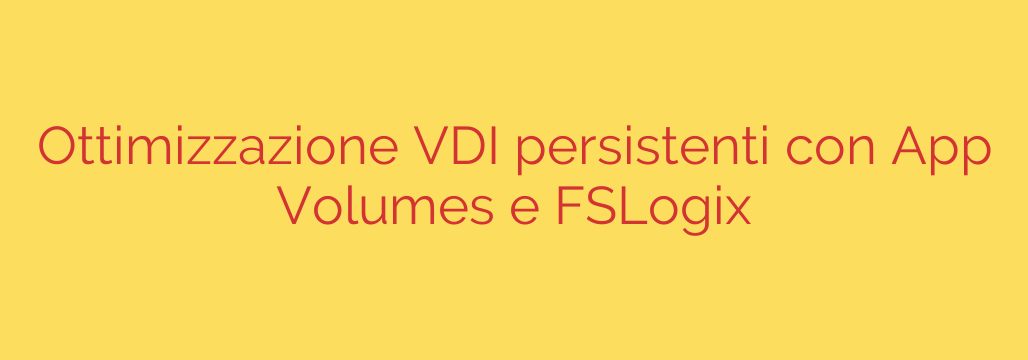
Revolutionize Your VDI: Achieving Persistence with App Volumes and FSLogix
Managing a fleet of persistent virtual desktops can be a significant challenge for IT administrators. While users appreciate having a desktop that saves their settings, data, and customizations, the backend management often involves dealing with desktop sprawl, complex image updates, and soaring storage costs. But what if you could combine the streamlined management of non-persistent desktops with the personalized user experience of persistent ones?
This “best of both worlds” scenario is not only possible but is becoming the new standard for modern virtual desktop infrastructure (VDI). By strategically leveraging two powerful technologies—VMware App Volumes and Microsoft FSLogix—organizations can build a highly efficient, scalable, and user-friendly VDI environment.
The Traditional Persistent VDI Dilemma
In a traditional persistent VDI model, each user is assigned a specific virtual machine. Any changes they make—installing an application, changing the wallpaper, or saving a file to the desktop—are saved and remain available the next time they log in.
While excellent for the user, this creates several administrative headaches:
- Image Bloat: Each desktop image grows independently, consuming vast amounts of storage.
- Update Complexity: Patching the operating system or updating a core application requires touching every single virtual machine, a time-consuming and error-prone process.
- Scalability Issues: Provisioning new desktops is a slow process involving cloning a full VM.
This is where a modern, layered approach completely changes the game. The goal is to use a non-persistent desktop pool built from a single “golden image” but make it feel persistent to the end user by dynamically attaching their profile and applications at login.
Step 1: Solving the User Profile with FSLogix
The first piece of the puzzle is managing the user’s identity and data. This is where Microsoft FSLogix excels. Instead of tying a user profile to a single virtual machine, FSLogix decouples it from the operating system and stores it in a container.
Here’s how it works:
- FSLogix Profile Containers store a user’s entire profile in a VHD or VHDX file on a network file share.
- When a user logs into any non-persistent desktop in the pool, this container is instantly mounted, appearing to the OS as if it were a native local profile.
- All user data, application settings, and customizations are read from and written to this container.
The result is that the user gets a consistent, fast, and personalized experience no matter which virtual machine they are assigned for their session. This completely eliminates the need for roaming profiles and dramatically improves login times.
Step 2: Dynamic Application Delivery with App Volumes
With the user profile managed, the next challenge is applications. Installing all possible applications into the golden image makes it bloated and difficult to maintain. The solution is to deliver applications on-demand with VMware App Volumes.
App Volumes separates applications from the base OS image and places them into read-only virtual disks called “App Stacks.” These App Stacks are then assigned to users or groups.
The process is seamless:
- The VDI environment is built on a pristine golden image containing only the operating system and essential agents.
- When a user logs in, App Volumes instantly attaches the specific App Stacks they are entitled to.
- The applications appear natively installed in the OS and are immediately ready for use.
This means you can update an application once in its App Stack and instantly deploy it to thousands of users without ever touching the golden image. For user-installed applications, “Writable Volumes” can be used to capture those changes, further enhancing the persistent feel.
The Winning Combination: FSLogix + App Volumes for a Superior VDI
When you combine these two technologies, you create a truly powerful and efficient VDI architecture.
The user login process looks like this:
- A user requests a desktop and is assigned a generic, non-persistent VM from the pool.
- FSLogix mounts their profile container, giving them their personal settings, documents, and data.
- Simultaneously, App Volumes attaches their assigned App Stacks, providing them with all their required software.
From the user’s perspective, they have logged into their desktop. It has their wallpaper, their browser bookmarks, their files, and all the applications they need. From the administrator’s perspective, they are managing a single golden image and a centralized library of applications and user profiles.
Key Benefits of This Modern Architecture
- Drastically Simplified Image Management: Forget patching hundreds of individual desktops. You only need to patch and update one golden OS image.
- Reduced Storage Footprint: Since you are no longer storing hundreds of full-clone persistent desktops, storage requirements are significantly lower. You only need to store the lean golden image, profile containers, and App Stacks.
- Enhanced User Experience: Users benefit from faster login times and a consistent, personalized environment every time they connect, regardless of the underlying VM.
- Unmatched Flexibility and Scalability: Onboarding a new employee is as simple as creating an account and assigning them the correct application packages. Scaling the environment up or down is effortless.
Actionable Security and Performance Tips
To ensure a successful implementation, consider the following best practices:
- Optimize Storage Performance: Your file server hosting the FSLogix containers and App Volumes is critical. Ensure it is high-performance, resilient, and has low latency to the VDI hosts.
- Secure Your Containers: Apply strict NTFS and Share permissions to the network shares to ensure users can only access their own profile containers and that unauthorized access is prevented.
- Plan Your Application Layers: Group applications into App Stacks logically (e.g., by department or function) to avoid potential conflicts and simplify assignments. Test thoroughly.
- Implement Robust Backups: The user profile containers and App Stacks are critical data. Ensure they are included in your regular backup and disaster recovery plans.
By moving away from traditional persistent desktops and embracing a modern, layered approach with FSLogix and App Volumes, organizations can finally resolve the conflict between administrative simplicity and a rich user experience, transforming VDI from a management burden into an agile, user-centric service.
Source: https://nolabnoparty.com/ottimizzare-vdi-persistenti-con-app-volumes-e-fslogix/








