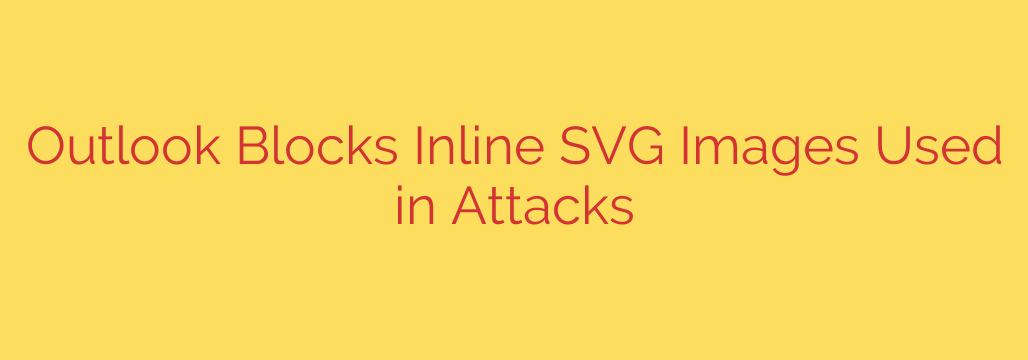
New Outlook Update Targets SVG Phishing Attacks: What You Need to Know
In a significant move to enhance user security, Microsoft has updated Outlook to block a specific type of malicious image file that attackers were using to launch sophisticated phishing attacks. This proactive measure addresses a growing threat where seemingly harmless images embedded in emails could be used to steal sensitive credentials.
Understanding this change is crucial for staying ahead of evolving cybersecurity threats. Here’s a breakdown of the vulnerability, how it was exploited, and what this new protection means for you.
The Hidden Danger in SVG Images
SVG, or Scalable Vector Graphics, is a common image format used on the web. Unlike traditional formats like JPG or PNG, SVGs are based on XML code, which means they can contain more than just visual information—they can also include scripts, like JavaScript.
Cybercriminals discovered they could exploit this capability for malicious purposes. By crafting an SVG file containing a harmful script and embedding it directly into the body of an email, they created a new and effective attack vector. This technique is particularly deceptive because it doesn’t rely on a traditional attachment that users are often wary of clicking.
How the Attack Worked
The attack was alarmingly simple yet effective. Here’s the typical sequence:
- Crafting the Malicious Email: An attacker would create a legitimate-looking email, often impersonating a trusted service or colleague.
- Embedding the SVG: Instead of attaching a file, they would embed the malicious SVG image directly into the email’s HTML body using a
data:image/svg+xmlURI scheme. This made the image appear as a standard part of the email content, like a logo or a diagram. - Bypassing Security Filters: Because the malicious code was hidden within an inline image, this technique could sometimes evade traditional email security scanners that are primarily focused on inspecting attachments and links.
- Executing the Attack: When an unsuspecting user opened the email in their Outlook client, the email client would render the SVG image. This process could also execute the hidden JavaScript code. The script would then typically overlay a fake login form on top of the email, prompting the user to enter their username and password.
Because the pop-up appeared to be a legitimate part of the email experience, many users would enter their credentials, which were then sent directly to the attacker.
Microsoft’s Decisive Action to Protect Users
To combat this threat, Microsoft has implemented a crucial change across its Outlook platform, including the desktop client, web version, and mobile apps.
Microsoft Outlook now actively blocks inline SVG images that are embedded using the data: URI scheme.
When an email containing such an embedded image is received, Outlook will no longer render the SVG, effectively neutralizing the threat. The malicious script is never given a chance to run, and the user is kept safe. It is important to note that this change specifically targets inline SVGs; the handling of SVG files sent as regular attachments remains unchanged, as they are subject to different security protocols.
Actionable Security Tips for Staying Safe
This update is a welcome security enhancement that works automatically to protect you. However, vigilance remains your best defense against email-based threats.
- Be Skeptical of All Login Prompts: Never enter your password or other sensitive information into a form that appears directly within an email. Legitimate services will always direct you to their official, secure website to log in.
- Inspect Sender Information: Before clicking or responding, carefully check the sender’s email address. Attackers often use addresses that are subtly different from legitimate ones.
- Enable Multi-Factor Authentication (MFA): MFA is one of the most effective security measures you can enable. Even if an attacker manages to steal your password, they won’t be able to access your account without the second authentication factor (like a code from your phone).
- Report Suspicious Emails: Use the “Report Phishing” or “Report Junk” feature in your email client. This helps protect both you and other users from similar attacks in the future.
By blocking this clever attack vector, Microsoft has made the email ecosystem safer. Nevertheless, cyber threats are constantly evolving, making user awareness and good security hygiene more important than ever.
Source: https://www.bleepingcomputer.com/news/security/microsoft-outlook-stops-displaying-inline-svg-images-used-in-attacks/








