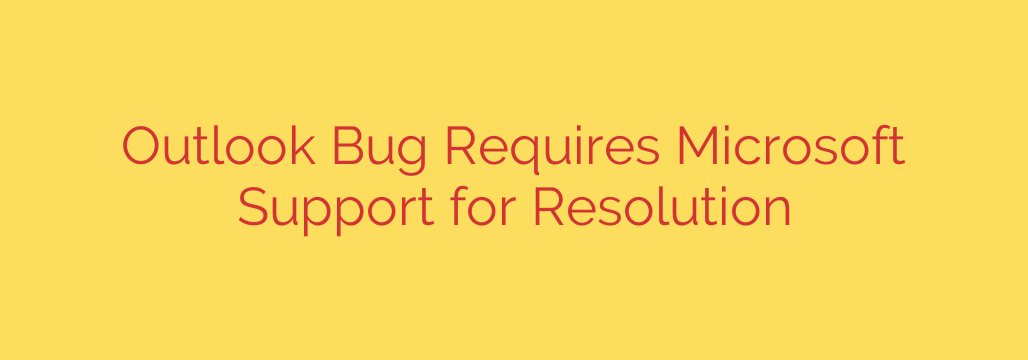
Experiencing Outlook Email Issues? A Critical Bug May Be to Blame
If you’ve been struggling with persistent email problems in Microsoft Outlook, you’re not alone. A significant and stubborn bug is currently affecting users, causing major disruptions in sending and receiving emails. Unlike typical glitches that can be solved with a simple restart or profile reset, this particular issue requires professional intervention.
This guide breaks down the symptoms of this bug, explains why common fixes are ineffective, and outlines the definitive steps you need to take to resolve it.
Identifying the Symptoms: Is This Your Problem?
While Outlook can suffer from various issues, this specific bug is characterized by a complete breakdown in account connectivity that users cannot fix on their own. The most common signs include:
- Emails Failing to Send or Receive: Your inbox may stop updating, and messages you send get stuck in your Outbox indefinitely.
- Constant Password Prompts: Outlook may repeatedly ask for your password, even if you enter it correctly.
- “Disconnected” Status: The status bar at the bottom of the Outlook window may show “Disconnected” or “Trying to connect…” without ever establishing a stable connection.
- Error Messages: You might see generic error messages related to server connectivity or synchronization failures.
If you have tried the usual troubleshooting steps—such as restarting your computer, running Outlook in Safe Mode, or even creating a new Outlook profile—and the problem persists, you are likely affected by this bug.
Why Standard Troubleshooting Methods Will Not Work
The root cause of this issue appears to lie within Microsoft’s backend systems, related to how your specific email account is provisioned and authenticated. This is not a problem with your local Outlook installation, your computer’s settings, or your network connection.
Because the issue is on the server-side, any action you take on your own device will fail to address the core problem. This is a critical point to understand, as it can save you hours of fruitless troubleshooting. Reinstalling Office, repairing your PST file, or changing your password will not resolve this particular connectivity flaw.
The Only Confirmed Solution: Contact Microsoft Support
Due to the nature of this server-side bug, the only confirmed resolution is to contact Microsoft Support directly. A support technician needs to access your account details on their end and perform a specific backend reset. This is a procedure that only authorized Microsoft personnel can execute.
Once the technician applies the fix, your account’s connection to the Outlook service will be correctly re-established, and your email client should begin functioning normally again almost immediately.
Actionable Steps: How to Get Your Email Working Again
Navigating a support system can be daunting, but being prepared can streamline the process significantly. Follow these steps for the quickest resolution:
- Initiate a Support Request: The most effective way is to go through the official Microsoft 365 admin center if you are a business user, or the general Microsoft Support portal for personal accounts.
- Clearly Describe the Problem: When you create your support ticket, state that you are experiencing a persistent Outlook connectivity issue and that standard troubleshooting has failed. Mention key symptoms like “emails stuck in Outbox” and “cannot connect to the server.”
- Mention You Suspect a Backend Issue: It can be helpful to state that you believe the problem requires a “backend account reset” by a support technician. This shows you have done your research and can help the agent pinpoint the solution faster.
- Have Your Information Ready: Be prepared to provide your email address, any relevant error codes you have seen, and a brief history of when the problem started.
While it can be frustrating to learn that a problem is outside of your control, the good news is that there is a clear and effective solution. By engaging with Microsoft Support directly, you can bypass the cycle of failed fixes and get your email back online.
Source: https://www.bleepingcomputer.com/news/microsoft/new-bug-in-classic-outlook-can-only-be-fixed-via-microsoft-support/








