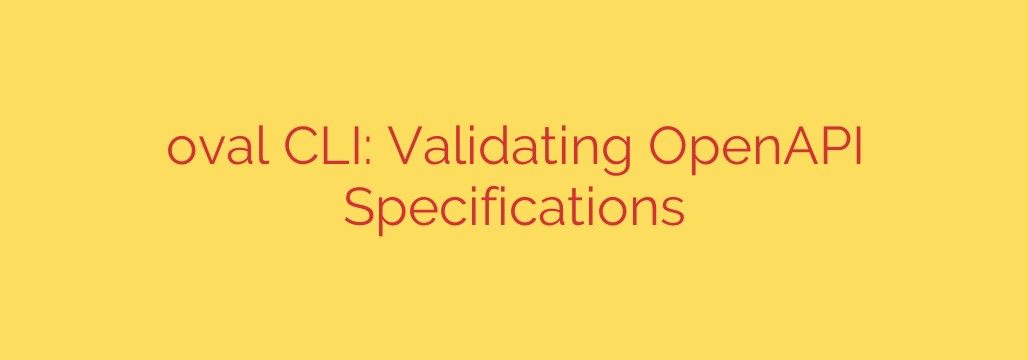
Streamline Your API Development: How to Effortlessly Validate OpenAPI Specifications
In modern software development, APIs are the backbone of countless applications. They connect services, power mobile apps, and enable complex ecosystems to communicate seamlessly. At the heart of a well-designed API is its specification—most commonly defined using the OpenAPI Specification (formerly Swagger). However, as APIs evolve, ensuring these specifications remain accurate, consistent, and secure can become a major challenge.
Manually reviewing YAML or JSON files is not only tedious but also highly prone to human error. A single misplaced indent or a poorly defined schema can lead to broken integrations, frustrated developers, and critical security vulnerabilities. This is where automated validation becomes an indispensable part of the development lifecycle. Automating the validation of your OpenAPI specification is crucial for maintaining API quality, enhancing security, and improving the developer experience.
Why Validating Your OpenAPI Specification is Non-Negotiable
Before diving into the “how,” it’s important to understand the “why.” Implementing a robust validation process offers several profound benefits that extend beyond simply catching syntax errors.
Enforce Consistency and Best Practices: An automated validator acts as a tireless gatekeeper, ensuring every API change adheres to predefined standards. This prevents “style drift” across different teams and services, leading to a more coherent and predictable API ecosystem. It checks for common issues like missing endpoint descriptions, inconsistent naming conventions, and incomplete data models.
Enhance Developer Experience (DX): For developers consuming your API, the specification is their primary source of truth. A clean, valid, and comprehensive specification drastically reduces the time they spend on trial-and-error integration. It ensures that documentation is accurate, code generation tools work flawlessly, and the API behaves exactly as described.
Strengthen API Security: Many security vulnerabilities can be identified and mitigated at the specification level, long before a single line of code is deployed. A powerful validator can flag critical security oversights, such as endpoints lacking authentication definitions, overly permissive data schemas, or missing security headers. This “shift-left” approach to security is a cost-effective way to harden your API surface.
Enable Reliable Automation: A valid OpenAPI spec is the foundation for a suite of powerful automation tools. From generating client SDKs and server stubs to creating interactive documentation and configuring API gateways, none of it works reliably without a machine-readable and error-free specification.
Using a Command-Line Tool for Seamless Validation
The most effective way to implement this validation is by using a dedicated command-line interface (CLI) tool. These lightweight, powerful utilities are designed to be integrated directly into a developer’s workflow and automated CI/CD pipelines.
A robust OpenAPI validation CLI typically provides two core functions:
- Validation: It checks the specification file against the official OpenAPI Schema to ensure it is structurally correct and syntactically valid.
- Linting: It goes a step further by checking the specification against a set of best-practice rules. This is where you can enforce style guides, security requirements, and custom organizational standards.
The beauty of a CLI tool is its versatility. Developers can run it locally to get instant feedback before committing code, and DevOps engineers can embed it as a required check in the CI/CD pipeline, effectively blocking any invalid changes from ever reaching production.
Actionable Steps: Integrating OpenAPI Validation into Your Workflow
Putting specification validation into practice is straightforward. By integrating it at multiple stages of the development process, you create a resilient system for maintaining API quality.
Local Development: Encourage developers to install and run the validation tool on their local machines. This allows them to catch and fix issues instantly, creating a tight feedback loop. For greater efficiency, this check can be automated with a pre-commit Git hook, which runs the validator automatically before a commit is finalized.
Continuous Integration (CI) Pipeline: This is the most critical integration point. Add a dedicated stage in your CI pipeline (e.g., in GitHub Actions, Jenkins, or GitLab CI) that runs the validation command against your OpenAPI file. If the validator finds any errors, the build should fail. This hard gate prevents faulty specifications from being merged into the main branch and deployed.
Custom Rule Sets: Standard rules are a great starting point, but the real power comes from customization. Define a central configuration file with rules that reflect your organization’s specific security policies and architectural standards. For example, you could enforce that every
POSTendpoint must return a201 Createdstatus code or that all endpoints under/admin/must use a specific security scheme.
By adopting this multi-layered approach, you ensure that your OpenAPI specifications are not just an afterthought but a reliable, secure, and valuable asset that drives your entire API strategy forward. Ultimately, investing in automated validation is investing in the long-term stability and success of your services.
Source: https://www.linuxlinks.com/oval-cli-openapi-specification-document-validation/








