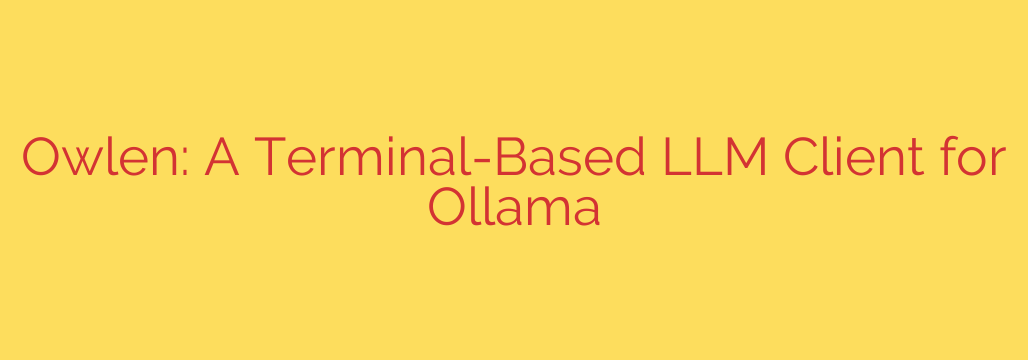
Owlen: The Powerful Terminal Client for Your Local Ollama LLMs
The rise of powerful, locally-run large language models (LLMs) has been a game-changer for developers, researchers, and privacy-conscious users. Tools like Ollama make it incredibly simple to download and run state-of-the-art models such as Llama 3 and Mistral directly on your own machine. While the default command-line interaction is functional, it often lacks the features needed for a truly productive workflow.
This is where Owlen comes in. It is a sophisticated, terminal-based client designed specifically to supercharge your experience with Ollama. By providing a rich user interface right in your command line, Owlen bridges the gap between basic commands and cumbersome web UIs, offering a perfect blend of power, efficiency, and control.
What Exactly is Owlen?
Owlen is a Terminal User Interface (TUI) that acts as a front-end for your local Ollama instance. Instead of typing single commands and getting simple text responses, Owlen creates an interactive, application-like experience within your terminal window. It is built for those who live in the command line and demand a fast, keyboard-driven, and distraction-free environment for interacting with their local AI models.
Think of it as upgrading from a basic text messenger to a full-featured chat application, but for your local LLMs. It retains the speed and low resource usage of the terminal while adding features that dramatically improve usability.
Key Features That Make Owlen a Must-Have Tool
Owlen isn’t just a prettier way to chat with your AI; it’s packed with features designed to streamline your entire workflow.
- Intuitive, Multi-Panel Chat Interface: The interface is clean and highly functional. It often includes panels for your chat history, the main conversation window, and an input box, allowing you to easily reference past conversations without losing your place.
- Effortless Model Management: One of the standout features is the ability to manage your Ollama models directly from the UI. You can easily browse your installed models, switch between them on the fly, and even pull new models from the Ollama library without ever leaving the application.
- Full Chat History and Context: Owlen saves your conversations, allowing you to pick up where you left off. This is a massive improvement over the stateless nature of basic commands, making it ideal for complex, multi-step tasks like coding, debugging, or content creation.
- Syntax Highlighting: For developers, this is a critical feature. Code blocks in both your prompts and the AI’s responses are automatically highlighted, making code significantly easier to read, copy, and analyze.
- Lightweight and Blazing Fast: As a native terminal application, Owlen is incredibly lightweight. It launches instantly and consumes minimal system resources, ensuring your machine’s power is dedicated to running the LLM, not a heavy user interface.
Why Choose a Terminal-Based Client for Your AI?
In a world of web interfaces, a terminal-based tool might seem counterintuitive, but for its target audience, the benefits are clear and compelling.
- Maximum Privacy and Security: When using Owlen with Ollama, your entire AI workflow is 100% local and offline. No prompts, data, or generated content ever leave your machine. This is the ultimate solution for working with sensitive or proprietary information.
- Uninterrupted Developer Workflow: If you’re a developer, you likely spend most of your day in the terminal. Owlen allows you to integrate a powerful AI assistant directly into your existing environment. There’s no need to switch contexts between your code editor, your terminal, and a browser tab.
- Peak Performance and Efficiency: With no browser overhead or web technologies to slow things down, a TUI offers the fastest possible interaction with your local LLM. The keyboard-centric design also enables power users to navigate and operate the application with maximum speed.
- Minimalism and Focus: The clean, text-based interface eliminates visual clutter, helping you focus entirely on your conversation with the AI.
Getting Started with Owlen
To use Owlen, you first need to have Ollama installed and running on your system. Once Ollama is set up, installing Owlen is typically a straightforward process. You can usually find installation instructions for various platforms (Linux, macOS, and Windows) on the project’s official repository, often involving a simple command using a package manager like Homebrew or by downloading a pre-compiled binary.
If you’re an Ollama user looking to elevate your local AI interactions from simple queries to a truly productive workflow, Owlen is a tool you can’t afford to overlook. It provides the advanced features of a modern application with the speed, security, and efficiency of the command line.
Source: https://www.linuxlinks.com/owlen-terminal-user-interface-llm-client-ollama/








