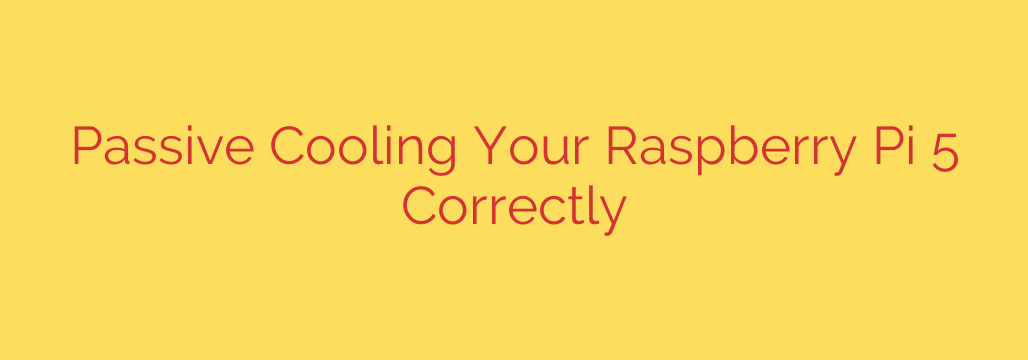
Effectively cooling the Raspberry Pi 5 is crucial for optimal performance, as this model generates significantly more heat than its predecessors. While active cooling with a fan is an option, implementing passive cooling correctly can be sufficient for many workloads, offering silent operation.
To achieve proper passive cooling, a well-designed heatsink is absolutely essential. Not just any heatsink will do; it must be specifically designed for the Pi 5, covering the main processor (SoC) and ideally other hot components like the PMIC (Power Management IC). The size and surface area of the heatsink directly impact its ability to dissipate heat into the surrounding air.
Crucially, thermal contact between the heatsink and the chips is paramount. This is where the “correctly” part comes in. You need a thermal interface material (TIM) to fill the tiny air gaps between the chip surface and the heatsink base. Thermal pads are often included with Pi 5 heatsinks and are generally easier to use. Ensure the pads are the correct thickness for the specific heatsink and are applied flat and centered on the chips. Thermal paste can offer slightly better performance but requires careful application to avoid making a mess or causing shorts if it’s electrically conductive. Apply just a small amount – a pea-sized dot or a thin line – that will spread out under pressure.
When attaching the heatsink, apply even and firm pressure to ensure the TIM spreads correctly and makes good contact across the entire surface. Most Pi 5 heatsinks use mounting holes that allow for secure attachment, often with included screws or standoffs. Avoid overtightening, but ensure it’s snug.
Finally, consider the enclosure. While passive heatsinks rely on ambient air, a poorly ventilated case can trap heat, negating the heatsink’s effectiveness. Choose a case with adequate ventilation or one specifically designed to work with a passive heatsink, perhaps allowing the heatsink to protrude or making direct contact with the case itself to turn the case into a larger heatsink.
By selecting the right heatsink, using the correct thermal interface material properly, ensuring solid contact, and providing sufficient airflow via the case, you can successfully cool your Raspberry Pi 5 passively, preventing thermal throttling and maintaining consistent performance without the noise of a fan.
Source: https://www.linuxlinks.com/raspberry-pi5-desktop-mini-pc-passive-cooling-right-way/








