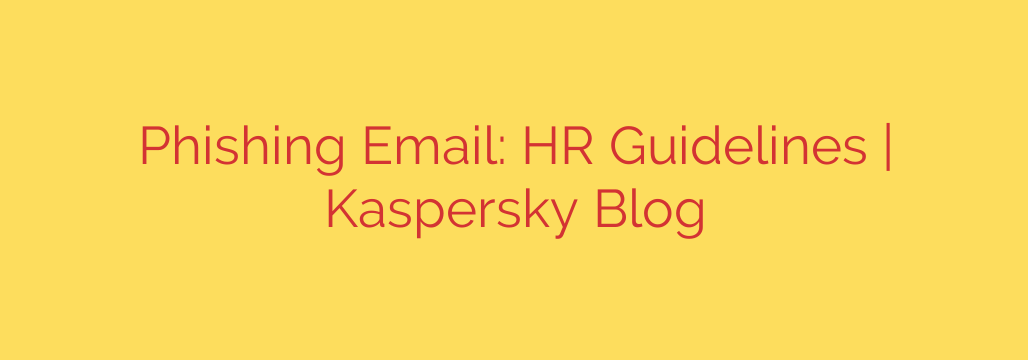
Protecting the Crown Jewels: A Cybersecurity Guide for HR Departments
In any organization, the Human Resources department is the keeper of the most sensitive personal information. From social security numbers and bank account details to home addresses and private contact information, HR holds the keys to the kingdom. This unfortunately also places a giant target on their backs, making them a prime objective for sophisticated cybercriminals.
Understanding the unique risks HR faces is the first step toward building a robust defense. Phishing attacks directed at HR are not random; they are carefully crafted to exploit the daily functions and responsibilities of the department.
Why HR is a Goldmine for Hackers
Cybercriminals target HR for two primary reasons: the data they possess and the nature of their work.
- Access to Sensitive Data: HR databases are a treasure trove of Personally Identifiable Information (PII). A successful breach can lead to widespread identity theft, financial fraud, and significant regulatory fines for the company. This data is incredibly valuable on the dark web.
- Constant External Communication: A core function of HR is recruitment, which involves receiving and opening emails, resumes, and portfolio links from unknown external sources. Attackers exploit this necessity, knowing that an HR professional is more likely to open an attachment from an unfamiliar sender than an employee in another department.
Common Phishing Lures Targeting HR Professionals
To trick HR staff into compromising security, attackers use several well-honed tactics. Be on high alert for emails that fall into these categories:
The Malicious Resume: This is a classic trap. An email will arrive from a supposed job applicant with a resume attached as a Word document or PDF. However, the file is embedded with malware that, once opened, can infect the user’s computer and spread across the company network.
CEO Fraud and Executive Impersonation: In this dangerous scenario, a cybercriminal spoofs the email address of a high-level executive, like the CEO or CFO. The email will create a sense of urgency, requesting a list of all employee tax forms, a transfer of funds for a “confidential” matter, or a file containing employee salary and bank details. Because the request appears to come from a position of authority, employees may be too intimidated to question it.
Fake Policy Updates and Benefit Information: Phishing emails are often disguised as internal communications about benefit enrollment, new company policies, or required training modules. These emails contain links that lead to fake login pages designed to steal usernames and passwords. Once the attacker has these credentials, they can access the real HR systems.
Actionable Security Tips for Every HR Professional
Vigilance is your best defense. Incorporating these security habits into your daily routine can dramatically reduce the risk of a successful attack.
Verify, Don’t Trust: If you receive an unusual or urgent request for sensitive data, especially from an executive, always verify it through a separate communication channel. Make a phone call to the person or speak with them in person. Never use the contact information provided in the suspicious email.
Inspect Links and Senders: Before clicking any link, hover your mouse over it to see the actual destination URL in the bottom corner of your browser. If the URL looks suspicious or doesn’t match the supposed sender, do not click it. Similarly, carefully inspect the sender’s email address for slight misspellings or unusual domain names.
Handle Attachments with Extreme Caution: Treat all unsolicited attachments as potentially malicious. If your company has a security solution in place, ensure it scans all attachments for viruses. If you are not expecting a file from someone, confirm they sent it before opening it.
Separate Personal and Work Activities: Avoid using your work computer for personal browsing, social media, or checking personal email. This reduces the attack surface and helps keep your professional environment more secure.
Strengthening Your Defenses: A Company-Wide Approach
While individual caution is critical, organizational support is essential for creating a truly secure environment. The following measures should be standard practice for any company serious about protecting its data.
Implement Robust Security Solutions: Deploy advanced anti-phishing and anti-malware software across the entire organization. Modern email security gateways can detect and quarantine a significant number of threats before they ever reach an employee’s inbox.
Enforce Multi-Factor Authentication (MFA): MFA is one of the most effective controls for preventing unauthorized access. By requiring a second form of verification (like a code from a mobile app) in addition to a password, you can block attackers even if they manage to steal credentials. This should be mandatory for accessing HR systems, email, and other critical applications.
Conduct Continuous Security Training: Regular, engaging security awareness training is non-negotiable. This training should include simulated phishing attacks to test employee knowledge and help them practice spotting real-world threats in a safe environment. Specialized, role-based training should be provided to high-risk departments like HR and Finance.
Establish Clear Data Handling Procedures: Create and enforce strict protocols for how sensitive data is requested, handled, and transferred. This ensures that employees have a clear, secure process to follow and helps them identify when a request falls outside of established policy.
Protecting the HR department isn’t just an IT issue—it’s a core business function. By combining individual vigilance with strong organizational defenses, you can safeguard your employees’ sensitive information and protect the entire company from devastating breaches.
Source: https://www.kaspersky.com/blog/employee-handbook-phishing-scheme/53836/








