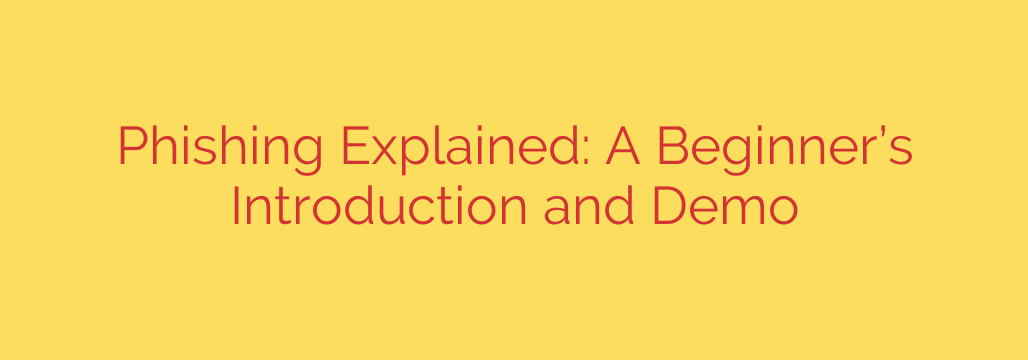
Phishing Explained: A Beginner’s Guide to Staying Safe Online
Phishing. The word itself might conjure images of relaxing by a lake, but in the digital world, it represents a serious threat. Phishing is a type of cyberattack that uses deceptive emails, websites, text messages, or phone calls to trick you into revealing sensitive information. This information can include your usernames, passwords, credit card details, Social Security numbers, and other personal data.
Imagine receiving an email that looks exactly like it’s from your bank, warning of suspicious activity on your account. Urgently, you’re prompted to click a link and verify your details. This is a classic phishing scenario. The attackers create a replica of your bank’s website to steal your login credentials when you enter them.
How does phishing work?
Phishing attacks generally follow these steps:
- The attacker crafts a deceptive message. This message is designed to look like it comes from a legitimate organization, such as a bank, a social media platform, or even a government agency.
- The message includes a call to action. You’re usually urged to click a link, download a file, or call a phone number. There’s often a sense of urgency – a deadline to meet, a threat to avoid, or a reward to claim.
- The user takes the bait. If you click the link, you might be taken to a fake website that looks just like the real thing. If you download the file, it might contain malware. If you call the phone number, you might be asked to provide personal information over the phone.
- The attacker steals the information. Once you’ve entered your information on the fake website, downloaded the malicious file, or provided information over the phone, the attacker has what they need to commit identity theft or other fraudulent activities.
Recognizing a Phishing Attack: Red Flags to Watch Out For
Being able to identify phishing attempts is crucial for protecting yourself. Here are some common red flags:
- Generic Greetings: Legitimate organizations usually know your name. Be wary of emails that start with “Dear Customer” or “Sir/Madam.”
- Urgent Requests: Phishers often create a sense of urgency to pressure you into acting quickly without thinking.
- Suspicious Links: Hover over links before clicking them to see where they lead. If the URL looks strange or doesn’t match the supposed sender’s website, don’t click it.
- Grammatical Errors and Typos: Phishing emails often contain grammatical errors and typos. Legitimate organizations usually have professional editors who proofread their communications.
- Requests for Personal Information: Legitimate organizations will rarely ask you to provide sensitive information, such as your password or Social Security number, via email.
- Unexpected Attachments: Be very cautious about opening attachments from unknown senders.
Protecting Yourself: Practical Security Tips
Here are some actionable steps you can take to protect yourself from phishing attacks:
- Think Before You Click: Always be suspicious of unsolicited emails or messages. Verify the sender’s identity before clicking any links or downloading any attachments.
- Enable Multi-Factor Authentication (MFA): MFA adds an extra layer of security to your accounts. Even if a phisher steals your password, they’ll still need a second factor (like a code from your phone) to access your account.
- Keep Your Software Updated: Software updates often include security patches that can protect you from malware and other threats.
- Use a Reputable Anti-Virus Software: A good anti-virus program can detect and block phishing attempts.
- Educate Yourself: Stay informed about the latest phishing scams and how to recognize them.
What to Do If You Think You’ve Been Phished
If you think you’ve been a victim of phishing, take the following steps immediately:
- Change Your Passwords: Change the passwords for all of your important accounts, including your bank accounts, email accounts, and social media accounts.
- Contact the Organization Impersonated: Let the organization know that they are being impersonated in a phishing attack.
- Monitor Your Accounts: Keep a close eye on your bank statements and credit reports for any signs of fraudulent activity.
- Report the Phishing Attempt: Report the phishing attempt to the Federal Trade Commission (FTC) and the Anti-Phishing Working Group (APWG).
Phishing is a constant threat in the digital age, but by being vigilant, informed, and proactive, you can significantly reduce your risk of falling victim to these scams. Staying safe online requires continuous learning and adapting to new phishing tactics.
Source: https://www.offsec.com/blog/what-is-phishing-introduction/








