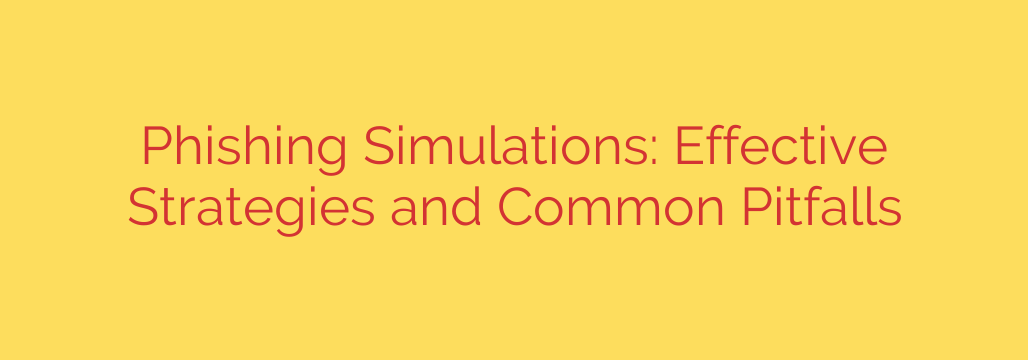
Beyond the Click: How to Run Phishing Simulations That Actually Work
In the world of cybersecurity, technology provides a powerful shield, but the human element often remains the most vulnerable point. Phishing attacks, which rely on deception to trick employees into revealing sensitive information, are a persistent and costly threat. To combat this, organizations are increasingly turning to phishing simulations—controlled, fake phishing emails sent to staff to test their awareness.
However, simply sending a fake email and tracking who clicks isn’t enough. A poorly executed program can create resentment and fail to produce meaningful change. The goal isn’t to catch employees making mistakes; it’s to educate them so they don’t fall for the real thing. Here’s how to build a phishing simulation program that strengthens your organization’s security culture and creates a resilient human firewall.
Crafting an Effective Phishing Simulation Program
A successful program is built on strategy, not just technology. It requires careful planning and a commitment to education over punishment.
1. Start with Clear Goals and Leadership Buy-In
Before you send a single email, define what you want to achieve. Are you trying to establish a baseline for your organization’s susceptibility? Or are you targeting specific departments that handle sensitive data? Your goals will shape the entire program.
Equally important is getting buy-in from leadership. When executives support the initiative and understand its educational purpose, it sets the tone for the entire organization. This prevents the program from being viewed as a “gotcha” exercise and frames it as a critical part of the company’s security strategy.
2. Customize and Vary Your Templates
The most effective simulations are relevant to your employees. While generic templates about package deliveries are a good starting point, the real value comes from customization.
- Mimic Real Threats: Use themes that your organization is likely to face, such as fake HR policy updates, IT service desk alerts, or even messages appearing to be from a senior leader.
- Increase Difficulty Over Time: Begin with more obvious phishing attempts and gradually introduce more sophisticated examples. This allows employees to build their skills progressively. Continuously using the same, easily spotted templates will lead to a false sense of security.
- Vary the Attack Vector: Don’t just focus on credential harvesting links. Include simulations with malicious attachments, requests for data, or links that lead to a simple “website” to test different user behaviors.
3. Focus on the “Teachable Moment”
What happens after an employee clicks is the most critical part of the entire process. A click should not lead to a dead end or a generic warning page. Instead, it should trigger an immediate educational opportunity.
This “teachable moment” should include a landing page that clearly explains:
- That the email was a simulated phishing test.
- The specific red flags that were present in the email (e.g., mismatched sender address, urgent tone, spelling errors).
- Actionable steps the employee can take next time they encounter a suspicious email.
This immediate feedback loop connects the action (the click) with learning, which is far more effective than a quarterly training presentation.
4. Go Beyond Click Rates for Measuring Success
The click rate—the percentage of users who clicked the phishing link—is a useful metric, but it doesn’t tell the whole story. A truly successful program tracks a variety of behaviors to get a more complete picture of security awareness.
Key metrics to track include:
- Reporting Rate: How many employees correctly identified and reported the phishing email using the proper channels (e.g., a “Report Phish” button)? This is a powerful indicator of a positive security culture.
- Credential Entry Rate: If your simulation includes a fake login page, how many users actually entered their username and password? This identifies your highest-risk group.
- Improvement Over Time: Track these metrics across multiple campaigns to demonstrate progress and identify areas that need more attention.
Common Pitfalls to Avoid
Even with the best intentions, phishing simulation programs can fail. Here are the most common traps and how to steer clear of them.
The Trap of Employee Shaming: Publicly or privately shaming employees who fail a test is the fastest way to destroy trust and create a culture of fear. Punishment encourages employees to hide mistakes rather than report them. The focus must always remain on positive reinforcement and education.
Overly Complex or Unfair Scenarios: While simulations should be realistic, they shouldn’t be impossible. Using highly sophisticated, personal, or emotionally manipulative topics (like fake bonuses or layoff announcements) can be perceived as unfair and manipulative, causing employee backlash and undermining the program’s credibility.
Lack of Follow-Up and Reinforcement: The simulation itself is just one piece of the puzzle. If an employee fails a test, they should be automatically enrolled in targeted micro-trainings. Without consistent reinforcement, lessons learned from a simulation are quickly forgotten.
Treating It as a “One-and-Done” Test: Cybersecurity threats are constantly evolving, and so should your training. Phishing simulations should be part of a continuous, year-round security awareness program, not an annual check-the-box activity. Regular, low-frequency testing is more effective than a single, difficult annual test.
Actionable Security Tips to Share with Your Team
Empower your employees by equipping them with practical knowledge. Encourage them to adopt these security habits:
- Hover Before You Click: Always hover your mouse over a link to see the actual destination URL before clicking. If it looks suspicious or doesn’t match the expected website, don’t click.
- Inspect the Sender’s Email Address: Look closely at the “From” address. Attackers often use addresses that are just one or two characters different from a legitimate one.
- Be Wary of Urgency and Threats: Phishing emails often use an urgent or threatening tone to rush you into making a mistake. Take a moment to pause and think before acting on any urgent request.
- Never Provide Credentials via a Link: Legitimate organizations will rarely ask you to enter your login credentials by clicking a link in an email. If in doubt, go directly to the official website by typing the address into your browser.
- When in Doubt, Report It: Foster a culture where employees feel safe reporting suspicious emails. It’s always better to be cautious and have IT investigate than to risk a security breach.
By implementing a thoughtful, educational, and continuous phishing simulation program, you can move beyond simply testing your employees and begin building a robust, security-savvy culture that serves as your best defense against real-world attacks.
Source: https://www.helpnetsecurity.com/2025/07/23/phishing-simulations-effectiveness-in-organizations/








