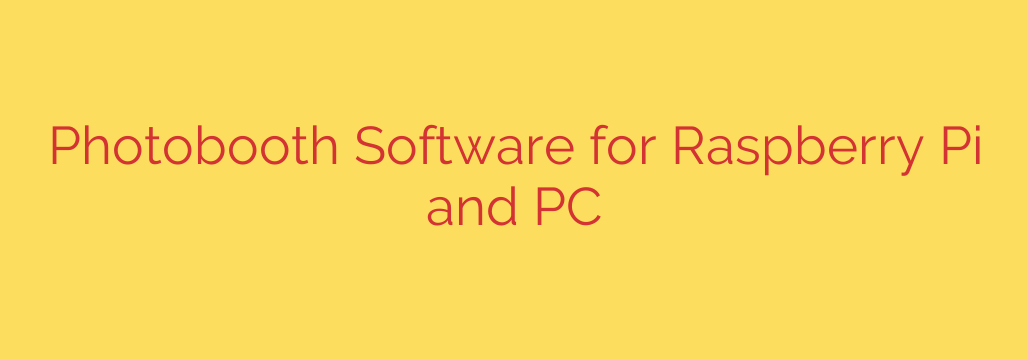
Building your own photobooth is a fantastic way to add fun and memorable moments to any event, whether it’s a wedding, party, or corporate gathering. Instead of renting expensive equipment, you can harness the power of everyday technology like a Raspberry Pi or a standard PC to create a custom setup. The key to a successful DIY photobooth lies in choosing the right photobooth software.
Your computer, be it a compact Raspberry Pi or a more powerful PC, acts as the brain of the operation. It controls the camera, manages the photo capture process, handles printing, and facilitates sharing. The right software ties all these components together, turning your hardware into a fully functional photobooth.
When looking for photobooth software, consider these essential features:
- Camera Compatibility: Ensure the software works with your chosen camera. This could be a DSLR for high-quality images or a simpler webcam.
- Capture Options: Good software allows you to take multiple shots, create GIFs, or even record short videos. Timers and countdowns are also crucial for user experience.
- Customization: The ability to add branding, logos, digital props, or custom overlays and templates makes your photobooth unique.
- Printing Capabilities: seamless integration with printers is vital if you plan to offer physical prints. Look for software that supports various print layouts and paper sizes.
- Sharing Options: In today’s digital age, sharing is key. Software should support sharing via email, social media, QR codes, or even direct uploads to cloud storage.
- Green Screen: For extra creative fun, green screen functionality allows you to place subjects in front of virtual backgrounds.
- User Interface: An intuitive and easy-to-use interface for guests (often touchscreen-friendly) is paramount for a smooth experience.
- Hardware Trigger Support: The option to trigger photo capture using a physical button adds a classic photobooth feel.
For those opting for a Raspberry Pi, the software options might differ slightly from Windows or macOS-based PCs. Raspberry Pi is popular for its affordability and small size, making setups portable. Software designed for Raspberry Pi often leverages its GPIO pins for external triggers and works efficiently on its limited resources. Linux-based photobooth solutions are common here.
On the other hand, using a PC (Windows or Mac) generally offers a wider range of software choices, often with more advanced features and compatibility with a broader array of hardware. PCs typically have more processing power, which can be beneficial for complex tasks like video recording, real-time effects, or handling large volumes of photos quickly.
Choosing the best photobooth software depends on your specific needs, technical comfort level, budget (some software is free, others are paid), and the platform you are using. Regardless of whether you choose a Raspberry Pi or a PC, finding the right software is the most critical step in building an amazing DIY photobooth that your guests will love. By focusing on user-friendly design and robust features, you can create an experience that rivals professional setups.
Source: https://www.linuxlinks.com/photobooth-software-raspberry-pi-pc/








