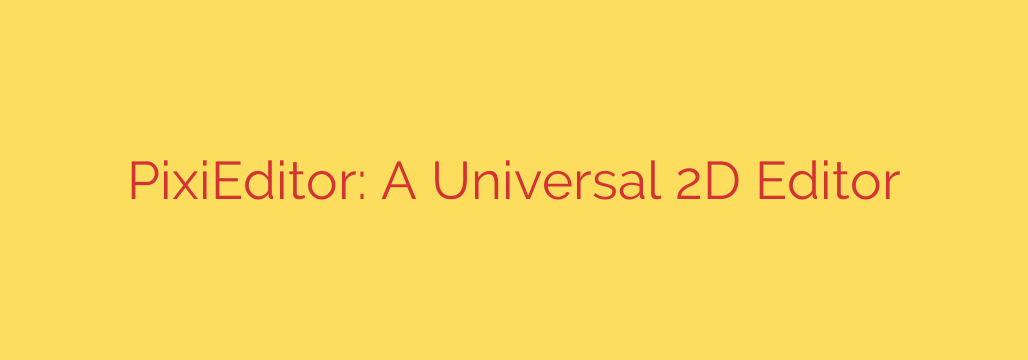
PixiEditor: The Free, All-in-One 2D Editor for Artists and Developers
In the world of digital art and design, creators often find themselves juggling multiple applications—one for detailed pixel art, another for general image editing, and perhaps a third for simple animations. This fragmented workflow can be inefficient and costly. Fortunately, a powerful, all-in-one solution exists that combines these functionalities into a single, intuitive platform: PixiEditor.
PixiEditor stands out as a versatile, free, and open-source 2D graphics editor designed to cater to a wide range of creative needs. Whether you’re an indie game developer crafting sprites, a digital artist creating intricate pixel masterpieces, or simply someone who needs a robust tool for image manipulation, this software offers a compelling feature set without the hefty price tag.
A Hybrid Approach to 2D Graphics
What truly defines PixiEditor is its dual nature. It is a powerful hybrid of a pixel-art editor and a general image manipulation tool. This means you get the precision tools necessary for placing individual pixels while also having access to high-level features like layers, blending modes, and effects commonly found in programs like Photoshop or GIMP.
This unique combination allows you to seamlessly switch between different creative modes without ever leaving the application, making it a true “universal” editor.
Key Features That Empower Creators
PixiEditor is packed with professional-grade features that streamline the creative process and unlock new possibilities.
- Advanced Layer System: At its core is a non-destructive layer system that will feel familiar to anyone experienced with modern graphics software. You can easily organize your work with layer groups, adjust opacity, and use various blending modes to achieve complex visual effects.
- Precision Pixel Art Tools: For pixel artists, the software offers a dedicated toolset, including a pixel-perfect pencil, dithering tools, and comprehensive color palette management. Creating and editing sprites or tilesets is incredibly efficient.
- Built-in Animation Support: Game developers and animators will appreciate the built-in timeline for creating frame-by-frame animations. Features like onion skinning, which allows you to see previous and next frames, make the animation process smooth and intuitive. You can easily export your creations as GIFs or sprite sheets.
- Powerful Batch Processing: One of the most significant time-saving features is the command-based batch processing. You can create and execute a series of actions—like resizing, cropping, or applying filters—to multiple files at once. This is invaluable for preparing game assets or processing large photo libraries.
- Custom Brushes and Tools: PixiEditor isn’t a closed box. It allows for a high degree of customization, including the ability to create and import your own custom brushes, giving you complete control over your artistic style.
- Extensive File Support: The editor supports a wide array of common file formats, including PNG, JPEG, BMP, and GIF, as well as its own native
.pixiformat to preserve layer information.
Who Should Use PixiEditor?
The versatility of PixiEditor makes it an excellent choice for several types of users:
- Indie Game Developers: The strong focus on pixel art, sprite sheet exporting, and animation makes it a perfect, cost-effective tool for creating 2D game assets.
- Pixel Artists and Hobbyists: Whether you are a seasoned professional or just starting, the intuitive interface and powerful toolset provide everything needed to create stunning pixel art.
- Graphic Designers and Content Creators: For quick edits, social media graphics, or basic photo touch-ups, PixiEditor is a lightweight yet capable alternative to more complex software.
- Anyone Needing a Free Image Editor: If you need a reliable and powerful image editor without a subscription, PixiEditor is one of the best free options available today.
Actionable Security and Workflow Tips
To get the most out of your experience, keep these tips in mind:
- Always Download from the Official Source: As with any open-source software, ensure you are downloading PixiEditor directly from its official website or its verified GitHub repository. This protects you from potentially malicious, altered versions distributed elsewhere.
- Master the Layer System Early: Spend time understanding how to use layers, groups, and masks. Proper layer management is the key to a non-destructive and flexible workflow, allowing you to make changes easily without having to start over.
- Explore the Command Bar: Get familiar with the batch processing commands. Even for simple, repetitive tasks like resizing a handful of images, using a command can save a surprising amount of time and ensure consistency.
- Save Your Palettes: If you are working on a project with a specific color scheme, like a game or a series of illustrations, save your color palette within PixiEditor. This ensures your colors remain consistent across all your assets.
In conclusion, PixiEditor successfully bridges the gap between specialized pixel-art software and general-purpose image editors. By offering a rich feature set in a completely free and open-source package, it provides tremendous value to creators of all skill levels. It is a powerful, flexible, and accessible tool that deserves a place in any digital artist’s or developer’s toolkit.
Source: https://www.linuxlinks.com/pixieditor-universal-2d-editor/








