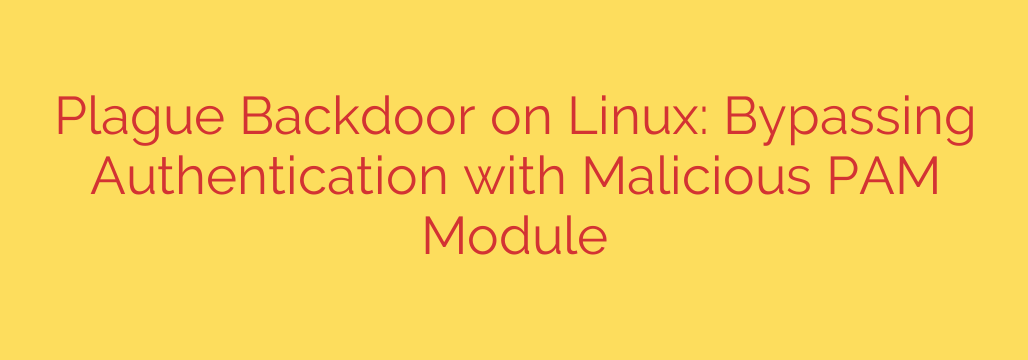
Unmasking the Plague Backdoor: How Malicious PAM Modules Compromise Linux Security
Linux is widely praised for its robust security architecture, but even the most secure systems can be compromised by sophisticated, targeted attacks. One of the more insidious threats is a type of malware known as the “Plague” backdoor. This malicious software doesn’t exploit a new vulnerability but instead targets a fundamental component of the Linux operating system: the Pluggable Authentication Modules (PAM).
By manipulating PAM, attackers can create a persistent and nearly invisible backdoor, allowing them to bypass standard authentication and gain unauthorized access to a server. Understanding how this attack works is the first step toward defending against it.
The Attack Vector: Targeting Pluggable Authentication Modules (PAM)
At its core, the Plague backdoor is an attack on the system’s authentication process. In Linux, PAM is a flexible framework that manages authentication tasks. When you enter your password for SSH, a console login, or a sudo command, PAM modules are responsible for verifying your credentials.
The modular nature of PAM is its strength, allowing administrators to customize authentication policies. However, this flexibility also presents an attack surface. The Plague backdoor exploits this by replacing a critical, legitimate PAM module with a malicious version.
A common target is pam_unix.so, the module that handles standard password-based authentication. Here’s how the attack unfolds:
Initial Compromise: The attacker first needs to gain root access to the system through other means, such as exploiting a vulnerability or using stolen credentials.
Module Replacement: Once they have root privileges, the attacker renames the original
pam_unix.sofile to something inconspicuous. They then install their own maliciouspam_unix.soin its place.The “Magic Password” System: This malicious module is cleverly designed. It contains a hardcoded “magic password.” When any user attempts to log in, the malicious PAM module first checks if the password provided is this magic password. If it is, it immediately grants access, regardless of the username or the user’s actual password.
Evading Detection: To remain hidden, the malicious module will pass any login attempt that doesn’t use the magic password to the original, renamed
pam_unix.sofile. This means legitimate users can still log in with their normal passwords, and the system appears to be functioning correctly. There are no obvious signs of a breach.
Stealth Tactics and Credential Theft
The sophistication of the Plague backdoor extends beyond simple authentication bypassing. The malware often includes features designed to maintain stealth and expand the attacker’s foothold.
A key feature is selective logging and credential theft. The malicious module can be configured to log all successful usernames and passwords to a hidden file (e.g., /tmp/.x;2). This allows the attacker to harvest legitimate credentials for later use.
Furthermore, the backdoor is often designed to hide its own network activity. For example, it might check for the presence of an environment variable like SSH_TTY. If this variable isn’t present, it indicates the authentication attempt might not be from a typical interactive session, so the module might choose not to grant access via the magic password to avoid detection by automated security scanners.
How to Protect and Detect a Malicious PAM Module
Since this attack relies on modifying core system files, detection and prevention focus on file integrity and proactive monitoring. Here are actionable steps you can take to secure your Linux systems.
1. Verify PAM Module Integrity
Your Linux distribution’s package manager can be used to verify the integrity of system files. If a file has been modified, these tools will flag it.
- For RHEL/CentOS systems, use the command:
rpm -V pam - For Debian/Ubuntu systems, install
debsumsand run:debsums -c
You can also manually check the checksums of your PAM modules (typically located in /lib/security/, /lib64/security/, or /usr/lib/security/) and compare them against known-good values from a fresh installation.
2. Implement File Integrity Monitoring (FIM)
A File Integrity Monitoring (FIM) solution is one of the most effective defenses against this type of attack. Tools like AIDE (Advanced Intrusion Detection Environment), Tripwire, or Wazuh work by creating a baseline “snapshot” of your critical system files. They then periodically scan these files and alert you to any unauthorized changes, additions, or deletions. This would immediately flag the replacement of pam_unix.so.
3. Scrutinize PAM Configuration Files
Regularly audit your PAM configuration files located in /etc/pam.d/. Look for any unusual or suspicious entries. While the Plague backdoor replaces the module itself rather than changing the configuration, a manual review can help you stay familiar with your system’s normal state.
4. Enforce Strict Access Controls
This backdoor can only be installed if an attacker gains root access. Adhering to the principle of least privilege is a critical preventative measure.
- Limit the use of the root account.
- Use
sudofor administrative tasks and grant permissions sparingly. - Enforce strong password policies and multi-factor authentication (MFA) to make initial compromise more difficult.
By understanding the mechanics of threats like the Plague backdoor, system administrators can move beyond reactive security and build a proactive defense. Regular integrity checks, robust monitoring, and strict access controls are no longer optional—they are essential for protecting modern Linux environments from hidden threats.
Source: https://securityaffairs.com/180701/malware/new-linux-backdoor-plague-bypasses-auth-via-malicious-pam-module.html








