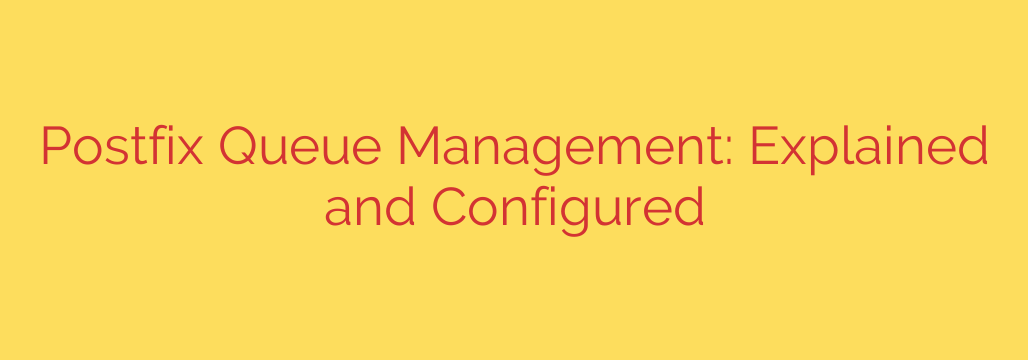
Managing your mail server’s message queue is a critical task for ensuring reliable and efficient email delivery. The message queue acts as a holding area for emails that are waiting to be processed, delivered, or retried. Understanding how this queue works and how to effectively manage it is essential for any system administrator responsible for a mail transfer agent (MTA).
At the heart of the system are several key directories, each serving a specific purpose in the message lifecycle:
- incoming: Holds messages that have just arrived but haven’t yet been inspected or assigned to a destination.
- active: Contains messages that are currently being delivered or are next in line for delivery attempts. There’s a limit to how many messages can be in this queue simultaneously, controlled by configuration.
- deferred: Stores messages that could not be delivered on the first attempt due to temporary errors (like a busy recipient server). These messages will be retried later.
- hold: Messages can be manually moved to this queue to prevent delivery attempts. This is useful for investigating issues without losing the message.
Viewing the Queue
The most common way to inspect the contents of the message queue is using the mailq command. This command is typically a symbolic link to postqueue -p. Running mailq provides a summary of the queue, showing the queue ID, size, sender, and recipients for each message, along with its current status (e.g., deferred, active). For more detail or different filtering options, the postqueue command offers additional capabilities.
Managing the Queue
Beyond just viewing, you need tools to manipulate the queue:
- Flushing the Queue: If you’ve fixed a temporary issue (like a network problem or a recipient server being down), you can instruct the system to immediately attempt delivery for all deferred messages. The command
postqueue -forpostfix flushachieves this. You can also flush specific queues likepostqueue -s site.com. - Holding Messages: To stop delivery attempts for a message, you can move it to the
holdqueue using its queue ID:postqueue -h QueueID. - Releasing Held Messages: To allow a message currently in the
holdqueue to be retried for delivery:postqueue -H QueueID. - Deleting Messages: If a message is stuck or unwanted, it can be removed from the queue entirely using its queue ID:
postqueue -d QueueID. Be cautious with this command as it’s irreversible.
Configuration for Queue Behavior
Several configuration parameters in the main configuration file (main.cf) control how the queue operates and how messages are retried:
queue_directory: Specifies the location of the queue directories. Do not change this unless you have a specific reason and understand the implications.maximal_queue_lifetime: Sets the maximum time a message will remain in the queue. After this time, if delivery hasn’t succeeded, the message is typically bounced back to the sender. A common default is 5 days.bounce_queue_lifetime: Similar to the above, but specifically for delivery status notifications (DSNs) or bounce messages themselves.minimal_backoff_timeandmaximal_backoff_time: These parameters control the minimum and maximum delay between delivery attempts for deferred messages. The delay increases exponentially between these limits.queue_run_delay: How often the queue manager wakes up to process deferred messages.defer_service_limit: Limits the number of deliveries performed by a single queue manager process before it terminates.default_destination_concurrency_limit: Controls the maximum number of simultaneous deliveries to the same destination domain.default_process_limit: Sets the maximum number of child processes that can run at the same time, which impacts overall delivery concurrency.
By mastering these commands and understanding these configuration parameters, administrators can effectively monitor, troubleshoot, and optimize their mail server’s performance and ensure reliable email flow. Regularly checking the queue is a good practice to catch potential delivery problems early.
Source: https://www.webhi.com/how-to/understanding-and-configuring-postfix-queue-management-2/








