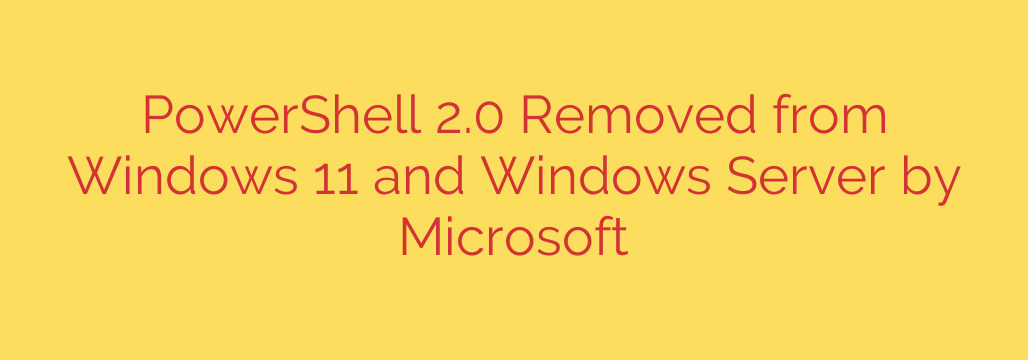
Microsoft Enhances Security by Removing PowerShell 2.0 from Windows 11
In a significant move to modernize and secure its operating systems, Microsoft is officially removing the legacy PowerShell 2.0 from new installations of Windows 11 and Windows Server. This change marks a critical step forward in hardening the Windows environment against common cyber threats and encourages IT professionals to adopt more secure, modern scripting practices.
While this update won’t affect existing systems where PowerShell 2.0 is already enabled, it sends a clear message: the era of this outdated scripting engine is over. For system administrators and security-conscious users, understanding the implications of this change is essential.
The End of an Era: Why PowerShell 2.0 is Being Retired
PowerShell 2.0, first introduced with Windows 7 in 2009, is built on the long-deprecated .NET Framework 2.0. For years, security experts have warned about its vulnerabilities. The primary reason for its removal is that it lacks the critical security features integrated into modern PowerShell versions.
Newer versions of PowerShell (version 5.1 and the modern, cross-platform PowerShell 7) include robust security mechanisms designed to combat today’s sophisticated attacks. These features include:
- Script Block Logging: Records the content of executed scripts, providing invaluable data for forensic analysis after a breach.
- Constrained Language Mode: Limits access to sensitive system functions, preventing malicious scripts from causing widespread damage.
- Anti-Malware Scan Interface (AMSI) Integration: Allows antivirus and anti-malware solutions to inspect PowerShell commands and scripts in memory before they execute.
PowerShell 2.0 has none of these protections, making it a blind spot for security teams and a favorite tool for attackers.
The Security Risks of Outdated PowerShell
Attackers frequently use “living-off-the-land” techniques, where they exploit legitimate, pre-installed tools on a system to carry out their objectives. Because PowerShell 2.0 is a native Windows component, it has become a popular choice for malicious actors.
By invoking PowerShell 2.0, attackers can run malicious scripts while bypassing the advanced logging and security controls of modern PowerShell. This makes their activity extremely difficult to detect, allowing them to operate silently within a network. In essence, an attacker using PowerShell 2.0 can become a ghost in the machine, executing commands without leaving a clear trail.
The removal of PowerShell 2.0 by default is a major security enhancement because it closes this common loophole on new systems, forcing any PowerShell activity to run through the more secure, modern engines that are properly monitored.
What This Change Means for IT Administrators
For most organizations, the impact should be minimal, as modern scripts are typically written for newer PowerShell versions. However, this change does have important implications:
- New Deployments: Any new machine deployed with a recent version of Windows 11 (22H2 and later) or Windows Server will not have PowerShell 2.0 available. Scripts specifically written to target PowerShell 2.0 will fail.
- Legacy Scripts: If your organization still relies on legacy applications or administration scripts that require PowerShell 2.0, now is the time to prioritize auditing and updating them.
- Existing Systems: This change does not automatically uninstall PowerShell 2.0 from existing systems. It is crucial for administrators to manually audit their environments and disable this component to ensure consistent security across their entire infrastructure.
Actionable Steps: How to Secure Your Systems
Staying ahead of this change is a matter of proactive system management. Here are the essential steps every IT administrator should take:
Check Your PowerShell Version: You can easily check the version of PowerShell you are running by opening a PowerShell window and typing the command:
$PSVersionTable.PSVersion. This will show you the exact version you are working with.Audit Your Environment: Systematically search your network for systems where the “Windows PowerShell 2.0” feature is still enabled. This is especially important for older servers or workstations that have been upgraded over time.
Disable or Uninstall PowerShell 2.0: On Windows clients, you can disable it through “Turn Windows features on or off” in the Control Panel. For servers, you can use the
Disable-WindowsOptionalFeaturecmdlet in a modern PowerShell session:
Disable-WindowsOptionalFeature -Online -FeatureName "MicrosoftWindowsPowerShellV2"Upgrade to PowerShell 7: The recommended standard for automation and management is now PowerShell 7. It is cross-platform, receives the latest feature updates, and contains the most comprehensive set of security tools. Upgrading is highly recommended for all administrative tasks.
By removing PowerShell 2.0 from its latest operating systems, Microsoft is reinforcing its commitment to a more secure computing ecosystem. For IT professionals, this is a clear directive to abandon outdated tools and embrace the superior security and functionality of modern PowerShell. Taking proactive steps to audit and update your systems is no longer just good practice—it’s a foundational security measure.
Source: https://www.bleepingcomputer.com/news/microsoft/microsoft-removes-powershell-20-from-windows-11-windows-server/








