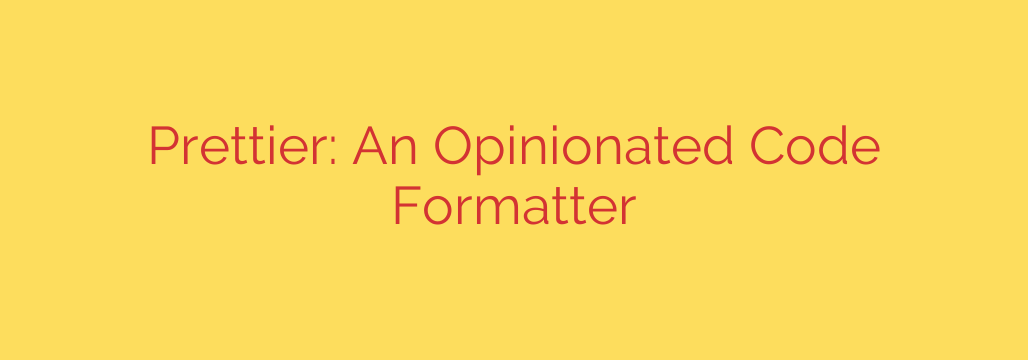
What is Prettier? A Guide to the Opinionated Code Formatter
In modern software development, teams often spend countless hours debating and enforcing coding styles. Arguments over tabs versus spaces, line length, and the placement of curly braces can distract from what truly matters: building great software. This is where Prettier, an opinionated code formatter, steps in to bring consistency and peace to your codebase.
Prettier isn’t just another linter or style checker. Instead of creating a long list of rules for you to follow, it takes a more direct approach. It parses your code and then completely re-prints it from scratch, following its own strict, consistent style guide. This process ensures that every line of code in your project looks the same, regardless of who wrote it.
The Power of an “Opinionated” Approach
The term “opinionated” is key to understanding Prettier. While tools like ESLint allow you to configure hundreds of different style rules, Prettier offers very few options. This might seem like a limitation, but it’s actually its greatest strength.
By enforcing a single, universal style, Prettier eliminates all arguments and debates related to code formatting. The focus of code reviews can shift from trivial style nitpicks to more important aspects like logic, architecture, and functionality. Your team saves time, reduces mental overhead, and can focus on solving real problems.
How Does Prettier Work?
The magic behind Prettier lies in its use of an Abstract Syntax Tree (AST). Here’s a simplified breakdown of the process:
- Parsing: Prettier takes your code (e.g., JavaScript, CSS, HTML) and parses it into a data structure known as an AST. This tree represents the structural components of your code, not its raw text.
- Re-printing: It then takes this AST and re-prints the entire file from scratch using its own set of formatting rules. It considers things like the maximum line length to intelligently wrap code, add indentation, and ensure consistent spacing.
Because it re-builds the code from its structure, the original formatting is completely irrelevant. This guarantees that the output is always 100% consistent.
Key Benefits of Using Prettier
Integrating Prettier into your development workflow offers several significant advantages for both individual developers and entire teams.
- Effortless Code Consistency: Every file in your project will have a uniform style. This makes the code easier to read and understand, as you no longer have to mentally switch between different formatting styles.
- End Pointless Debates: Say goodbye to “bikeshedding” over style guides in pull requests. The official style is Prettier’s style, which is non-negotiable and automatically applied.
- Increased Developer Productivity: Developers can write code in whatever messy way they prefer and let Prettier handle the cleanup with a single command or on save. This frees up cognitive resources to focus on logic rather than formatting.
- Simplified Onboarding: New team members don’t need to learn a complex, multi-page style guide. They just need to know how to run Prettier, and their code will instantly match the project’s standards.
- Broad Language Support: Prettier isn’t just for JavaScript. It has robust, out-of-the-box support for a wide range of languages and file types, including:
- JavaScript (including ES2017+)
- TypeScript
- JSX
- Flow
- JSON
- CSS, Less, and SCSS
- HTML
- GraphQL
- Markdown
- YAML
Actionable Steps: Getting Started with Prettier
Adopting Prettier is straightforward. You can integrate it into your project in just a few steps.
Install Prettier: Add Prettier to your project as a development dependency.
npm install --save-dev --save-exact prettieror with Yarn:
yarn add --dev --exact prettierCreate a Configuration File (Optional): While Prettier is opinionated, you can configure a few basic options. Create a
.prettierrc.jsonfile in your project’s root directory.{ "semi": true, "trailingComma": "all", "singleQuote": true, "printWidth": 80, "tabWidth": 2 }Run Prettier: You can format your files using the command line. For example, to format all supported files in your source directory and write the changes:
npx prettier --write .Integrate with Your Editor: The best way to use Prettier is to have it run automatically whenever you save a file. Most popular code editors, like VS Code, have excellent Prettier extensions. Simply install the extension and enable “Format On Save” in your editor’s settings.
Use with a Pre-commit Hook: To ensure that no unformatted code ever makes it into your repository, you can set up a pre-commit hook using tools like Husky and lint-staged. This will automatically format any staged files before they are committed.
Is Prettier Right for Every Team?
While Prettier is a powerful tool for most development teams, its opinionated nature can be a drawback for those with deeply entrenched, highly specific style guides. If your team requires complete control over every aspect of code formatting, a configurable linter like ESLint might be a better fit for style enforcement.
However, for teams willing to embrace a standard for the sake of simplicity and consistency, Prettier offers a clear path to a cleaner codebase and more efficient collaboration. It’s more than just a tool—it’s a philosophy that prioritizes harmony and productivity over stylistic preference.
Source: https://www.linuxlinks.com/prettier-opinionated-code-formatter/








