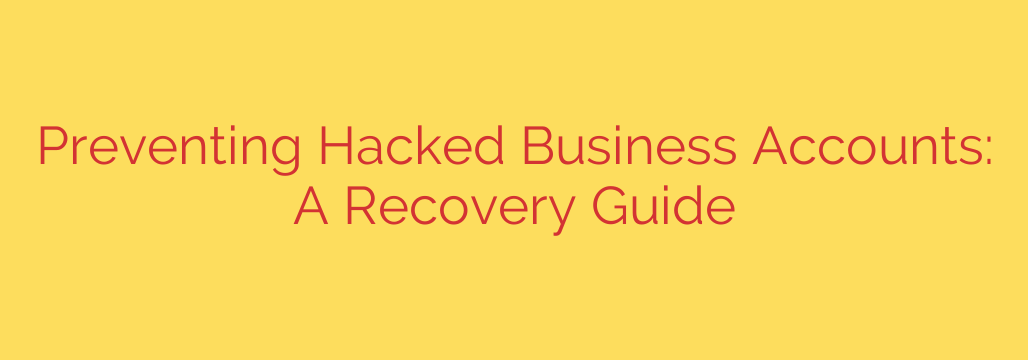
What to Do When Your Business Account is Hacked: A Complete Guide to Recovery and Prevention
Discovering that a critical business account has been compromised is a heart-stopping moment for any owner or manager. Whether it’s your email, social media, cloud storage, or financial platform, a hacked account can lead to data breaches, financial loss, and significant damage to your reputation. The threat is real, and the consequences can be severe.
But panic is not a strategy. Taking swift, decisive action can mitigate the damage and secure your digital assets. This guide provides a clear roadmap for both recovering a compromised account and building a stronger defense to prevent future attacks.
Your Immediate Action Plan: What to Do When an Account is Compromised
If you suspect or have confirmed a breach, time is of the essence. Follow these steps immediately to regain control and limit the fallout.
Isolate the Account and Regain Control
Your first priority is to lock the attacker out. Attempt to log in and immediately change the password. If you’ve been locked out, use the “Forgot Password” or account recovery feature. This often sends a reset link to your primary email or phone number. If the attacker has changed that recovery information, you will need to contact the service provider’s support team directly.Revoke All Unauthorized Access
Once you’re back in, navigate to the account’s security settings. Look for sections like “Connected Apps,” “Active Sessions,” or “Login History.” Log out of all devices and sessions remotely. This will force anyone using the account—including the attacker—to re-authenticate. While you’re there, carefully review and remove any third-party apps or services you don’t recognize.Secure All Linked Accounts
Hackers often use one compromised account as a key to unlock others. If you reuse passwords (a dangerous but common practice), change the password on every other account that uses the same or similar credentials. Prioritize high-value accounts like email, banking, and primary business software.Assess the Extent of the Damage
With the immediate threat contained, begin a thorough investigation. You need to understand what the attacker did. Did they:- Access or download sensitive customer data?
- Send fraudulent emails or messages from your account?
- Change billing or payment information?
- Delete critical files or contacts?
This assessment is crucial for understanding your legal and ethical obligations, especially if customer or employee data was exposed.
Notify Relevant Parties
Inform your internal team, especially your IT department or security lead. Depending on the severity of the breach and the data involved, you may need to notify your customers, partners, and even regulatory bodies. Transparency, while difficult, is often the best policy for maintaining trust. For significant financial or data breaches, report the incident to law enforcement, such as the FBI’s Internet Crime Complaint Center (IC3).
From Reactive to Proactive: A Blueprint for Preventing Future Breaches
Recovering from a hack is stressful and costly. The best strategy is to build a robust defense that makes your business a much harder target.
Implement Multi-Factor Authentication (MFA) Everywhere
This is the single most effective step you can take. MFA requires a second form of verification in addition to your password, such as a code from an authenticator app or a text message. Enabling MFA makes a stolen password virtually useless to an attacker. Make it a mandatory policy for all critical business accounts.Enforce a Strong Password Policy
Weak and reused passwords are a primary entry point for hackers. A strong password policy should include:- Uniqueness: Every account must have a different password.
- Complexity: Use a long combination of upper and lowercase letters, numbers, and symbols.
- Password Managers: Encourage or require the use of a reputable password manager. These tools generate and store highly complex passwords, so your team only needs to remember one master password.
Conduct Regular Employee Security Training
Your employees are your first line of defense, but they can also be the weakest link. Train your team to recognize phishing emails, social engineering tactics, and other common threats. Regular, engaging training keeps security top-of-mind and builds a culture of vigilance.Adopt the Principle of Least Privilege (PoLP)
This security concept means that employees should only have access to the data and systems they absolutely need to perform their jobs. If an employee’s account is compromised, PoLP ensures the attacker’s access is severely limited, containing the potential damage. Regularly audit user permissions and revoke unnecessary access.Keep Software and Systems Updated
Hackers often exploit known vulnerabilities in outdated software. Ensure all your applications, plugins, and operating systems are consistently updated with the latest security patches. Automate updates where possible to close security gaps as soon as they are identified.
Ultimately, securing your business accounts is not a one-time task but an ongoing commitment. By combining a rapid response plan with proactive security measures, you can protect your valuable digital assets, maintain customer trust, and build a more resilient business.
Source: https://www.unixmen.com/recovering-business-accounts-that-have-been-hacked-best-approach-is-prevention/








