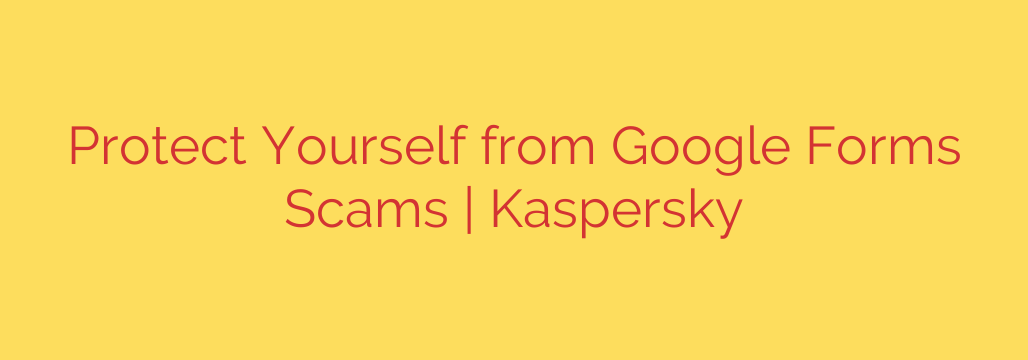
Is That Google Form Legitimate? How to Spot and Avoid Dangerous Scams
Google Forms is an incredibly useful tool. From event RSVPs and customer feedback surveys to simple quizzes, its versatility makes it a go-to for businesses, educators, and individuals alike. But its simplicity and widespread trust have a dark side: scammers are increasingly using it to trick people into handing over their most sensitive information.
Because these scams are hosted on a legitimate Google domain (docs.google.com), they can easily slip past security filters and fool even cautious users. Understanding how these scams work is the first step toward protecting yourself.
Why Scammers Love Using Google Forms
Cybercriminals exploit Google Forms for a few key reasons. First and foremost, it leverages Google’s trusted brand. When you see a link that starts with docs.google.com, your guard is naturally lower than it would be for a random, unfamiliar URL.
Additionally, creating a phishing form is fast, easy, and completely free for the scammer. They can quickly design a professional-looking page that mimics a legitimate login portal, checkout page, or application form. This combination of high trust and low effort makes Google Forms a perfect weapon for phishing attacks.
Common Types of Google Forms Scams to Watch For
While scammers are always inventing new schemes, most Google Forms scams fall into a few common categories. Be on high alert if you encounter a form related to:
- Fake Job Applications: Scammers post a fake job opening and use a Google Form to “collect applications.” In reality, they are harvesting personal data like your home address, date of birth, and even your Social Security number for identity theft.
- Phony E-Commerce Checkouts: You might be lured by an amazing deal on social media, only to be directed to a Google Form to complete your purchase. Legitimate online stores will never use a Google Form to process payments. Any financial information you enter will go directly to the scammer.
- Password and Credential Theft: A classic phishing tactic, these forms masquerade as a login page for your email, social media, or bank. An urgent email might claim you need to “verify your account” or “reset your password” by clicking a link that leads to a malicious form designed to steal your credentials.
- “Too Good to Be True” Giveaways: These scams promise a valuable prize, like a new smartphone or a gift card, in exchange for filling out a “survey.” The questions are designed to collect your personal information, and the prize, of course, never materializes.
How to Spot a Malicious Google Form: 5 Red Flags
Staying safe requires a healthy dose of skepticism. Before you fill out any Google Form, pause and look for these warning signs.
- The Request Asks for Sensitive Data. This is the most important red flag. Legitimate organizations will never ask for your password, Social Security number, banking details, or full credit card number in a Google Form. If a form asks for this level of information, close the tab immediately.
- The Context is Suspicious. How did you get to this form? Was it through an unsolicited email, a random text message, or a pop-up ad? Scammers rely on unexpected contact and often create a sense of urgency, pressuring you to act before you can think.
- The Offer is Too Good to Be True. A free iPhone 15 for filling out a survey? A high-paying remote job with no interview? If an offer seems unbelievable, it almost certainly is. Trust your instincts.
- Unprofessional Design and Language. While Google Forms have a standard look, check the content within the form. Look for spelling mistakes, poor grammar, and awkward phrasing. Reputable companies proofread their communications.
- There’s No Official Company Header or Footer. While anyone can copy and paste a logo, a genuine form from a large company will often be embedded within their official website and follow their branding guidelines. A standalone Google Form sent via email is less likely to be official.
Your Proactive Defense Plan: 4 Steps to Stay Safe
Knowing the red flags is half the battle. The other half is adopting good security habits.
- Verify the Source Independently. If you receive a form that claims to be from a company you know, don’t click the link. Instead, go directly to that company’s official website or use a known contact number to confirm the request is legitimate.
- Set a Hard Rule: Never Enter Passwords in a Google Form. Make this a non-negotiable personal security policy. Your password should only ever be entered directly on the official login page of a service.
- Use a Comprehensive Security Solution. Modern antivirus and internet security software can often detect and block known phishing links, adding an essential layer of protection before you even land on a malicious page.
- Report Suspicious Forms. If you encounter a phishing form, you can help protect others by reporting it. At the bottom of the form, look for a link that says “Report Abuse,” click it, and follow the prompts to notify Google.
By staying vigilant and treating unsolicited requests with caution, you can continue to use helpful tools like Google Forms without falling victim to the criminals who exploit them.
Source: https://www.kaspersky.com/blog/google-forms-scam/53909/








