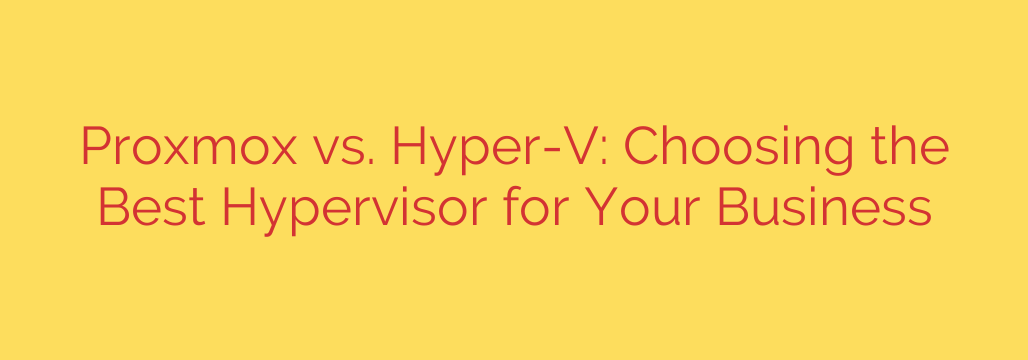
Proxmox vs. Hyper-V: A Deep Dive into Choosing the Right Hypervisor
In today’s fast-paced business environment, server virtualization is no longer a luxury—it’s a necessity. By running multiple virtual machines (VMs) on a single physical server, organizations can drastically reduce hardware costs, improve scalability, and streamline IT management. At the heart of this technology is the hypervisor, the software that creates and runs these VMs. Two of the most prominent players in this space are Proxmox Virtual Environment (VE) and Microsoft Hyper-V.
Choosing between them can be challenging, as both are powerful platforms with distinct strengths. This guide will provide a detailed comparison to help you decide which hypervisor is the best fit for your business needs.
What is Proxmox VE?
Proxmox Virtual Environment (VE) is a powerful, open-source server virtualization platform based on Debian Linux. What makes Proxmox unique is its dual-hypervisor approach. It combines two best-in-class virtualization technologies:
- KVM (Kernel-based Virtual Machine): Used for running fully virtualized guest operating systems, including both Windows and Linux.
- LXC (Linux Containers): Used for lightweight, operating-system-level virtualization that allows you to run multiple isolated Linux systems on a single host.
This flexibility, combined with a user-friendly web-based management interface and a robust feature set, has made Proxmox a favorite among small to medium-sized businesses, labs, and tech enthusiasts who value control and cost-efficiency.
What is Microsoft Hyper-V?
Hyper-V is Microsoft’s proprietary hypervisor, designed to create and manage virtual machines. It comes included with Windows Server and is also available in a professional edition of Windows 10/11. As a Microsoft product, its biggest strength is its seamless integration with the Windows ecosystem.
If your organization relies heavily on Windows Server, Active Directory, and other Microsoft services, Hyper-V offers a native, deeply integrated experience. It is managed through tools familiar to Windows administrators, such as Hyper-V Manager and the more powerful System Center Virtual Machine Manager (SCVMM).
Key Comparison Points: Proxmox vs. Hyper-V
To make an informed decision, let’s break down the core differences between these two platforms.
1. Core Architecture and Technology
- Proxmox: Utilizes a proven, open-source foundation with KVM and LXC. KVM is built directly into the Linux kernel, offering excellent performance, especially for Linux-based guests. The inclusion of LXC containers is a significant advantage for deploying applications with minimal overhead.
- Hyper-V: Is a Type-1 (native) hypervisor that runs directly on the hardware, underneath the host operating system. This architecture provides robust performance and security isolation, particularly for Windows guests, as it’s optimized for the Windows kernel.
Key Takeaway: Proxmox offers greater technological flexibility with both full VMs and lightweight containers. Hyper-V offers a highly optimized, native experience for Windows environments.
2. Management Interface
- Proxmox: Features a centralized, all-in-one web-based graphical user interface (GUI). From this single dashboard, you can manage storage, networking, backups, clustering, and all your VMs and containers across multiple physical nodes. While incredibly powerful, it can present a learning curve for those unfamiliar with it.
- Hyper-V: Is typically managed via the Hyper-V Manager, a desktop application. For more complex, multi-server environments, Microsoft pushes users toward System Center Virtual Machine Manager (SCVMM), which is a separate, licensed product. This means basic management is straightforward, but advanced, centralized management comes at an additional cost and complexity.
Key Takeaway: Proxmox provides a powerful, free, centralized web interface out of the box. Hyper-V’s management is split between a basic tool and a more advanced, paid enterprise solution.
3. Cost and Licensing
This is one of the most significant differentiators.
- Proxmox: Proxmox VE is completely free and open-source. There are no licensing fees for its features, including clustering, high availability, and live migration. The business model is based on optional, paid support subscriptions that provide access to enterprise-grade technical support and repositories.
- Hyper-V: While the Hyper-V hypervisor itself can be considered “free,” its true cost is tied to Windows Server licensing. To run Windows VMs, you need to purchase licenses for both the host server and each guest VM (depending on the Windows Server edition). Costs can add up quickly, especially for larger deployments.
Key Takeaway: For organizations looking to minimize software costs, Proxmox is the clear winner. Hyper-V’s costs are embedded within the broader Microsoft licensing ecosystem.
4. Clustering and High Availability
Both platforms offer robust features for creating resilient, highly available infrastructure.
- Proxmox: Clustering is a core, built-in feature. You can easily link multiple Proxmox nodes together to manage them from a single interface and enable high availability (HA). If a physical node fails, Proxmox can automatically restart its VMs on another available node in the cluster.
- Hyper-V: Also has excellent clustering capabilities through Windows Server Failover Clustering. This is a mature and highly reliable technology that is a cornerstone of enterprise Windows environments. It allows for live migration (moving a running VM between hosts with no downtime) and automatic failover.
Key Takeaway: Both platforms provide enterprise-grade clustering. Proxmox includes it for free, while Hyper-V’s clustering is a feature of the licensed Windows Server platform.
Feature Comparison at a Glance
| Feature | Proxmox VE | Microsoft Hyper-V |
| :— | :— | :— |
| Core Technology | KVM (full VMs) & LXC (containers) | Hyper-V (full VMs) |
| Cost Model | Free and open-source; optional paid support | Included with Windows; requires costly OS licensing |
| Management | Centralized web-based GUI | Hyper-V Manager; SCVMM for advanced features |
| Clustering | Built-in and free | Requires Windows Server Failover Clustering |
| Guest OS Support| Excellent for Linux & Windows | Excellent for Windows; good for Linux |
| Backup | Integrated backup solution (Proxmox Backup Server) | Integrates with Windows Server Backup & 3rd-party tools |
| Ecosystem | Open-source community and tools | Deeply integrated with Microsoft products |
Making the Right Choice: Who Should Use Which?
The best hypervisor for you depends entirely on your existing infrastructure, budget, and technical expertise.
You should choose Proxmox VE if:
- Cost is a primary concern. You want a full-featured virtualization platform without software licensing fees.
- You prefer open-source software and the flexibility it provides.
- Your environment is primarily Linux-based or a mix of Linux and Windows.
- You need lightweight containerization (LXC) in addition to full virtual machines.
- You want a centralized, web-based management interface for your entire cluster out of the box.
You should choose Microsoft Hyper-V if:
- Your organization is heavily invested in the Microsoft ecosystem (Windows Server, Active Directory, Azure).
- Your workload is predominantly Windows-based, requiring the best possible performance and integration.
- Your IT team is already certified and experienced with Windows Server administration.
- You have an existing Enterprise Agreement or volume licensing with Microsoft that makes the cost manageable.
Final Thoughts and Security Tips
Both Proxmox VE and Hyper-V are mature, capable hypervisors that can serve as the foundation for a stable and scalable IT infrastructure. Proxmox champions flexibility, open-source freedom, and cost-effectiveness, making it ideal for agile businesses and Linux-heavy shops. Hyper-V stands out for its unmatched integration into the Windows world, offering a familiar and powerful platform for enterprises committed to the Microsoft stack.
Regardless of your choice, always follow security best practices:
- Keep your host and guest operating systems fully patched and updated.
- Use strong, unique credentials for all management interfaces.
- Segment your network to isolate management traffic from VM traffic.
- Regularly back up your VMs and test your recovery procedures.
By carefully evaluating your technical requirements and business goals, you can confidently select the hypervisor that will best empower your organization.
Source: https://www.horizoniq.com/blog/proxmox-vs-hyper-v/








