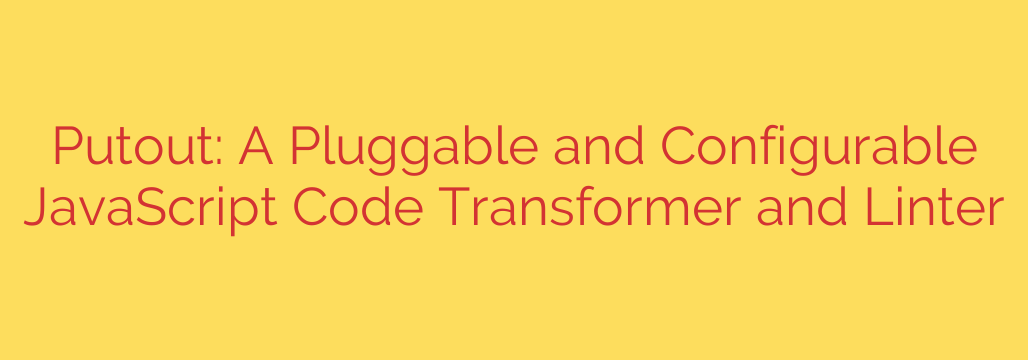
Transform and Refactor Your JavaScript with Putout: A Developer’s Guide
In modern software development, maintaining clean, consistent, and efficient code is a constant challenge. As projects grow in scale and complexity, the time spent on manual refactoring and code cleanup can become a significant drain on productivity. While linters like ESLint are essential for identifying problems, a more powerful class of tools is emerging to automate the entire process of code transformation.
Enter Putout, a pluggable and configurable JavaScript code transformer designed to not only find issues but to fix them intelligently. This tool goes beyond simple linting by leveraging Abstract Syntax Trees (ASTs) to understand and rewrite your code, making it an indispensable asset for any serious JavaScript developer.
What Exactly Is Putout?
At its core, Putout is a tool built on the Babel parser, which allows it to understand all modern JavaScript and TypeScript syntax. Unlike traditional linters that often focus on style and potential errors, Putout’s primary mission is code transformation.
Think of it this way: while a linter might tell you that a for loop could be rewritten as a more modern .map() or .forEach(), Putout will perform the transformation for you automatically. It’s designed to automate repetitive refactoring tasks, apply best practices, and help developers migrate codebases to newer language features with minimal effort.
How It Works: The Power of Abstract Syntax Trees (ASTs)
The magic behind Putout lies in its use of Abstract Syntax Trees. An AST is a tree-like representation of your code’s structure. Instead of seeing text, the tool sees a map of relationships between variables, functions, and expressions. This deep understanding allows for incredibly precise and safe code manipulations.
The process generally follows three key steps:
- Parse: Putout reads your JavaScript code and uses a parser (like Babel’s) to convert it into an AST.
- Transform: It then traverses this tree, applying a set of rules and plugins. Each rule looks for a specific code pattern (e.g., an unnecessarily complex conditional) and, if found, modifies the corresponding nodes in the tree.
- Generate: Finally, Putout takes the modified AST and converts it back into clean, readable JavaScript code, complete with your original formatting and comments intact.
This AST-based approach is what makes Putout so powerful and reliable. It’s not just doing a simple find-and-replace; it understands the semantic structure of your code, preventing unintended side effects.
Key Features and Benefits
Putout offers a rich set of features that empower developers to take control of their codebase.
- Pluggable Architecture: The tool is highly extensible. While it comes with a robust set of built-in rules, you can easily add more functionality through plugins. The community has created plugins for popular frameworks like React, as well as for specific tasks like removing unused variables or converting CommonJS modules to ESM.
- Powerful Configuration: You can tailor Putout to fit your project’s exact needs. Through a simple
.putout.jsonfile, you can enable or disable specific rules, configure plugin options, and define custom code transformations. - A Focus on Transformation: Putout excels at automating tedious refactoring tasks. This includes simplifying complex logical expressions, converting
vartolet/const, removing debugger statements, and applying modern JavaScript syntax. - IDE and CI/CD Integration: Putout integrates seamlessly into your workflow. With editor extensions for tools like VS Code, you can apply transformations with a single click. It can also be added to your CI/CD pipeline to enforce coding standards across your entire team automatically.
Putout vs. ESLint: What’s the Difference?
Many developers will immediately wonder how Putout compares to ESLint. The two tools are complementary and solve slightly different problems.
- ESLint is primarily a detective. Its main job is to analyze code and report on potential errors, stylistic inconsistencies, and suspicious patterns. While it has some auto-fixing capabilities, they are generally limited to simpler, more direct changes.
- Putout is a mechanic and an engineer. Its main job is to actively refactor and improve your code. It’s built from the ground up for transformation, enabling complex changes that ESLint isn’t designed to handle.
The best approach is to use them together. You can run Putout first to perform major code improvements and refactoring, and then run ESLint to catch any remaining stylistic issues or potential runtime errors.
Actionable Security and Maintenance Tips
Integrating a tool like Putout can directly enhance your project’s security and maintainability.
- Automate Removal of Insecure Code: Use Putout to create rules that automatically remove
debuggerstatements andconsole.logcalls from production-bound code, preventing sensitive information from being exposed. - Enforce Modern, Safer Syntax: Configure Putout to automatically convert
vartoletandconst. This helps eliminate a whole class of bugs related to variable hoisting and scope leakage. - Simplify Complex Logic: Overly complex conditional statements are a common source of bugs. Use Putout’s built-in simplifiers to refactor nested
ifstatements and convoluted ternaries, making the code easier to audit for security flaws. - Keep Dependencies Updated: While Putout doesn’t manage packages directly, its refactoring capabilities make it easier to upgrade libraries. For example, it can help automate changes required by a library’s new major version, reducing the friction of staying current and patched.
Final Thoughts
Putout represents a significant step forward in developer tooling. By moving beyond simple error detection and embracing automated code transformation, it allows developers to focus on what truly matters: building great software.
By integrating Putout into your development workflow, you can dramatically improve code quality, enforce consistency across your team, and save countless hours that would otherwise be spent on manual refactoring. If you’re looking for a way to supercharge your JavaScript projects, Putout is a tool you absolutely need to explore.
Source: https://www.linuxlinks.com/putout-javascript-linter-pluggable-and-configurable-code-transformer/








