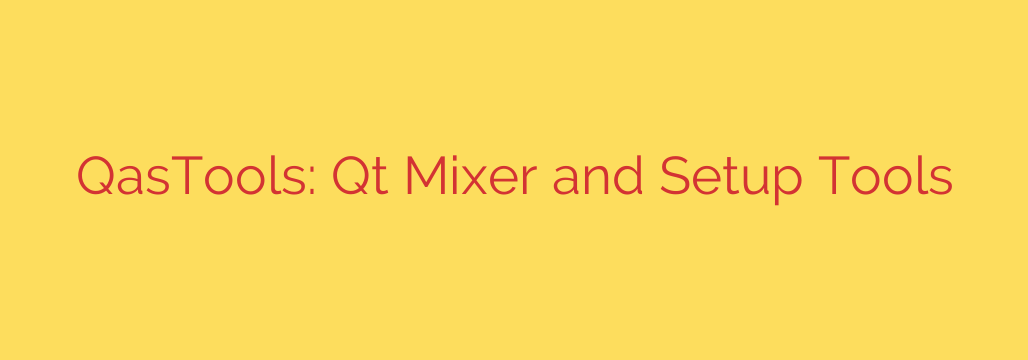
Unlock Advanced Audio Control in Linux with QasTools
Managing audio on a Linux system is incredibly powerful, but it can also feel complex, especially when relying on terminal-based tools. For users who want fine-grained control over their sound without memorizing command-line syntax, a graphical interface is essential. This is where QasTools shines, offering a robust suite of utilities to manage the Advanced Linux Sound Architecture (ALSA) with ease.
QasTools is a collection of desktop-agnostic applications built with the Qt framework, ensuring a clean, modern, and responsive user experience. It provides a straightforward visual interface for some of ALSA’s most powerful features, making advanced audio configuration accessible to everyone from desktop users to audio professionals.
A Closer Look at the QasTools Suite
The collection primarily consists of two standout applications: QasMixer and QasHctl. Each serves a distinct purpose in helping you master your system’s sound.
QasMixer: The Intuitive Desktop Audio Mixer
QasMixer is the centerpiece of the suite and serves as a powerful, user-friendly alternative to the traditional terminal-based alsamixer. It provides a comprehensive graphical mixer that allows you to see and adjust all available volume levels and settings for your sound card(s).
With QasMixer, you can effortlessly manage every aspect of your audio playback and recording devices. Key features include:
- Support for Multiple Sound Cards: Easily switch between different audio devices, such as your motherboard’s integrated sound, a USB headset, or a dedicated audio interface.
- Intuitive Slider-Based Controls: Adjust volume levels, balance, and mute channels with simple and familiar sliders and checkboxes.
- Complete Channel Visibility: See all available mixer elements at a glance, from master volume and PCM to microphone boost and capture sources.
- Ability to Save and Restore Mixer States: Once you find the perfect configuration, you can save your settings and easily restore them later, which is incredibly useful after a system update or when switching between different audio setups.
QasHctl: Fine-Tuning Your Sound Card’s Hardware Controls
While QasMixer handles volume and mixing, QasHctl provides a graphical interface for ALSA’s HCTL (Hardware-Dependent Control) elements. These are the specific, often unique, features built directly into your sound card’s hardware.
Many users are unaware these advanced options even exist because they are often hidden behind complex command-line flags. QasHctl exposes them in a clear and accessible way, allowing you to:
- Toggle digital outputs like S/PDIF.
- Switch between headphones and speakers if your hardware supports software-based switching.
- Enable or disable specific audio effects or processing features built into the sound card chip.
- Manage input and output port configurations that go beyond simple volume control.
Using QasHctl is the best way to unlock the full potential of your audio hardware and configure features you might not have known were available.
Why Choose a Graphical Tool for ALSA?
While command-line tools are powerful, a GUI like QasTools offers several distinct advantages, particularly for managing complex audio setups.
- Visual Clarity: Seeing all your sliders, switches, and options laid out graphically makes it far easier to understand the relationships between different settings.
- Ease of Use: Point-and-click and drag-and-drop operations are faster and more intuitive than typing commands and navigating with arrow keys, reducing the chance of errors.
- Discoverability: A graphical interface encourages exploration. With QasHctl, you can easily browse your sound card’s features and discover capabilities you never knew you had.
- Efficiency: Saving and loading profiles with a single click in QasMixer is a significant time-saver for anyone who frequently changes their audio configuration for different tasks, like gaming, recording, or video conferencing.
For any Linux user looking to take charge of their system’s sound, QasTools provides an indispensable bridge between the power of ALSA and the convenience of a modern desktop. It’s a lightweight yet feature-rich suite that puts the full potential of your system’s audio hardware right at your fingertips—no terminal required.
Source: https://www.linuxlinks.com/qastools-mixer-setup-tools/








