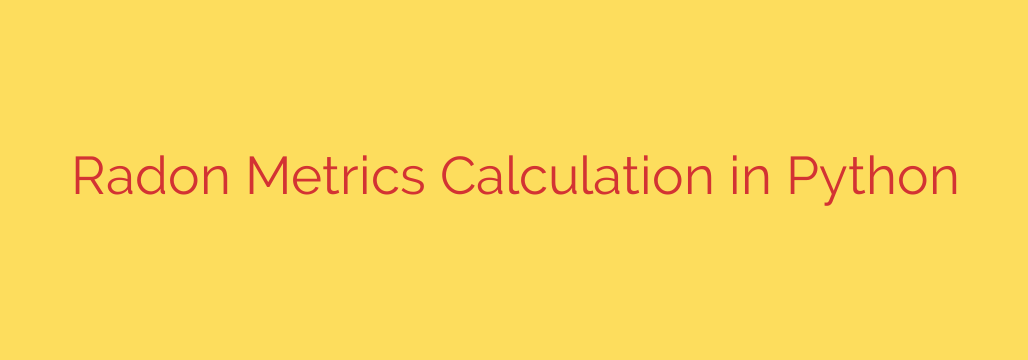
A Developer’s Guide to Measuring Python Code Quality with Radon
In modern software development, writing code that simply works is only half the battle. The other, arguably more important, half is writing code that is clean, readable, and easy to maintain. Poorly structured code, often referred to as “technical debt,” can slow down development, introduce bugs, and make collaboration a nightmare. So, how can you objectively measure and improve the quality of your Python code?
The answer lies in static code analysis, and a powerful tool for this job is the Radon library. By calculating key code metrics, Radon helps you identify complex and potentially problematic areas in your codebase before they become major issues. This guide will walk you through what Radon is, the essential metrics it provides, and how you can integrate it into your workflow to build better software.
What Are Code Metrics and Why Do They Matter?
Code metrics are quantitative measurements that provide insight into the quality and maintainability of your source code. Instead of relying on subjective feelings like “this seems complicated,” metrics give you hard data. By tracking these numbers, you can:
- Pinpoint overly complex functions that are difficult to test and prone to errors.
- Enforce coding standards across your team.
- Monitor technical debt over time and make informed decisions about refactoring.
- Improve the long-term health and sustainability of your project.
Radon is a command-line tool and Python library that makes calculating these metrics incredibly simple. To get started, you just need to install it via pip:
pip install radon
Once installed, you can start analyzing your code immediately.
The Key Metrics Calculated by Radon
Radon computes several types of metrics, but a few are particularly crucial for day-to-day development. Let’s break down the most important ones.
1. Cyclomatic Complexity (CC)
Cyclomatic Complexity measures the number of linearly independent paths through a piece of code. In simpler terms, it counts the number of decisions (like if, while, for, and, or) in a function. A higher CC score means more branching logic, which directly correlates with increased difficulty in testing and understanding the code.
- 1-5: Low complexity (good)
- 6-10: Moderate complexity (may need simplification)
- 11+: High complexity (a prime candidate for refactoring)
A high Cyclomatic Complexity score is a strong indicator that a function is doing too much and should be broken down into smaller, more focused units.
To run a CC analysis, use the radon cc command:
# Analyze a file and show average complexity with -a
radon cc your_script.py -a
The output will rank your functions from most to least complex, allowing you to quickly identify problem areas.
2. Maintainability Index (MI)
The Maintainability Index calculates a single, holistic score for a module, indicating how easy it is to support and change. The formula, which ranges from 100 (highly maintainable) down to 0 (unmaintainable), considers factors like Halstead metrics (see below), Cyclomatic Complexity, and the number of lines of code.
Radon simplifies this with a letter grade:
- A: High maintainability (score 20-100)
- B: Moderate maintainability (score 10-19)
- C: Low maintainability (score 0-9)
The Maintainability Index provides a single, easy-to-understand score for your code’s overall health, making it perfect for high-level reports and CI/CD checks.
To get the MI score for a file, use the radon mi command:
# Analyze a file and show modules with C or D grades with -s
radon mi your_project/ -s
3. Halstead Metrics
Named after Maurice Halstead, these metrics analyze the operators (e.g., +, =, def) and operands (variables, constants) in your code. They treat code as a sequence of tokens to measure properties like:
- Volume: How large the code is.
- Difficulty: How hard the code is to write or understand.
- Effort: The total mental effort required to work with the code.
While more academic than Cyclomatic Complexity, Halstead metrics offer a linguistic analysis of your code’s vocabulary and complexity, providing another layer of insight into its structure. Radon can compute these, but for most developers, CC and MI are more immediately actionable.
4. Raw Metrics
Radon can also provide basic “raw” metrics, which are simple counts of various code elements. This includes:
- Lines of Code (LOC)
- Logical Lines of Code (LLOC)
- Source Lines of Code (SLOC)
- Number of comments and their ratio to code
- Number of blank lines
Raw metrics give you a baseline understanding of your codebase’s size and documentation density, which can be useful for tracking project growth and adherence to documentation standards.
Actionable Tips for Integrating Radon into Your Workflow
Knowing the metrics is one thing; using them effectively is another. Here’s how to put Radon to work for you.
Run Scans Locally: Before committing new code, run a quick Radon scan on the files you’ve changed. Check for any new functions with a high Cyclomatic Complexity or a low Maintainability Index. Fixing issues early is always easier.
Integrate with CI/CD Pipelines: For team projects, this is a must. Add a step in your continuous integration process (like GitHub Actions or Jenkins) to run Radon. You can configure the pipeline to fail the build if any code exceeds a set threshold (e.g., a CC score above 15 or an MI grade of ‘C’). This automates quality control and maintains a consistent standard.
Establish Team-Wide Thresholds: Agree with your team on acceptable metrics. For example, you might decide that no new function can be merged if its Cyclomatic Complexity is greater than 10. This creates a shared, objective definition of “good code.”
Focus on Refactoring Hotspots: Don’t feel pressured to refactor your entire legacy codebase at once. Use Radon to identify the most complex and frequently changed modules—these are your “hotspots.” Focusing your refactoring efforts there will yield the greatest return on investment.
By embracing tools like Radon, you move from subjective code reviews to data-driven improvements. Measuring your code isn’t about shaming developers or chasing perfect scores; it’s about embracing software craftsmanship, reducing future bugs, and building Python applications that stand the test of time.
Source: https://www.linuxlinks.com/radon-computes-various-metrics-python-code/








