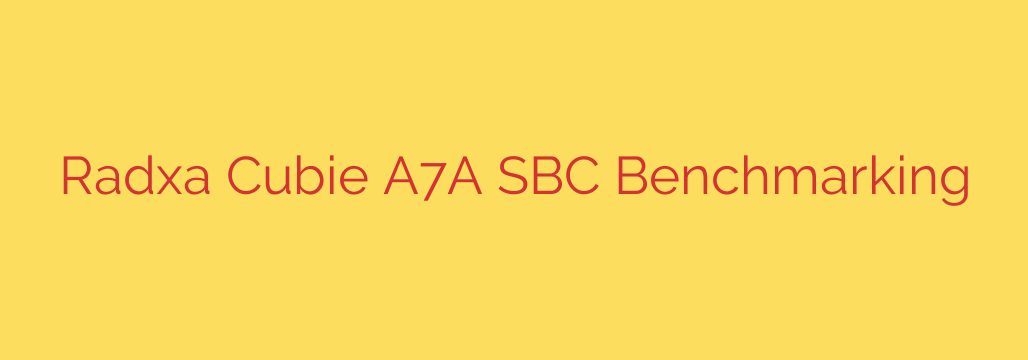
Radxa Cubie A7A Performance Review: A Niche Powerhouse for Your Next Project?
In the ever-expanding world of single-board computers (SBCs), it’s easy to get caught up in the race for the latest multi-core processors and bleeding-edge features. But sometimes, the most effective tool for a project isn’t the newest or the fastest. The Radxa Cubie A7A, powered by the Rockchip A31 SoC, is a fascinating board that carves out a specific niche, offering a unique blend of features for specialized tasks.
This deep dive explores the performance benchmarks and real-world capabilities of the Cubie A7A to help you decide if it’s the right fit for your next build.
At a Glance: Core Specifications
Before diving into the benchmarks, let’s look at the hardware powering this SBC:
- SoC: Rockchip A31
- CPU: Quad-core ARM Cortex-A7
- GPU: PowerVR SGX544MP2
- RAM: 2GB DDR3
- Storage: microSD card slot and eMMC module support
- Connectivity: Gigabit Ethernet, built-in Wi-Fi & Bluetooth
- Key Ports: HDMI, USB 2.0, SATA 2.0
The standout feature here is undoubtedly the native SATA port, a rarity on boards of this vintage, making it immediately interesting for network storage projects.
CPU Performance: Efficiency Over Raw Speed
The heart of the Cubie A7A is its quad-core ARM Cortex-A7 processor. It’s important to set expectations correctly: the Cortex-A7 architecture was designed for maximum power efficiency rather than raw computational power.
In performance tests, the CPU holds its own for lightweight server tasks and basic command-line operations. It can comfortably run a Linux distribution like Debian for headless applications. However, when compared to modern Cortex-A55, A72, or A76 cores found in newer SBCs, its single-core and multi-core performance is significantly lower.
Key Takeaway: The Cubie A7A’s processor is not designed for heavy computational loads, compiling large software packages, or running a demanding desktop environment. Instead, it excels in power efficiency, making it ideal for “always-on” applications where low energy consumption is a priority.
The Achilles’ Heel: Graphics and Desktop Experience
While the CPU is suitable for specific roles, the PowerVR SGX544MP2 GPU is the board’s most significant limitation. This GPU architecture has historically had poor open-source driver support under Linux. As a result, achieving smooth hardware-accelerated graphics for a modern desktop environment is extremely challenging, if not impossible.
Video playback and graphical rendering are a struggle. While it can output a signal via HDMI for console access, you should not purchase this board with the intention of using it as a media center or a daily-driver desktop computer.
Key Takeaway: For all practical purposes, treat the Radxa Cubie A7A as a headless device. Its strengths lie in tasks that do not require a graphical user interface.
The Standout Feature: Networking and Storage I/O
This is where the Cubie A7A truly shines and differentiates itself. The inclusion of both a Gigabit Ethernet port and a native SATA 2.0 interface is a powerful combination for network-centric projects.
- Gigabit Ethernet: Testing reveals solid network throughput, capable of handling significant traffic for file transfers and server duties without becoming a bottleneck.
- SATA 2.0 Port: This is the board’s biggest selling point. Connecting a 2.5-inch SSD or HDD directly via SATA provides much higher and more reliable storage performance than relying solely on a microSD card. This makes the board a prime candidate for a low-power Network Attached Storage (NAS) device.
While USB 2.0 speeds are standard for the era, the SATA and Gigabit Ethernet capabilities work in perfect harmony for any project revolving around data storage and retrieval over a network.
Actionable Advice: Ideal Use Cases for the Cubie A7A
Given its performance profile, this board is a specialized tool. It will disappoint as a general-purpose computer but will excel in the following roles:
DIY Low-Power NAS: This is the number one use case. Combine the Cubie A7A with a 2.5-inch hard drive and install a lightweight NAS OS like OpenMediaVault. You can create a highly efficient, quiet, and inexpensive home server for file sharing, backups, and media streaming (to other devices).
Headless Server: Its energy-efficient design makes it a perfect candidate for running 24/7 services. Consider it for hosting:
- A Pi-hole or AdGuard Home ad-blocker
- An MQTT broker for your IoT devices
- A lightweight web server or personal cloud (like Nextcloud)
- A network monitoring tool
IoT Gateway or Data Logger: With its reliable connectivity and ability to attach robust storage, the Cubie A7A can serve as a central hub for collecting and storing data from various sensors and smart devices around your home or workshop.
Final Verdict
The Radxa Cubie A7A is a classic case of using the right tool for the job. If you are looking for a Raspberry Pi alternative for desktop use, gaming, or media consumption, this is not the board for you. Its processor and GPU are simply not up to those tasks.
However, if you are a hobbyist or builder looking to create an incredibly power-efficient and cost-effective headless server or NAS, the Cubie A7A’s unique combination of a SATA port and Gigabit Ethernet makes it a compelling and highly capable option. It’s a specialized board that, when used within its intended niche, delivers excellent value and performance.
Source: https://www.linuxlinks.com/benchmarking-radxa-cubie-a7a-single-board-computer/








