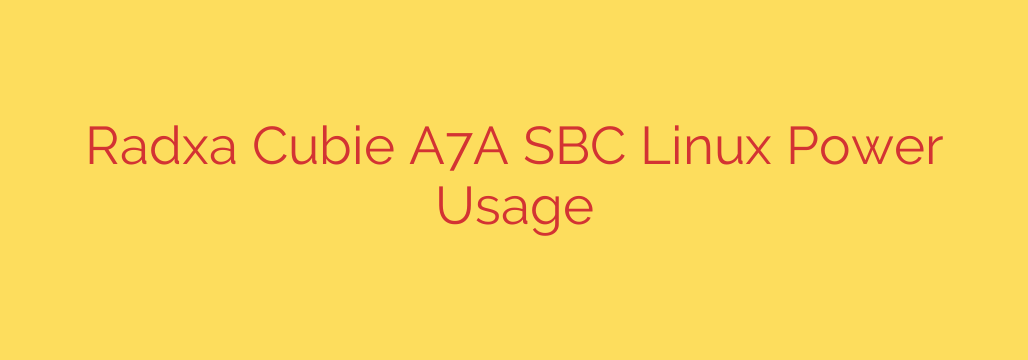
Is the Radxa Cubie A7A Energy Efficient? A Detailed Power Usage Analysis
When choosing a single-board computer (SBC) for an always-on project like a home server, NAS, or IoT gateway, performance is only one part of the equation. Power consumption is a critical factor that directly impacts your electricity bill and the project’s overall thermal footprint. The Radxa Cubie A7A, powered by the Rockchip A7 processor, is a compact board that promises efficiency. But how does it hold up in real-world scenarios?
We’ve analyzed its power draw under various conditions, from sitting idle to being pushed to its limits. Here’s a detailed breakdown of what you can expect from the Radxa Cubie A7A’s power consumption.
Baseline: Idle Power Consumption
For any device that runs 24/7, idle power draw is perhaps the most important metric. This is the baseline energy cost of simply keeping the system running. We measured the Cubie A7A in a few common idle states running a standard Linux distribution.
- Barebones (Ethernet Only): With only the power and an active Ethernet connection, the board sips a mere 2.3 Watts. This is an excellent starting point for headless server applications where no display is needed.
- With Display (HDMI Connected): Activating the HDMI port to power a display adds a small overhead, bringing the total consumption to 2.7 Watts.
- Full Desktop Setup (HDMI + USB Peripherals): Connecting a standard USB keyboard and mouse to create a functional desktop environment only slightly increases the power draw to 2.8 Watts.
These results show that even when configured as a basic desktop, the Cubie A7A maintains an impressively low power profile at idle.
Pushing the Limits: Power Under Full Load
To understand the board’s maximum potential power draw, we subjected it to a synthetic stress test, pushing all four CPU cores to 100% utilization. This represents a worst-case scenario, such as during heavy data processing or software compilation.
Even under this intense, sustained load, the power consumption remained remarkably controlled. The Radxa Cubie A7A peaked at approximately 4.1 Watts while under full CPU stress. This efficiency under load means the board can handle demanding tasks without a significant spike in energy usage or heat generation, making it suitable for compact, fanless enclosures.
Real-World Performance: 1080p Video Playback
A common use case for SBCs is serving as a media player or digital signage controller. We tested the board’s power consumption while playing a standard 1080p H.264 video file. This test measures the efficiency of the board’s hardware video decoder.
During smooth video playback, the board consumed a consistent 3.3 Watts. This figure sits comfortably between its idle and full-load values, demonstrating that its dedicated media processing hardware is highly efficient and optimized for its task.
Standby Power: The “Off” State
It’s also important to note that like most modern electronics, the Cubie A7A consumes a tiny amount of power even after being shut down through the operating system.
In its soft-off state, the board still draws approximately 0.2 Watts. While this is a negligible amount, it’s a key piece of information for projects requiring absolute zero power draw when not in use.
Security & Energy Tip: For applications where no power consumption is acceptable during downtime, you must physically disconnect the board from its power source or use a smart plug to completely cut the power.
The Verdict: An Excellent Choice for Low-Power Projects
The power consumption figures for the Radxa Cubie A7A are impressive across the board. With an idle draw under 3 Watts and a maximum load consumption of just over 4 Watts, it stands out as a highly energy-efficient device.
Based on this analysis, the Radxa Cubie A7A is an excellent candidate for:
- Lightweight Home Servers: Perfect for running services like Pi-hole, a VPN gateway, or a home automation hub without a noticeable impact on your energy bill.
- Low-Power Network Attached Storage (NAS): Combine it with USB storage for a simple, efficient, and cost-effective personal cloud.
- IoT and Edge Computing Gateways: Its low power draw and stable performance make it ideal for always-on data collection and processing.
- Minimalist Desktop Computing: Serves as a capable, ultra-low-power machine for browsing, document editing, and basic tasks.
If your primary goal is building a reliable, cost-effective system that runs around the clock, the Radxa Cubie A7A’s minimal power footprint makes it a compelling and powerful choice.
Source: https://www.linuxlinks.com/radxa-cubie-a7a-single-board-computer-running-linux-power-consumption/








