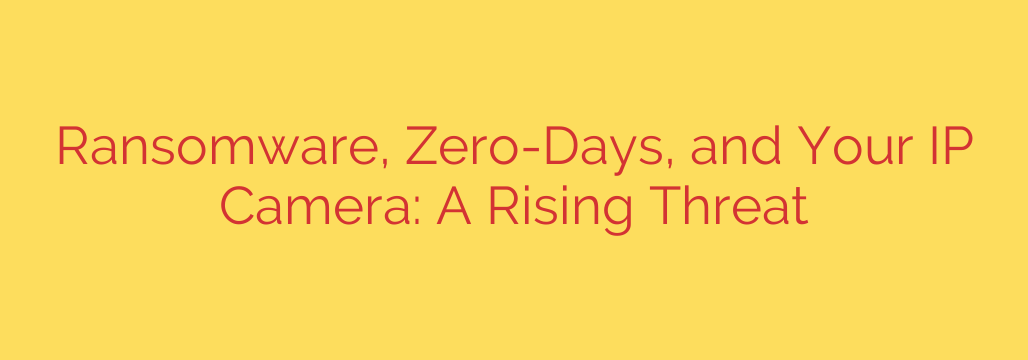
How Your IP Camera Could Be a Backdoor for Ransomware Attacks
Security cameras offer peace of mind, allowing us to monitor our homes and businesses from anywhere in the world. But what if the very device meant to protect you became the entry point for a devastating cyberattack? A growing trend in cybersecurity reveals that criminals are exploiting internet-protocol (IP) cameras to infiltrate networks and deploy ransomware, turning a tool of security into a major liability.
These aren’t random, brute-force attacks. We’re seeing sophisticated threat actors leverage hidden vulnerabilities to achieve their goals. Understanding this threat is the first step toward securing your digital and physical world.
The Unseen Weak Link in Your Network
IP cameras are part of the Internet of Things (IoT)—a vast network of connected devices from smart thermostats to refrigerators. While convenient, many IoT devices are designed with functionality, not security, as the top priority. They are often installed and then forgotten, rarely receiving software updates or security checks.
This “set it and forget it” mindset is precisely what cybercriminals count on. They know that a single, unsecured camera connected to your network can be the only foothold they need.
What Are Zero-Day Vulnerabilities?
The most dangerous attacks often involve what are known as zero-day exploits. A zero-day is a security flaw in software or hardware that is unknown to the manufacturer or vendor. Because the creators aren’t aware of the problem, no patch or fix exists.
For hackers, finding a zero-day vulnerability is like discovering a secret, unguarded entrance into a fortress. They can exploit this flaw to gain access to devices, and users have no way to defend against it until the manufacturer becomes aware and issues a security update. Attackers are actively hunting for these zero-day flaws in popular IP camera models, knowing that thousands of them are deployed with minimal security.
The Attack Chain: From Camera to Ransomware Catastrophe
So, how does a compromised camera lead to a full-blown ransomware attack? It’s a multi-step process that cybercriminals have perfected. The camera itself isn’t usually the final target; it’s the stepping stone.
- Initial Access: The attacker uses a zero-day exploit or even a simple guessed password to gain control of a vulnerable IP camera connected to your network.
- Network Pivoting: Once in control of the camera, the attacker uses it as a “pivot point.” From this trusted position inside your network, they can scan for other, more valuable targets like file servers, backup systems, or critical business computers.
- Ransomware Deployment: After mapping out the network, the attacker deploys ransomware onto your most important systems. This malicious software encrypts your files, making them completely inaccessible.
- The Demand: Finally, you receive the ransom note. Your data is held hostage until you pay a fee, with no guarantee you’ll ever get it back.
The critical takeaway is that the security camera isn’t the victim of the ransomware; it’s the unlocked door the criminals used to enter your network. They exploit the device with the weakest security to gain access to the assets that matter most.
How to Secure Your IP Cameras and Prevent Attacks
While the threat is serious, you can take concrete steps to protect your network. Securing your IP cameras is not just about protecting the video feed—it’s about defending your entire digital infrastructure.
- Change Default Passwords Immediately: This is the single most important step. Many cameras ship with default credentials like “admin/admin,” which are publicly known. Create a strong, unique password for every camera.
- Keep Your Firmware Updated: Reputable manufacturers release firmware updates to patch security vulnerabilities. Regularly check for and apply these updates to protect against both known and newly discovered threats.
- Implement Network Segmentation: This is a powerful security strategy. Place your IP cameras on a separate network segment or VLAN, isolated from your critical business or personal data. This way, even if a camera is compromised, the attacker cannot easily “pivot” to your main network.
- Choose Reputable Brands: Purchase cameras from manufacturers with a strong track record for security and a commitment to providing timely firmware updates. Cheaper, no-name brands are often the most vulnerable.
- Disable Unnecessary Features: Many cameras come with features like UPnP (Universal Plug and Play) and remote access ports enabled by default. If you don’t need them, disable these features in the camera’s settings to reduce the attack surface.
- Monitor Outbound Traffic: For businesses or advanced users, monitor network logs for unusual activity. An IP camera suddenly trying to communicate with an unknown server on the internet is a major red flag.
Your IP cameras are powerful tools, but they require the same security diligence as any computer or server on your network. By taking these proactive steps, you can ensure your security system enhances your safety instead of creating a backdoor for disaster.
Source: https://www.helpnetsecurity.com/2025/08/06/ciso-2025-cybersecurity-threat-trends/








