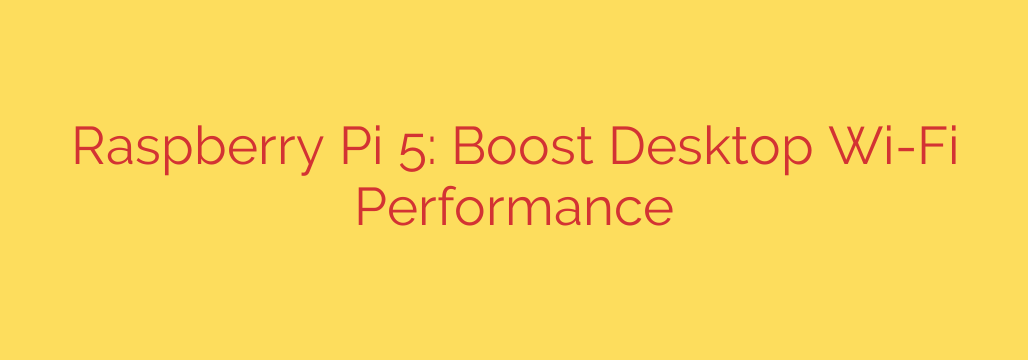
Supercharge Your Raspberry Pi 5 Wi-Fi: Tips & Tricks for a Blazing Fast Connection
Is your Raspberry Pi 5 feeling sluggish due to slow Wi-Fi? You’re not alone! While the Raspberry Pi 5 boasts impressive processing power, its Wi-Fi performance can sometimes be a bottleneck. But don’t despair! With a few tweaks and strategic adjustments, you can significantly boost your Pi 5’s wireless capabilities and enjoy a smoother, more responsive experience.
Here’s how to optimize your Raspberry Pi 5 for faster, more reliable Wi-Fi:
1. Position is Key: Optimize Your Raspberry Pi 5’s Location
The placement of your Raspberry Pi 5 can dramatically impact its Wi-Fi signal strength. Avoid placing it near obstructions like metal objects, thick walls, or other electronic devices that can cause interference. Experiment with different locations to find the sweet spot where the signal is strongest. A higher location often provides better results.
2. Channel Your Inner Network Guru: Change Your Wi-Fi Channel
Wi-Fi routers operate on different channels, and some channels can be more congested than others. Use a Wi-Fi analyzer app on your smartphone or computer to identify the least crowded channel in your area. Then, access your router’s configuration settings and switch to that channel. This simple change can lead to a significant performance boost.
3. Embrace the 5 GHz Band: A Faster, Less Crowded Highway
If your router supports it, connect your Raspberry Pi 5 to the 5 GHz Wi-Fi band instead of the 2.4 GHz band. The 5 GHz band offers faster speeds and is less prone to interference from other devices like microwaves and Bluetooth devices. This is particularly important in densely populated areas with many competing Wi-Fi networks.
4. Antenna Upgrade: Boost Your Signal with an External Antenna
Consider using an external Wi-Fi antenna to improve your Raspberry Pi 5’s reception. Many USB Wi-Fi adapters come with detachable antennas, allowing you to replace the stock antenna with a higher-gain model for a stronger, more stable connection. This is especially helpful if your Pi is located far from the router.
5. Keep it Cool: Manage Heat for Optimal Performance
While not directly related to Wi-Fi, overheating can impact overall system performance, indirectly affecting network speeds. Ensure your Raspberry Pi 5 has adequate cooling, such as a heatsink or fan, especially if it’s performing demanding tasks.
6. Software is King: Update Your Operating System
Make sure your Raspberry Pi OS is up to date. Newer versions often include driver updates and performance improvements that can enhance Wi-Fi performance. Regularly check for updates and install them to ensure you’re running the latest and greatest software.
7. A Wired Connection: The Ultimate Solution (If Possible)
If you absolutely need the fastest and most reliable network connection, consider using a wired Ethernet connection instead of Wi-Fi. This will eliminate any potential wireless interference and provide a significantly faster and more stable connection.
By implementing these tips, you can significantly improve the Wi-Fi performance of your Raspberry Pi 5 and enjoy a faster, more responsive experience. Experiment with different solutions to find what works best for your specific setup and environment. Happy tinkering!
Source: https://www.linuxlinks.com/raspberry-pi5-desktop-mini-pc-improve-wi-fi/








