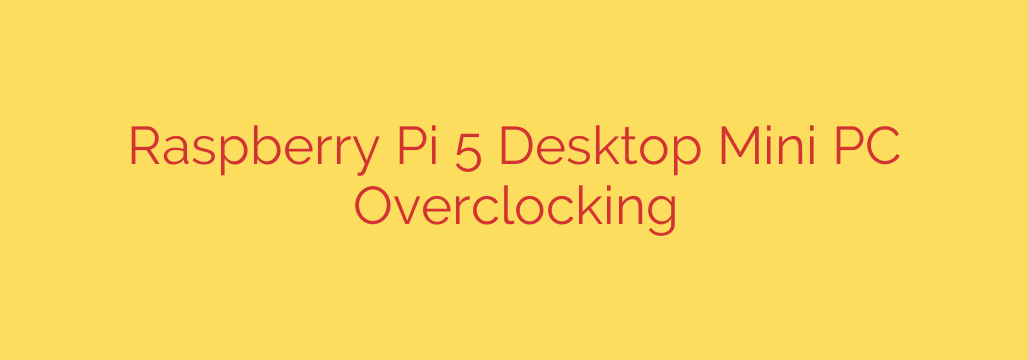
Unlock the full potential of your Raspberry Pi 5 by exploring the power of overclocking. This popular mini PC is already a capable device, but pushing its limits can transform its performance, making it even more suitable for demanding tasks, desktop use, or challenging projects.
Overclocking involves increasing the clock speed of the CPU and/or GPU beyond their factory default settings. For the Raspberry Pi 5, this means aiming for speeds significantly higher than the standard 2.3GHz for the processor and 800MHz for the graphics core. The potential gains are substantial: applications launch faster, multitasking becomes smoother, and graphically intensive tasks or retro gaming emulation see noticeable improvements in speed and responsiveness.
Achieving stable and effective overclocking on the Raspberry Pi 5 is dependent on two critical factors: cooling and power supply. The increased clock speeds generate significantly more heat, necessitating a robust cooling solution. Passive heatsinks may not be sufficient; an active cooler with a fan is highly recommended, and for maximum potential, specialized active cooling systems are often used. Equally important is a reliable and powerful power supply. The official 27W USB-C power supply is strongly advised, as it can deliver the necessary current to sustain the higher clock speeds under load without causing instability or throttling.
The process typically involves modifying configuration settings accessed via the boot partition. Parameters related to CPU frequency (armfreq), GPU frequency (gpufreq), and potentially core voltage (over_voltage) are adjusted. Finding the optimal, stable frequencies often requires careful testing and incremental adjustments. Common stable overclocks seen for the Raspberry Pi 5 CPU range from 2.8GHz up to 3.0GHz or even higher on some boards with excellent cooling, while the GPU can often reach 1GHz or more.
While the performance benefits are compelling, it’s crucial to approach overclocking cautiously. Pushing the limits too far without adequate cooling can lead to thermal throttling (slowing down to cool off) or, in extreme cases, instability or reduced lifespan of the components. Always monitor temperatures and test for stability after making changes. When done correctly with proper precautions and hardware, overclocking the Raspberry Pi 5 offers a fantastic way to get even more power out of this versatile mini PC.
Source: https://www.linuxlinks.com/raspberry-pi5-desktop-mini-pc-overclocking/








