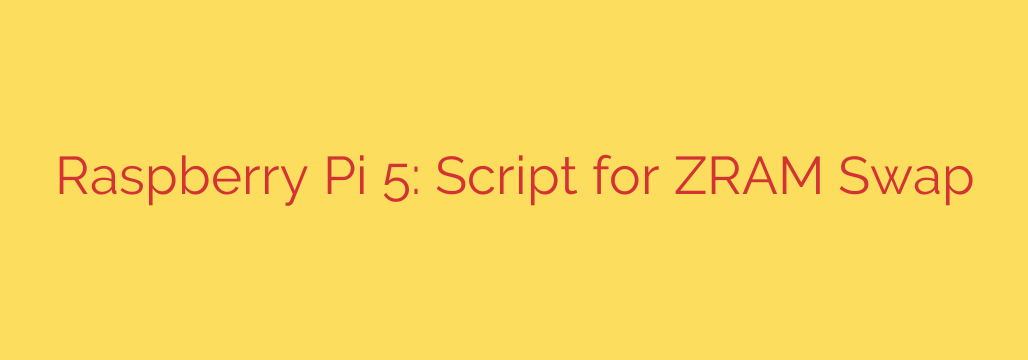
Unlock significantly improved performance on your Raspberry Pi 5 by leveraging ZRAM for your swap space. This advanced technique utilizes a compressed RAM disk as a faster alternative to traditional disk-based swap, which can be slow and contribute to wear on your SD card or SSD storage.
By using ZRAM, frequently accessed swapped data remains in RAM, albeit in a compressed form. This dramatically reduces latency compared to reading and writing to slower storage devices when your system needs more memory than is physically available. The result is a more responsive and smoother user experience, especially during periods of high memory usage or multitasking.
Setting up ZRAM on the Raspberry Pi 5 is most effectively achieved using a dedicated script. Such a script simplifies the process, handling the necessary steps like installing required tools, configuring the size of the ZRAM device based on available RAM, setting appropriate priorities so ZRAM is preferred over disk swap, and ensuring the configuration persists after reboots.
Proper configuration of the ZRAM size is crucial for optimal performance. While the script can automate this, understanding that the size allocates a portion of your physical RAM for the compressed disk is important. Implementing ZRAM is a powerful system optimization that helps your Raspberry Pi 5 handle demanding tasks more efficiently and extends the lifespan of your storage media.
Source: https://www.linuxlinks.com/raspberry-pi5-desktop-mini-pc-zram-swapdrive/








