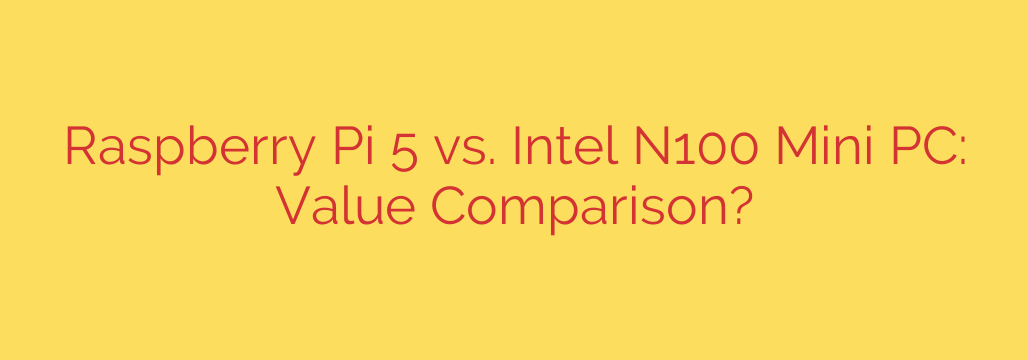
Choosing Your Next Project Hub: Raspberry Pi 5 vs. Intel N100 Mini PC
In the world of compact computing, two contenders have emerged as dominant forces for hobbyists, tinkerers, and home lab enthusiasts: the Raspberry Pi 5 and the new wave of mini PCs powered by the Intel N100 processor. While both offer impressive capabilities in a tiny footprint, they serve fundamentally different purposes. Choosing the right one depends entirely on your project’s goals, budget, and performance needs.
This guide breaks down the key differences to help you decide which device is the perfect fit for your next venture.
Performance Showdown: Raw Power and Graphics
At first glance, this might seem like an unfair fight, but the Raspberry Pi 5 has made significant strides. However, the architectural differences are crucial.
The Raspberry Pi 5 is powered by an ARM-based quad-core Cortex-A76 CPU. This is a massive leap in performance over the Raspberry Pi 4, making it far more capable for general computing and processing-intensive tasks. It’s snappy, responsive, and can handle more demanding applications than any Pi before it.
On the other side, Intel N100 mini PCs use an x86-64 architecture, the same family as traditional desktop and laptop computers. The N100 features four “Efficient-cores” from Intel’s Alder Lake generation. In most benchmarks and real-world applications, the Intel N100 consistently outperforms the Raspberry Pi 5 in raw CPU power. This is especially true for multi-threaded tasks, virtualization, and applications that are better optimized for the x86 platform.
Key Takeaway: For general-purpose computing, media transcoding (like Plex), and running multiple services at once, the Intel N100 offers a clear performance advantage.
Beyond the Sticker Price: Unpacking the Total Cost
This is where the comparison gets interesting and often surprises people. The Raspberry Pi 5 has a very attractive entry price, typically starting around $60 for the 4GB model. However, that price is just for the bare board.
To create a functional system, you will need to purchase several essential accessories:
- Official 27W USB-C Power Supply: A standard phone charger won’t do; it needs the right power delivery profile.
- Case: To protect the board from dust and accidental shorts.
- Active Cooler: The Pi 5 runs hot under load, making an active cooler or a good passive case almost mandatory for sustained performance.
- microSD Card or NVMe SSD: For the operating system and storage. An NVMe drive will require an additional “HAT” (Hardware Attached on Top).
- Micro-HDMI to HDMI Cable: You’ll need at least one to connect a display.
By the time you’ve purchased all the necessary components, a fully kitted-out Raspberry Pi 5 can easily cost between $100 and $140.
In contrast, an Intel N100 mini PC is an all-in-one solution. For a price that often falls between $130 and $180, you get a complete system that includes the CPU, a case, a power supply, pre-installed RAM (usually 8GB or 16GB), and an NVMe SSD (usually 256GB or 512GB).
Key Takeaway: When comparing the total cost of a usable system, an Intel N100 mini PC often provides significantly better value for the money, offering more performance and storage for a similar or slightly higher initial investment.
Connectivity and Expansion: Ports, Pins, and Possibilities
This is the one area where the Raspberry Pi 5 holds an undeniable and crucial advantage for a specific audience. The Pi’s signature feature is its 40-pin GPIO (General-Purpose Input/Output) header. This allows you to directly connect and control a vast ecosystem of sensors, motors, lights, switches, and other electronic components.
If your project involves physical computing—like building a robot, creating a custom weather station, or designing a home automation device with custom sensors—the Raspberry Pi 5 is not just the better choice; it’s often the only practical one.
Intel N100 mini PCs, on the other hand, are designed like miniature desktops. They excel at standard connectivity, often featuring:
- Multiple USB 3.x ports.
- Dual full-size HDMI or DisplayPort outputs.
- A 2.5 Gigabit Ethernet port (a significant upgrade over the Pi’s 1 Gigabit port).
- An M.2 slot for fast NVMe storage.
Key Takeaway: For electronics projects and anything requiring the GPIO pins, the Raspberry Pi 5 is the undisputed champion. For a device that needs to connect to standard peripherals like monitors, keyboards, and fast networks, the N100 mini PC is more convenient.
Software and Best Use Cases: Finding the Right Tool for the Job
The final decision comes down to what you plan to do with the device.
When to Choose the Raspberry Pi 5:
The Pi 5 shines in dedicated, single-purpose roles where low power consumption and physical interfacing are key.
- Robotics and Electronics: The GPIO header is non-negotiable for these projects.
- Network-Wide Ad Blocker: An ideal, low-power device for running Pi-hole or AdGuard Home.
- Home Automation Hub: Perfect for running Home Assistant, especially when connecting directly to Zigbee or Z-Wave hardware via its pins.
- Educational Projects: An excellent platform for learning about Linux, programming, and electronics.
When to Choose the Intel N100 Mini PC:
The N100’s x86 architecture and superior performance make it a versatile home lab and media powerhouse. Its ability to run standard operating systems like Windows 11, Proxmox, or full desktop Linux distributions opens up a world of possibilities.
- Home Media Server: A fantastic, power-efficient choice for running a Plex or Jellyfin server capable of handling multiple streams and some transcoding.
- Lightweight Desktop Replacement: Fully capable of browsing the web, managing documents, and handling everyday office tasks.
- Home Lab Virtualization: Powerful enough to run Proxmox or a similar hypervisor with several virtual machines or containers (e.g., Home Assistant, Pi-hole, and a file server all on one device).
- Powerful Router: An excellent platform for building a robust router with pfSense or OPNsense.
The Verdict: Which One Should You Buy?
There is no single “winner” in this comparison. Instead, we have two excellent devices that have perfected their respective niches.
Choose the Raspberry Pi 5 if your project is centered on tinkering, learning, electronics, or creating a dedicated, low-power appliance where the GPIO pins are essential. It remains the heart of the maker community for a reason.
Choose the Intel N100 Mini PC if you are looking for the best value in general-purpose computing. It is the new king of the budget home server, offering enough power for media serving, virtualization, and light desktop use in a complete, affordable, and power-efficient package.
Source: https://www.linuxlinks.com/raspberry-pi5-desktop-mini-pc-good-value/








