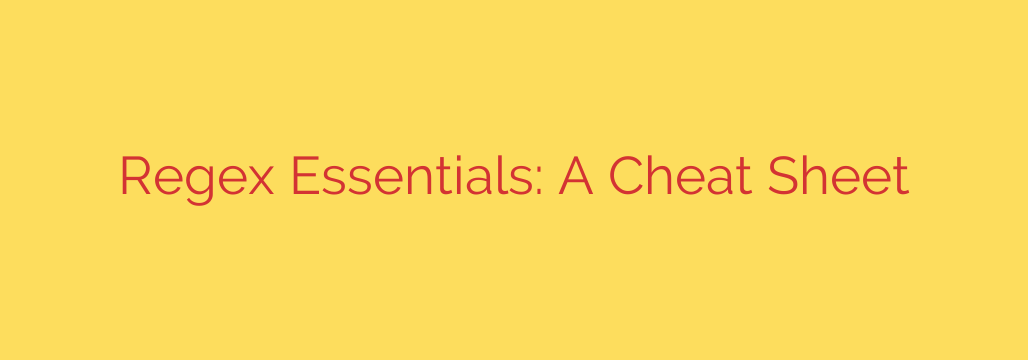
Mastering Regular Expressions: A Practical Guide and Cheat Sheet
Ever found yourself needing to validate a user’s email address, pull all the phone numbers from a massive text file, or perform a complex search-and-replace in your code editor? In these moments, you’re looking for a superpower—and that superpower is called Regular Expressions, or Regex for short.
Regex is a sequence of characters that defines a specific search pattern. It’s a powerful and universal tool used by developers, data analysts, and system administrators to parse text, validate data, and manipulate strings with incredible precision. While it might look intimidating at first, understanding a few core concepts can unlock its full potential.
This guide will break down the essential components of Regex, turning cryptic symbols into a practical, everyday tool.
The Building Blocks of a Regex Pattern
Think of Regex as a mini-language for describing text. Every pattern is built from a combination of literal characters (like ‘a’, ‘b’, ‘c’) and special metacharacters that have unique meanings. Let’s explore the most important ones.
Anchors: Pinpointing Your Pattern’s Position
Anchors don’t match any characters themselves; instead, they match a position before, after, or between characters. This is crucial for ensuring your pattern is found exactly where you expect it.
^(Caret): Matches the very beginning of the string. For example, the pattern^Hellowill match “Hello world” but not “world, Hello”.$(Dollar sign): Matches the very end of the string. The patternworld$will match “Hello world” but not “world, Hello”.\b(Word Boundary): Matches the position between a word character and a non-word character. This is perfect for finding whole words. For example,\bcat\bwill find “cat” in “The cat sat down” but won’t match the “cat” inside “caterpillar”.
Character Classes: Defining What to Match
Character classes allow you to define a set of characters you want to match.
.(Dot): The ultimate wildcard, it matches any single character except for a newline.\d: Matches any digit (equivalent to[0-9]).\D: Matches any character that is not a digit.\w: Matches any word character, which includes letters (a-z, A-Z), numbers (0-9), and the underscore (_).\W: Matches any character that is not a word character (e.g., spaces, punctuation).\s: Matches any whitespace character (spaces, tabs, newlines).\S: Matches any character that is not whitespace.
You can also create your own custom classes using square brackets []:
[abc]: Matches a singlea,b, orc.[a-z]: Matches any single lowercase letter.[^abc]: The caret^inside square brackets negates the set, meaning it will match any single character excepta,b, orc.
Quantifiers: Specifying How Many Times to Match
Quantifiers control how many times a preceding character, group, or class must occur to be considered a match.
*(Asterisk): Matches the preceding item zero or more times. For example,ab*cmatches “ac”, “abc”, “abbc”, and so on.+(Plus): Matches the preceding item one or more times.ab+cwill match “abc” and “abbc”, but not “ac”.?(Question Mark): Matches the preceding item zero or one time. This is great for optional characters, like the ‘s’ in “https” (https?).{n}: Matches the preceding item exactly n times. For instance,\d{4}will match exactly four digits.{n,}: Matches the preceding item n or more times.\d{2,}will match two or more digits.{n,m}: Matches the preceding item between n and m times (inclusive).\w{3,5}matches any word with 3, 4, or 5 characters.
Grouping and Alternation: Combining and Choosing Patterns
Sometimes you need to treat multiple characters as a single unit or provide a list of possible matches.
(...)(Parentheses): Creates a capturing group. This allows you to apply a quantifier to a whole sequence of characters. For example,(ha)+will match “ha”, “haha”, “hahaha”, etc. It also “captures” the matched content for later use.|(Pipe): Acts as an OR operator. It matches either the expression before it or the expression after it. For example,cat|dogwill match “cat” or “dog”.
Putting It All Together: A Practical Example
Let’s build a Regex to validate a simple email address format. A typical email looks like [email protected].
Our Regex could be: ^[\w.-]+@([\w-]+\.)+[a-zA-Z]{2,7}$
Let’s break it down:
^: The string must start here.[\w.-]+: This matches the username. It allows one or more word characters (\w), dots (.), or hyphens (-).@: This matches the literal “@” symbol.([\w-]+\.)+: This is for the domain name and subdomains. It’s a group(...)that looks for one or more word characters or hyphens[\w-]+, followed by a literal dot\.. The+after the group means we can have multiple subdomains likemail.google.com.[a-zA-Z]{2,7}: This matches the top-level domain (like .com, .net, .io). It must be 2 to 7 letters long.$: The string must end here.
A Crucial Security Tip: Avoid ReDoS Attacks
While powerful, a poorly written Regex can be exploited in a Regular Expression Denial of Service (ReDoS) attack. This occurs when a pattern is overly “greedy” or contains nested quantifiers, causing the Regex engine to take an exponentially long time to process a cleverly crafted malicious string. This can freeze your application or server.
To stay safe, follow these tips:
- Be Specific: Instead of
(a+)+, which is highly vulnerable, be as specific as possible. If you know a name won’t be more than 50 characters, use{1,50}instead of+. - Avoid Nested Quantifiers: Be very careful with patterns where you have a quantifier inside a group that also has a quantifier, like
(a*)*. This is a classic recipe for catastrophic backtracking. - Test Your Patterns: Use online Regex testers with sample data, including edge cases and potentially malicious strings, to see how they perform.
Regex is a fundamental skill for anyone working with text data. By understanding these core components, you can write clean, efficient, and secure patterns to solve complex problems with ease. The best way to learn is by doing, so open up a text editor or an online tool and start experimenting.
Source: https://linuxhandbook.com/cheatsheets/regex/








