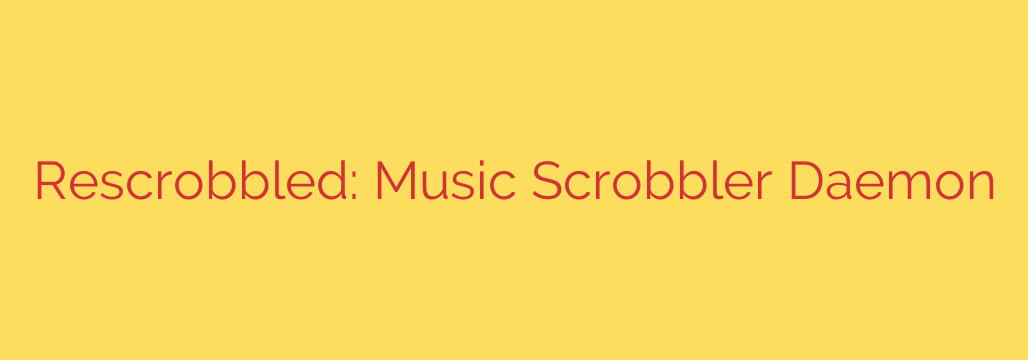
A Universal Music Scrobbler for Linux: Track Everything You Hear
For music lovers on Linux, tracking your listening history across various services like Last.fm, Libre.fm, and ListenBrainz can often be a fragmented experience. You might need a specific plugin for VLC, a different one for your command-line player, and hope that your streaming app has native support. This setup is often clumsy and requires maintaining multiple configurations.
Imagine a single, lightweight tool that runs silently in the background and automatically captures everything you play, regardless of the media player you use. This is the power of a modern scrobbling daemon built for the Linux desktop. By leveraging a universal standard, it offers a set-and-forget solution for meticulously logging your musical journey.
The Power of MPRIS: A Unified Approach
The key to this universal compatibility is the Media Player Remote Interfacing Specification (MPRIS). This is a standard D-Bus interface that most modern Linux media players support. It allows applications to communicate with and control media players, broadcasting information like the current artist, album, and track title.
Instead of relying on player-specific plugins, a scrobbling daemon listens to these standard MPRIS signals. This means any MPRIS-compliant player—from VLC and Clementine to Spotify—will work automatically without any special configuration. This creates a seamless, centralized system for tracking your listening habits.
Key Features of a Modern Scrobbling Daemon
A well-designed scrobbling tool offers more than just basic tracking. It provides a robust and reliable experience that ensures no track gets left behind.
- Universal Player Compatibility: As mentioned, support for the MPRIS standard is the most significant advantage. You can switch between your favorite media players, and your scrobbling will continue uninterrupted.
- Simultaneous Service Support: Why choose one service when you can use them all? A powerful scrobbler can simultaneously send your listening data to Last.fm, Libre.fm, and ListenBrainz. This is perfect for users who want to maintain their listening history across multiple platforms or are migrating from one service to another.
- Never Miss a Beat with Offline Caching: What happens if your internet connection drops? A critical feature is the ability to cache scrobbles locally when you are offline. Once your connection is restored, the daemon automatically submits all the cached tracks, ensuring your listening history remains complete and accurate.
- Efficient and Lightweight Performance: The best tools are the ones you don’t notice. Written in modern, efficient languages like Rust, these daemons run as a background service with a minimal footprint on your system’s memory and CPU. It does its job silently without ever getting in your way.
Getting Started: Configuration and Setup
Setting up a universal scrobbler is typically straightforward. The process usually involves a simple text-based configuration file where you provide your credentials for the services you want to use.
- Installation: First, you’ll need to install the daemon using your distribution’s package manager or by following instructions from its source repository.
- Configuration: You will then create a configuration file (often in
~/.config/). In this file, you’ll enter your username and API credentials for each service (e.g., Last.fm API key and secret). - Run the Daemon: Once configured, you can start the daemon. For a truly seamless experience, you can configure it to launch automatically at login using a systemd service or your desktop environment’s startup applications manager.
By adopting a universal scrobbling daemon, you can finally unify your music tracking on Linux. It provides a reliable, efficient, and versatile solution that works across your entire ecosystem of media players, ensuring every track you enjoy is perfectly logged for posterity.
Source: https://www.linuxlinks.com/rescrobbled-music-scrobbler-daemon/








