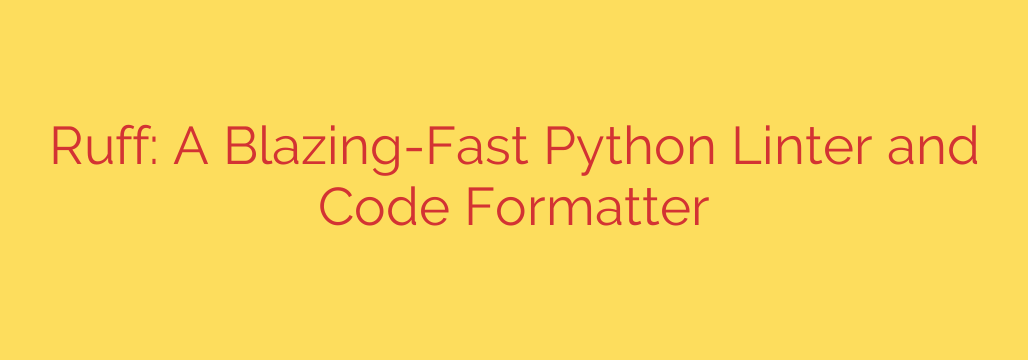
Supercharge Your Python Workflow with Ruff: The Blazing-Fast Linter and Formatter
In the world of Python development, maintaining clean, consistent, and error-free code is non-negotiable. For years, developers have relied on a combination of tools like Flake8, Black, and isort to enforce standards. While effective, this approach often leads to managing multiple configurations, slow feedback loops, and dependency headaches.
A new tool has emerged to solve these challenges, and it’s rapidly changing how developers approach code quality. Meet Ruff, an extremely fast Python linter and code formatter designed to unify and accelerate your entire development workflow.
What is Ruff?
Ruff is a powerful command-line tool that performs two critical functions:
- Linting: It analyzes your code for errors, style guide violations, and potential bugs.
- Formatting: It automatically reformats your code to ensure a consistent style across your entire project.
What sets Ruff apart is its foundation. It is written in Rust, a systems programming language known for its incredible performance and safety. This allows Ruff to outperform traditional Python-based tools by a significant margin.
The Speed Advantage: Why Performance Matters
The most striking feature of Ruff is its speed. It’s not just a little faster; it’s a complete game-changer. In benchmarks, Ruff often runs 10 to 100 times faster than comparable linters like Flake8 combined with its various plugins.
This isn’t just a vanity metric. This speed translates directly into developer productivity:
- Instant Feedback: Run it as a pre-commit hook or in your CI/CD pipeline, and get results almost instantly.
- Faster Development Cycles: No more waiting for the linter to finish. You can check your entire codebase in seconds, not minutes.
- Interactive Use: The speed makes it practical to run Ruff continuously in your editor as you type, catching errors in real-time without any noticeable lag.
A Unified Tool for a Cleaner Workflow
One of the biggest headaches in Python projects is managing a suite of different code quality tools. You might have one tool for general linting (Flake8), another for formatting (Black), and yet another for sorting imports (isort). Each requires its own installation, configuration, and maintenance.
Ruff consolidates these functions into a single, cohesive package. It is designed to be a drop-in replacement for a long list of common Python tools, including:
- Flake8 and its popular plugins (like flake8-bugbear)
- Black (the code formatter)
- isort (the import sorter)
- pyupgrade (for modernizing syntax)
- pydocstyle (for docstring checks)
By using Ruff, you can significantly simplify your project’s dependencies and configuration files. Most projects can replace multiple dev dependencies with just one: ruff.
Key Features and Benefits
Beyond pure speed and consolidation, Ruff brings several powerful features to the table.
Extensive Rule Support
Ruff reimplements hundreds of rules from major tools, ensuring you don’t lose the comprehensive checks you rely on. It has near-complete parity with Flake8’s native rules and supports a massive library of popular plugin rules out of the box.
Automatic Error Fixing
Ruff doesn’t just find problems; it fixes them. A huge percentage of linting errors can be fixed automatically with a simple command. This includes everything from removing unused imports and correcting formatting to upgrading your code’s syntax. This feature alone can save countless hours of manual refactoring.
Simple and Centralized Configuration
Configuring Ruff is straightforward. You can manage all your settings—for linting, formatting, and import sorting—in a single [tool.ruff] section within your pyproject.toml file. This centralizes your configuration, making it easier to maintain and share across your team.
Getting Started with Ruff: Actionable Steps
Adopting Ruff in your project is incredibly easy.
Installation:
Install Ruff using pip. It’s best to add it as a development dependency.pip install ruffBasic Linting:
To check your codebase for errors, run thecheckcommand from your project’s root directory.ruff check .Automatic Fixing:
To automatically fix all safe issues, add the--fixflag.ruff check . --fixFormatting:
To format your files, use theformatcommand. Ruff’s formatter is designed to be a drop-in replacement for Black.
bash
ruff format .
The Future of Python Tooling
Ruff represents a significant leap forward for Python development tooling. By combining best-in-class performance with a unified, easy-to-use interface, it addresses key pain points that have frustrated developers for years. Its ability to replace a half-dozen tools with a single, lightning-fast binary makes it an essential addition to any modern Python project.
If you’re looking to boost your productivity, simplify your CI pipelines, and enforce consistent code quality with minimal overhead, it’s time to give Ruff a try.
Source: https://www.linuxlinks.com/ruff-extremely-fast-python-linter-code-formatter/








