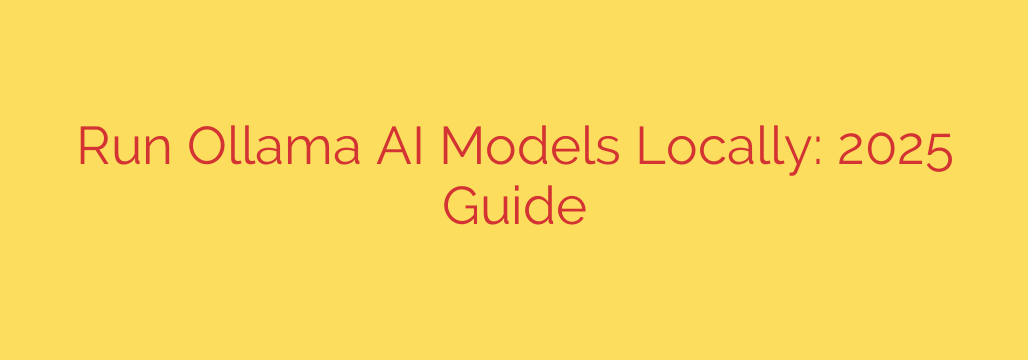
Unlock the Power of AI Locally with Ollama
The rapid advancements in Artificial Intelligence, particularly Large Language Models (LLMs), have opened up incredible possibilities. While cloud-based AI services are popular, running these powerful models directly on your own computer is becoming increasingly accessible and appealing. This is where tools like Ollama come into play, offering a straightforward way to bring AI capabilities offline and under your control.
Moving AI processing from remote servers to your local machine offers several significant advantages. Chief among them is enhanced privacy and data control. When running models locally, your sensitive queries and data remain on your own hardware, never needing to be sent over the internet to a third-party provider. This is a major consideration for individuals and businesses concerned about data security and confidentiality.
Beyond privacy, running AI locally can lead to significant cost savings. Many cloud AI services operate on a pay-per-use model, which can become expensive with frequent or intensive use. Using a local setup, once your hardware is in place, you eliminate ongoing subscription or usage fees for the core model processing.
Another key benefit is reliable offline access. Whether you’re traveling, in an area with poor connectivity, or simply prefer not to rely on an internet connection, local AI allows you to use powerful models anytime, anywhere, without interruption.
Furthermore, running AI locally with a framework like Ollama provides greater flexibility for experimentation and customization. Users can easily download, switch between, and even potentially fine-tune different models to suit specific tasks or preferences.
Getting started with local AI using Ollama is designed to be user-friendly. The application is available for major operating systems, including Windows, macOS, and Linux. The process typically involves downloading the Ollama application and then using simple commands to pull down the specific language models you wish to use from a vast library.
It’s important to note that while running AI locally is accessible, the performance you experience will largely depend on your computer’s hardware, particularly its graphics processing unit (GPU) and central processing unit (CPU). More powerful hardware will allow for faster processing and the ability to run larger, more complex models efficiently.
Embracing local AI with tools like Ollama empowers users with greater control, privacy, and flexibility. It represents a compelling shift in how we can interact with artificial intelligence, bringing powerful capabilities directly to our desktops and laptops. Exploring this option is highly recommended for anyone interested in leveraging AI independently and securely.
Source: https://collabnix.com/ultimate-guide-to-ollama-run-ai-models-locally-in-2025/








