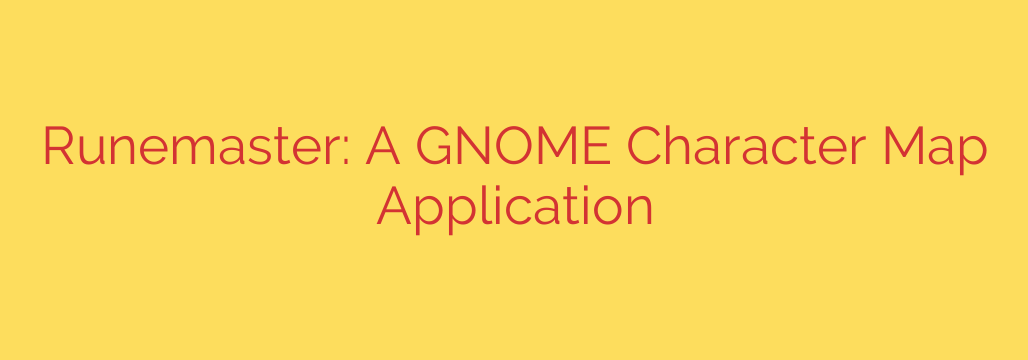
Runemaster: The Ultimate Character Map for Your GNOME Desktop
Ever found yourself needing to type a special character like the copyright symbol (©), an em dash (—), or a mathematical operator (≠) and had no idea how to find it? For users of the GNOME desktop environment, a powerful and modern solution has emerged to solve this exact problem: Runemaster.
Runemaster is a sleek and intuitive character map application built for the modern Linux desktop. It provides a simple way to find, inspect, and copy thousands of special characters, symbols, and emojis that aren’t available on a standard keyboard. Think of it as an essential utility for anyone who writes, codes, or designs on Linux.
What Makes Runemaster a Must-Have Utility?
While Linux has long had character map tools, Runemaster sets itself apart with a clean interface and user-focused features. Built with the latest GTK4 and libadwaita technologies, it integrates seamlessly into the modern GNOME ecosystem, offering a significant upgrade over older, more cluttered applications.
Here are the key features that make it stand out:
- Powerful Search Functionality: The core of Runemaster is its robust search. You can instantly find any character by typing its name, keyword, or its specific Unicode codepoint. This makes locating even the most obscure symbols a quick and painless process.
- Intuitive Browsing by Category: If you’re not sure what a character is called, you can browse through well-organized Unicode blocks. These categories group related symbols together, such as “Currency Symbols,” “Mathematical Operators,” “Arrows,” and “Box Drawing,” allowing for easy exploration.
- Detailed Character Information: When you select a character, Runemaster displays all the essential information about it. This includes its official Unicode name, codepoint, and other technical details, which is incredibly useful for developers and web designers.
- “Recently Used” for Quick Access: The application cleverly keeps track of the characters you use most often and displays them in a dedicated “Recently Used” section. This simple feature is a massive time-saver, eliminating the need to search for the same symbol repeatedly.
- Flexible Clipboard Actions: Once you find the character you need, you can simply click it to copy it directly to your clipboard. Runemaster also provides options to copy the character’s name or its HTML entity code, adding extra utility for web content creators.
Who Is This Application For?
Runemaster is a versatile tool that benefits a wide range of users:
- Writers and Editors: Easily insert typographic symbols like em dashes, ellipses, and foreign currency signs to create professional-looking documents.
- Developers and Programmers: Quickly find and copy special characters needed for code, such as logical operators, arrows, or unique symbols for comments and documentation.
- Designers and Content Creators: Access a full library of symbols, dingbats, and emojis to enhance visual designs and social media posts.
- Multilingual Users: Effortlessly find and type characters with accents, diacritics, and other marks specific to different languages.
How to Get Runemaster on Your System
Getting started with this powerful utility is straightforward. Runemaster is available on Flathub, making it easy to install on virtually any Linux distribution that supports Flatpak, including Fedora, Ubuntu, and many others.
To install it, simply open your terminal and run the following command:
flatpak install flathub org.gnome.Runemaster
After the installation is complete, you can find Runemaster in your application menu.
In a digital world where clear communication is key, having the right characters at your fingertips is more important than ever. Runemaster provides a modern, efficient, and elegant solution for managing special characters on the GNOME desktop, making it an essential tool for enhancing your productivity and precision.
Source: https://www.linuxlinks.com/runemaster-character-map-app/








